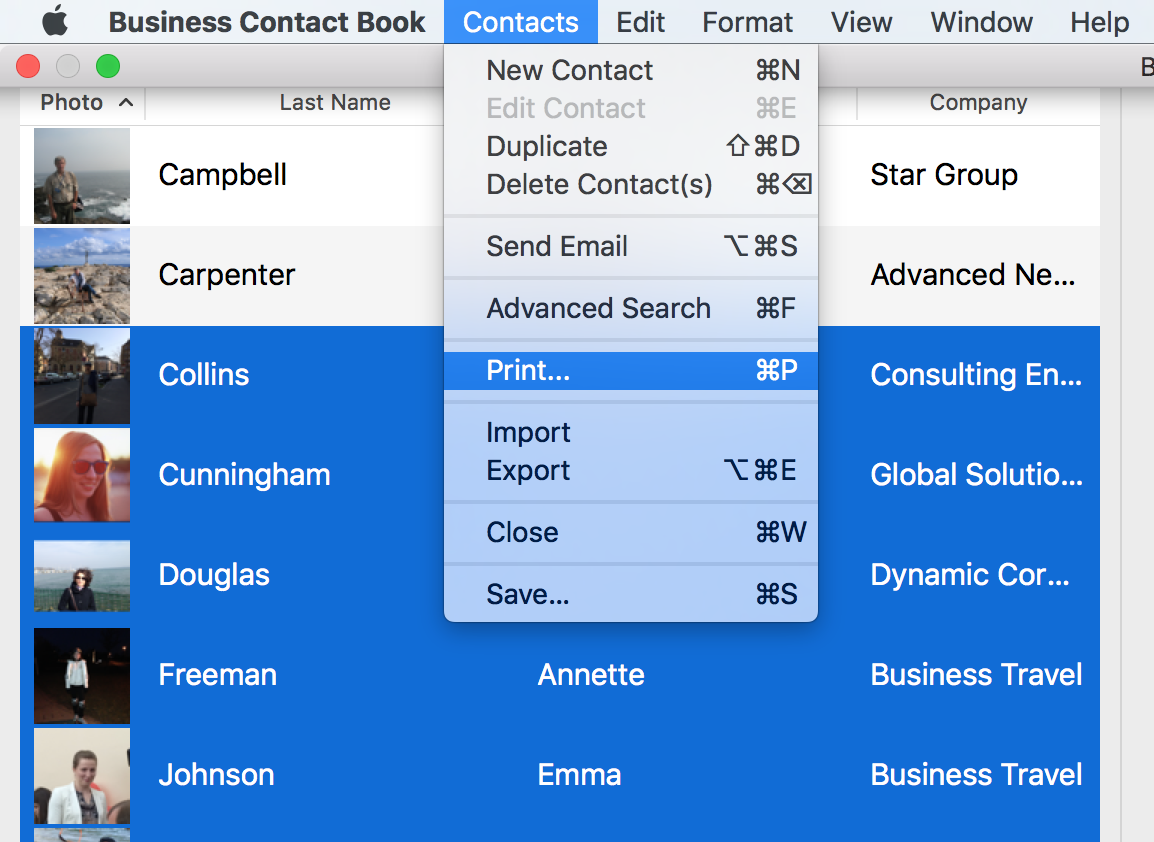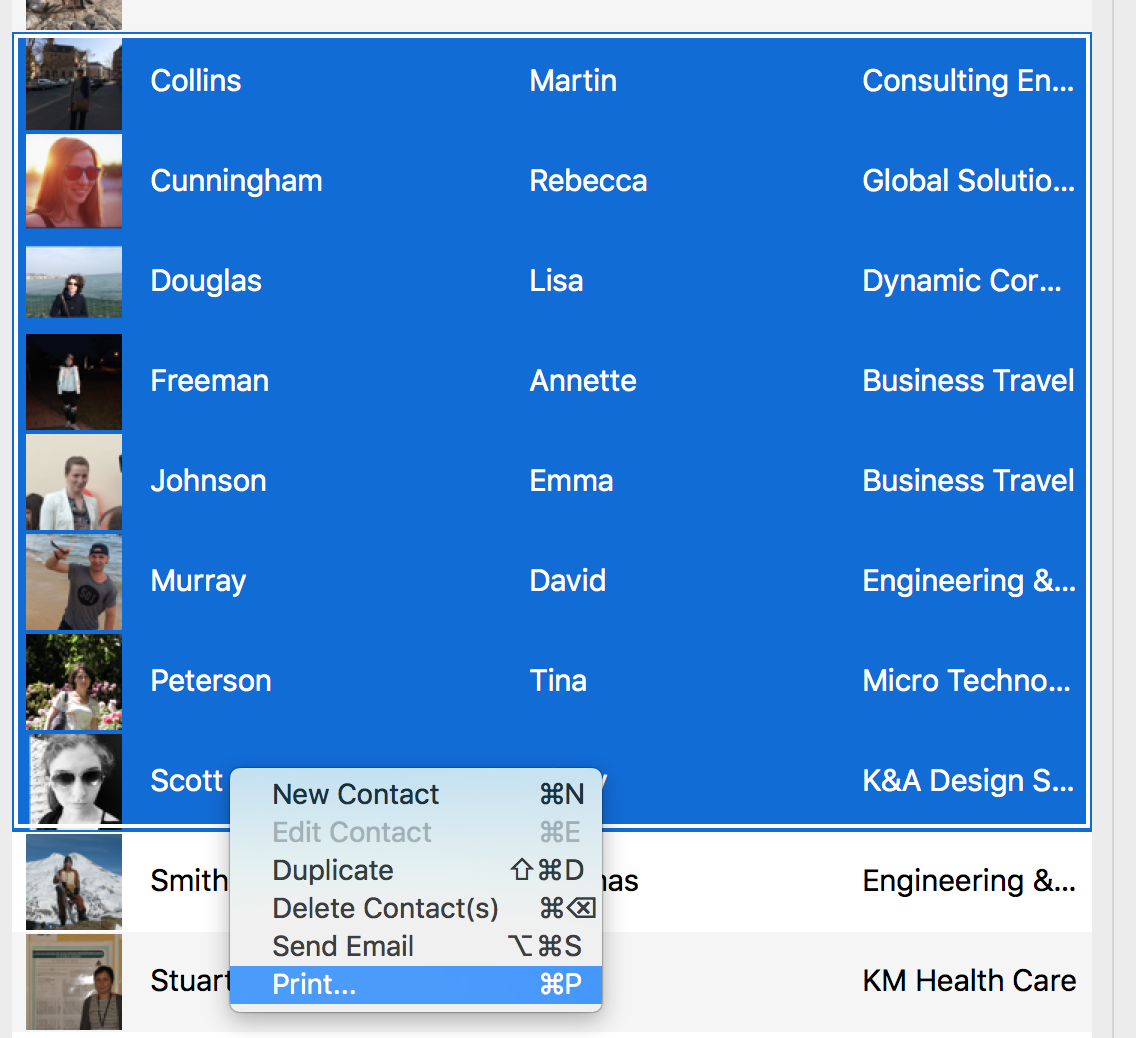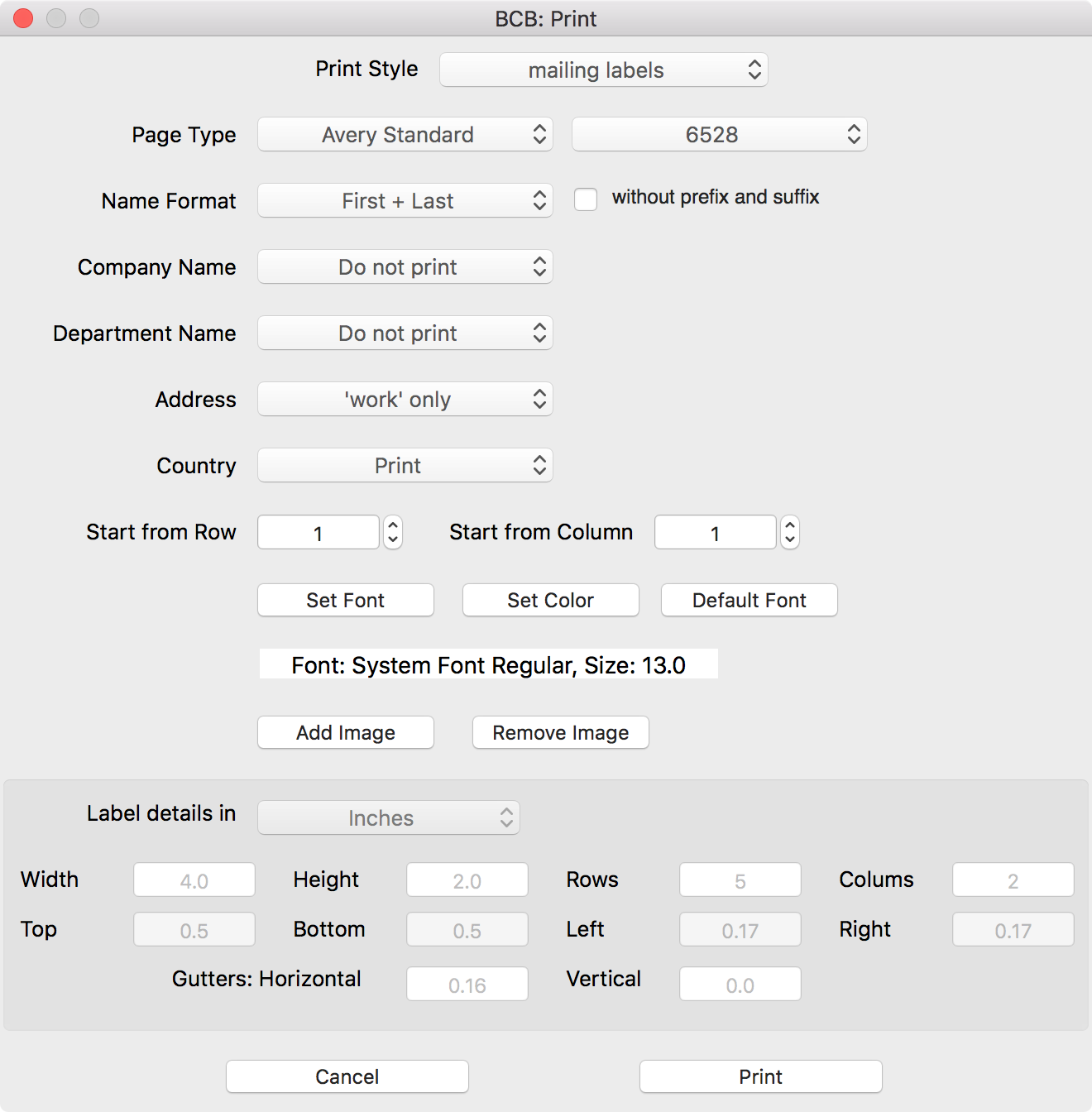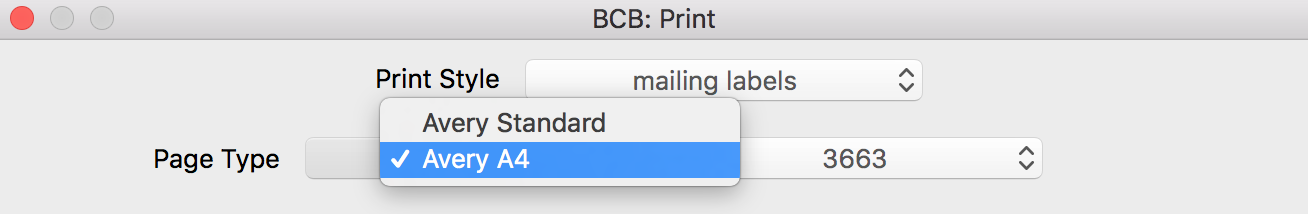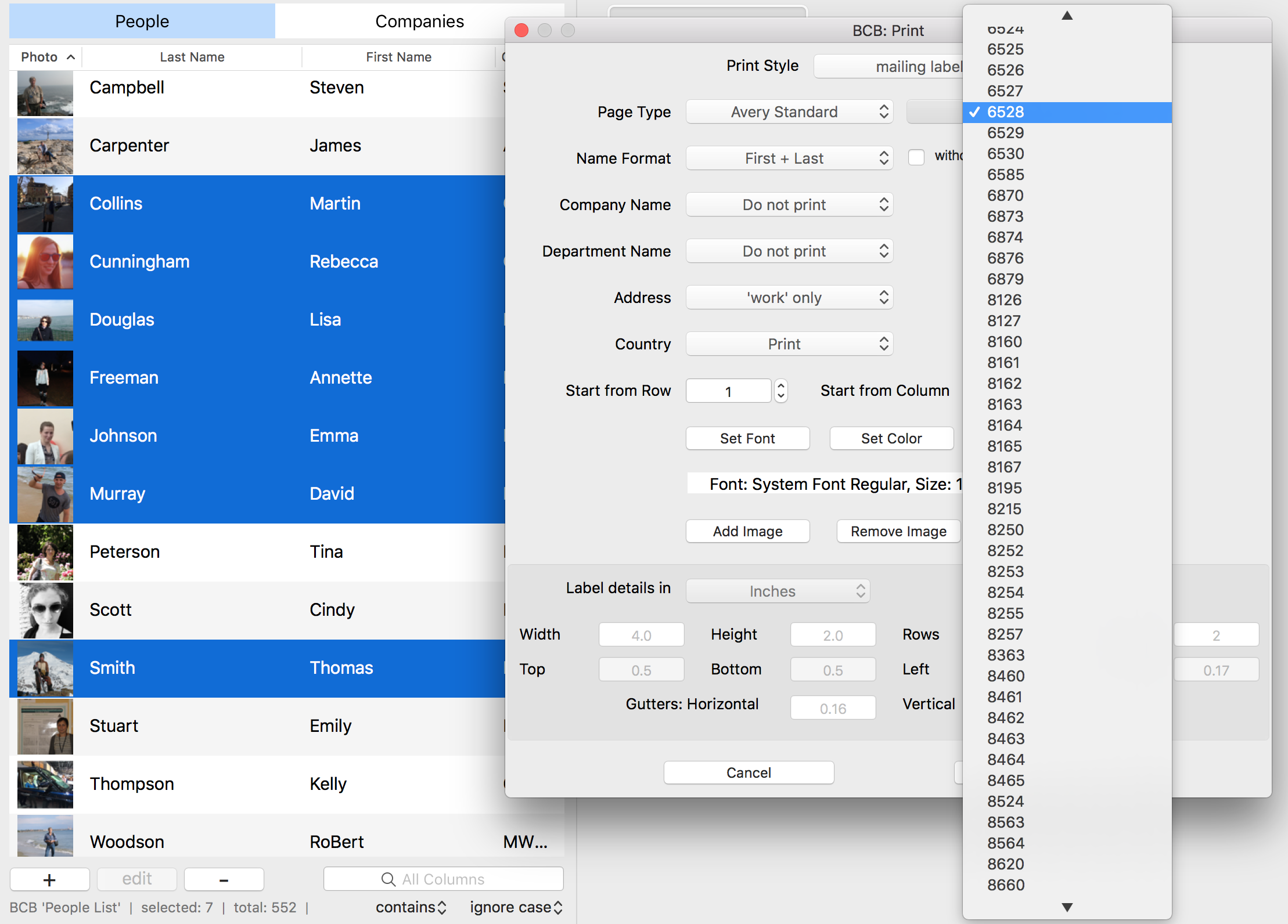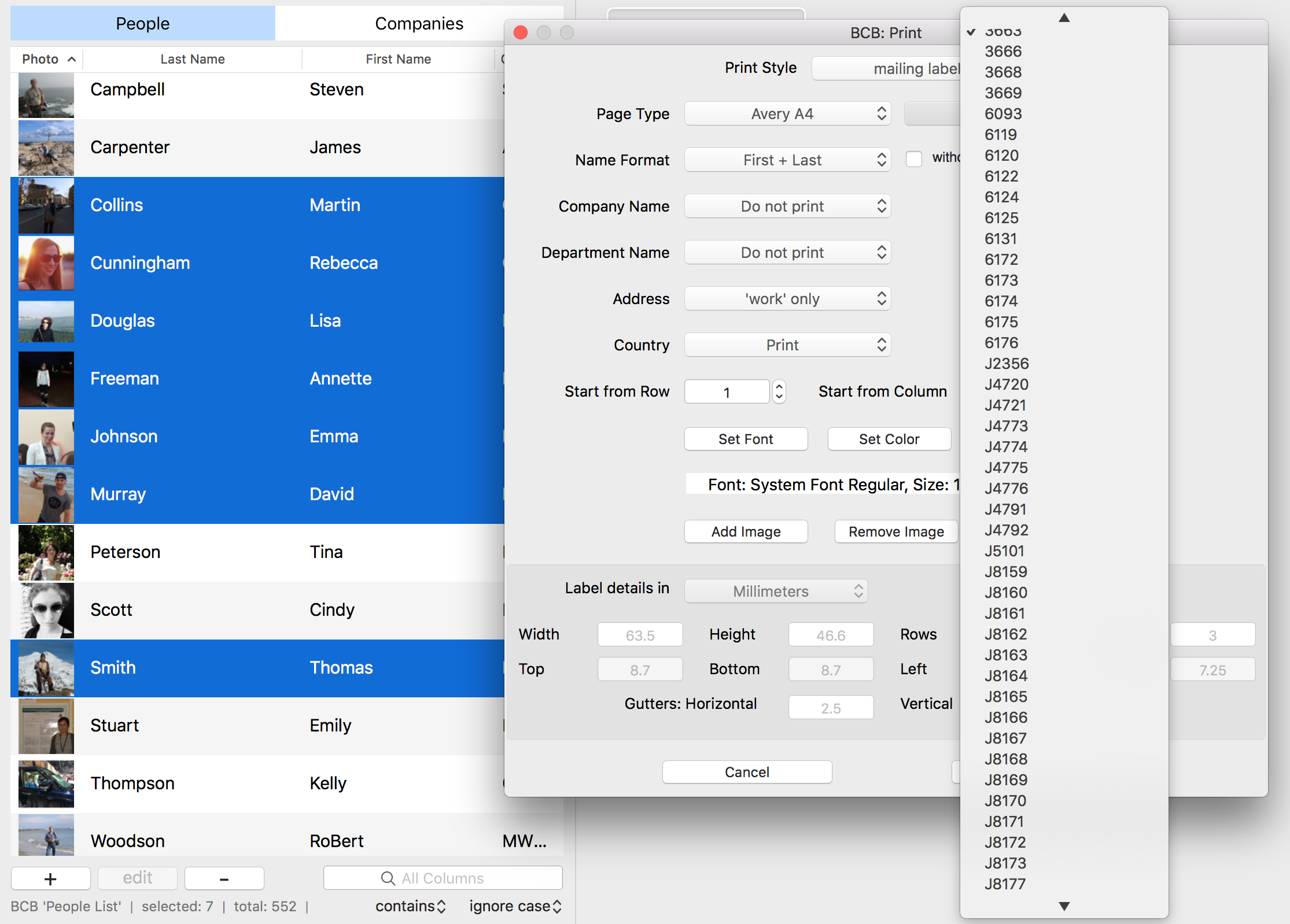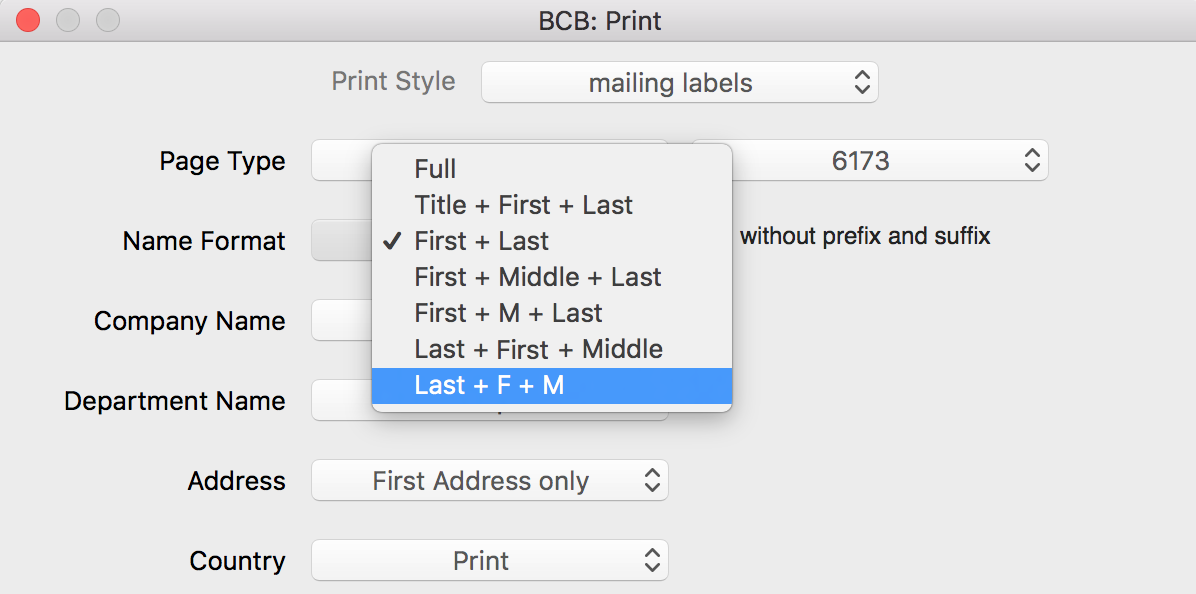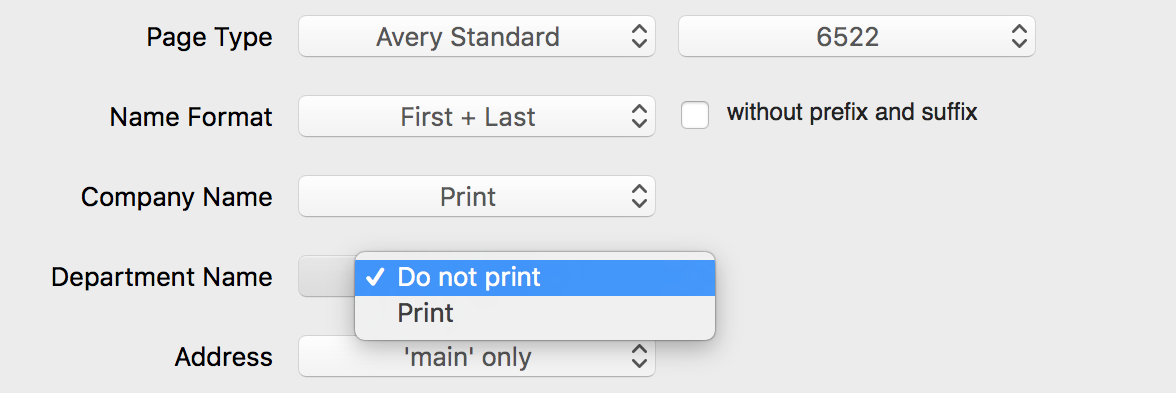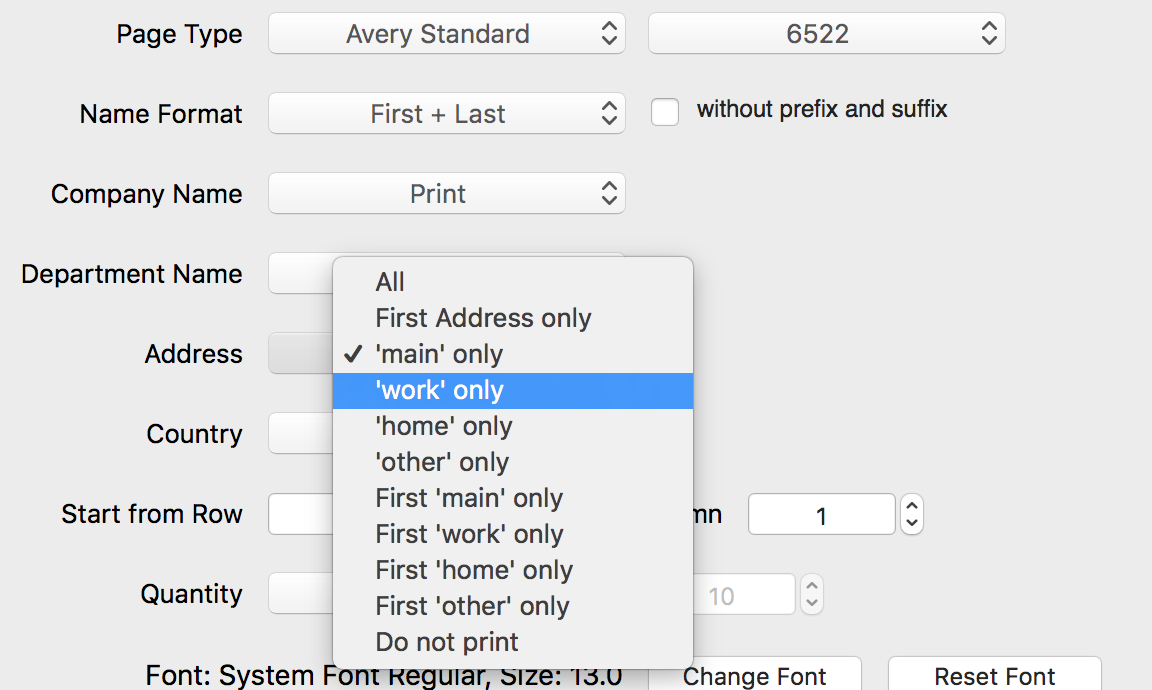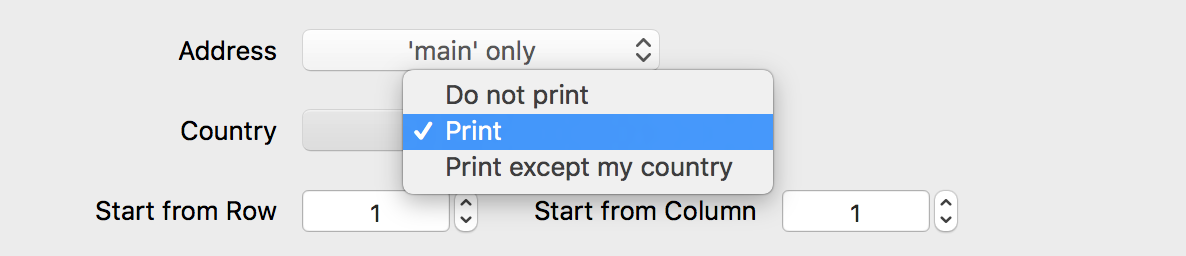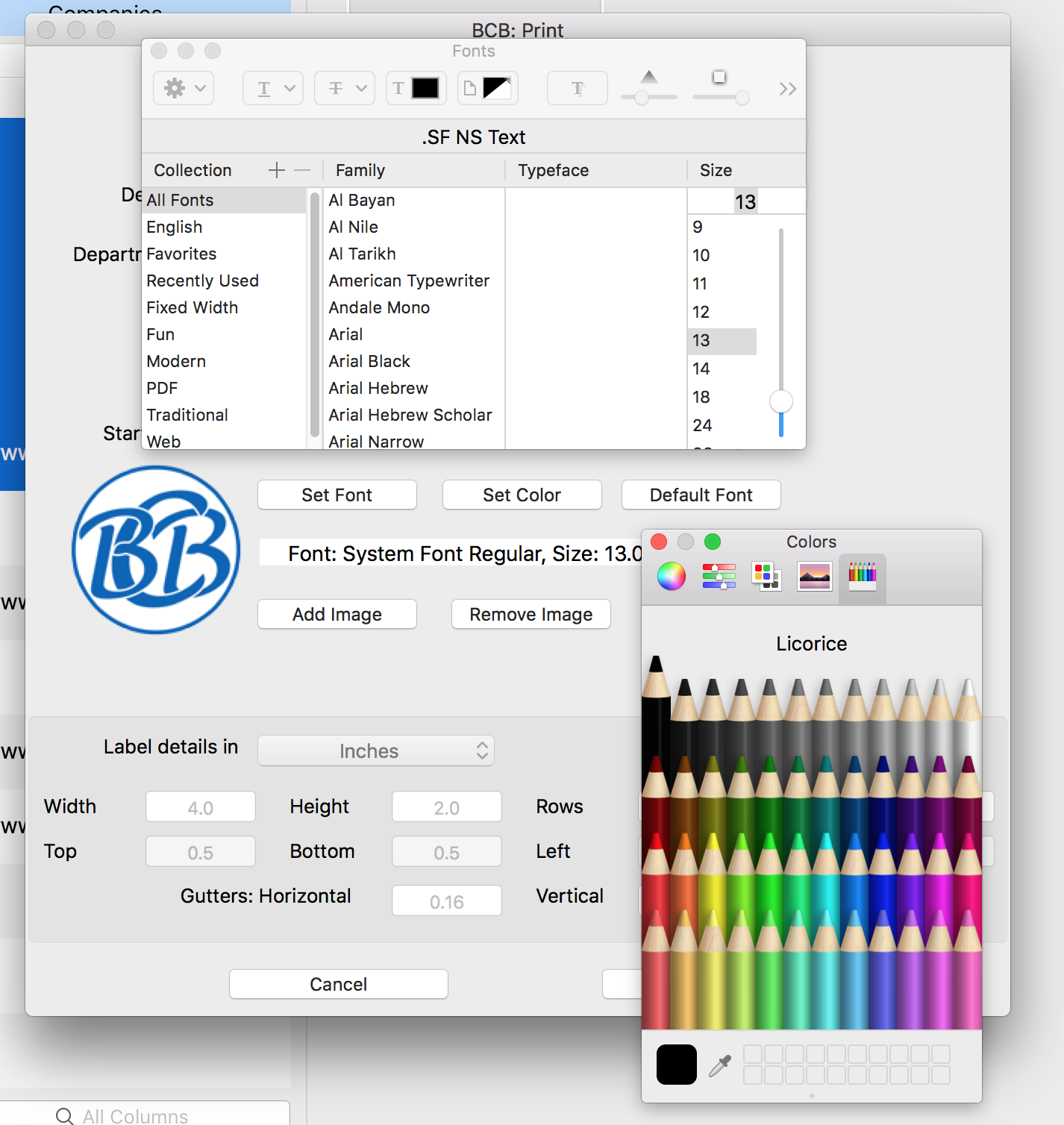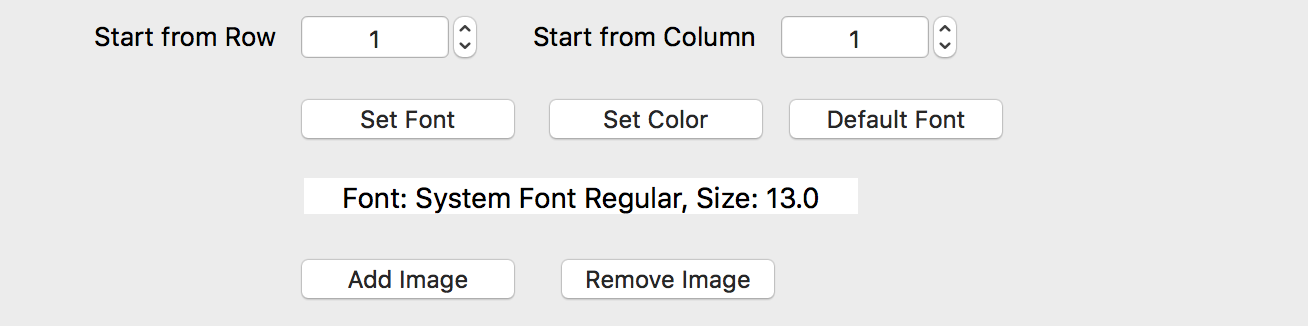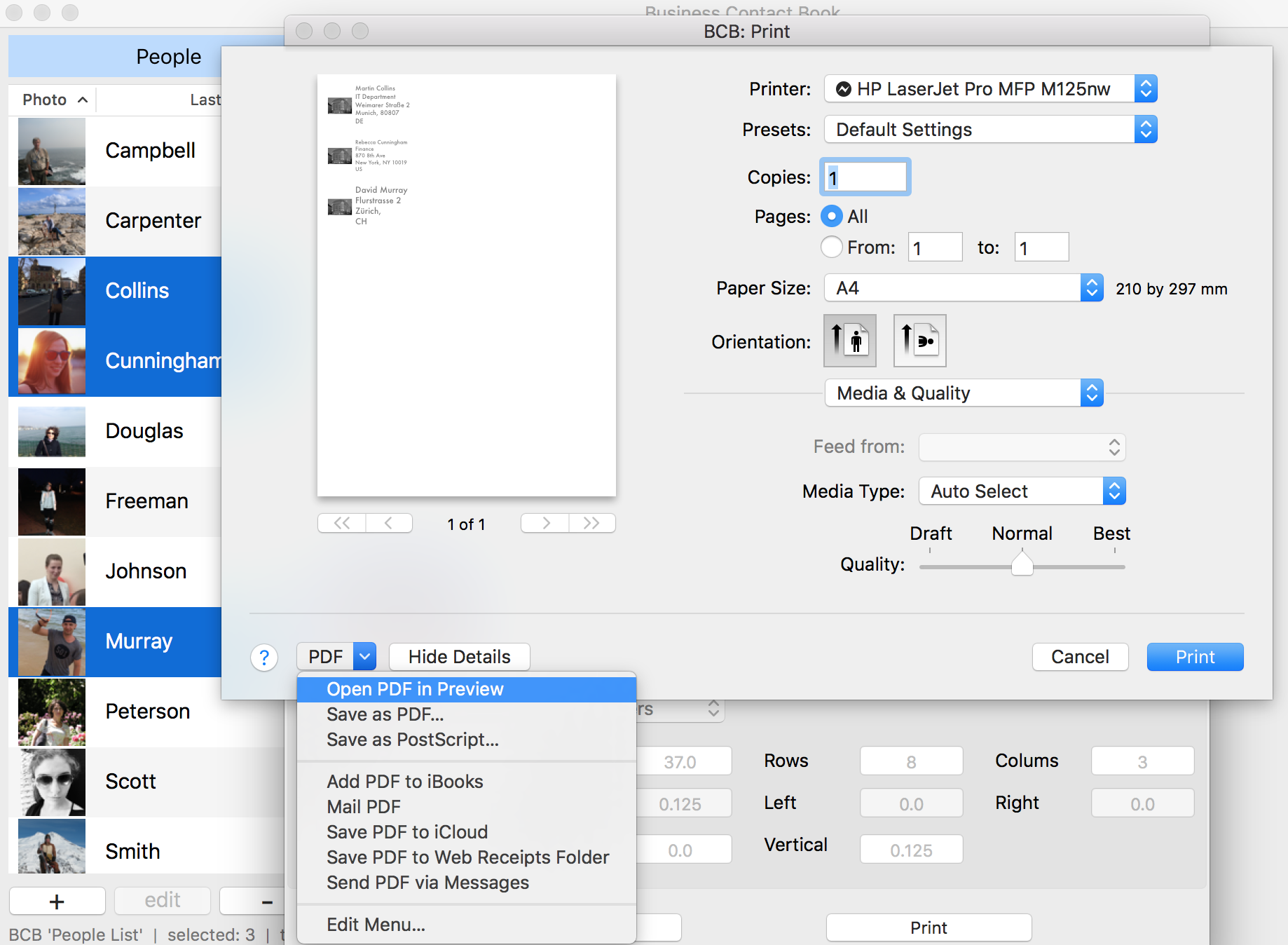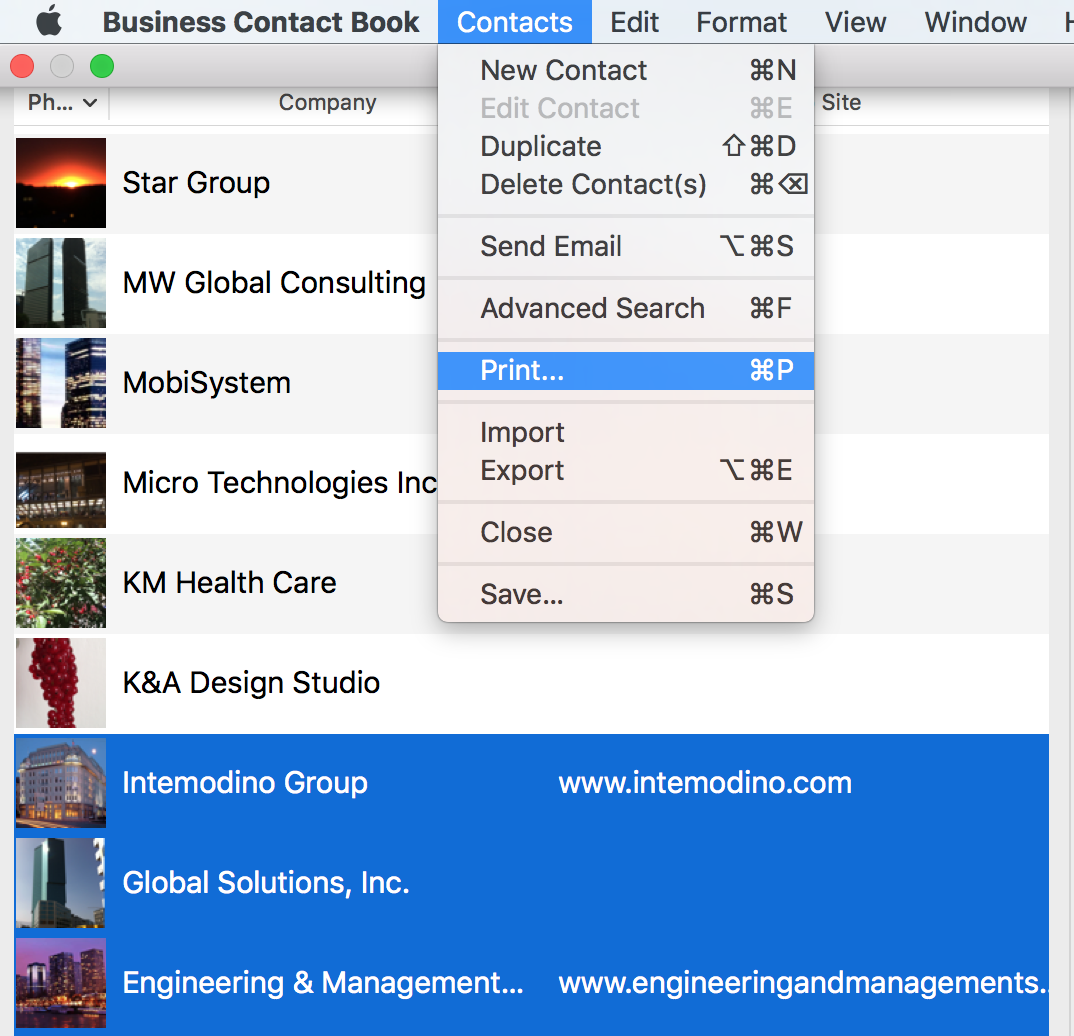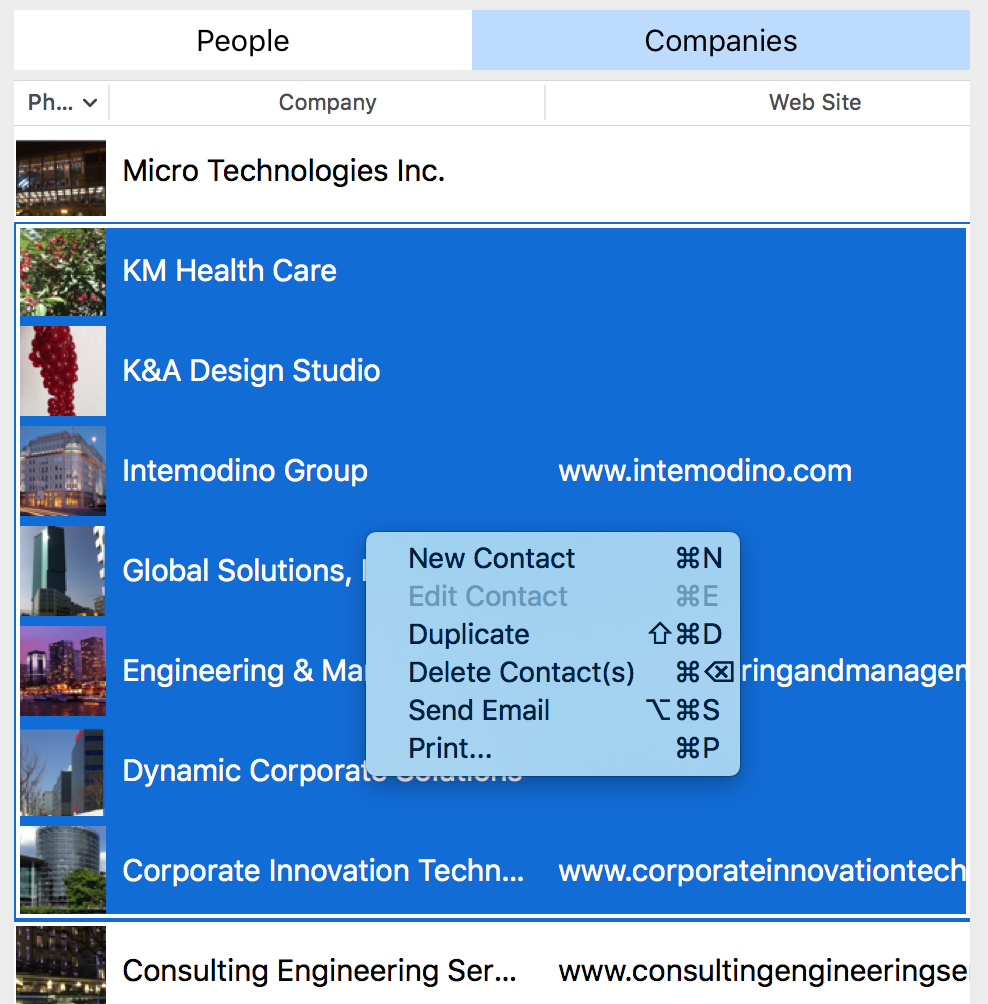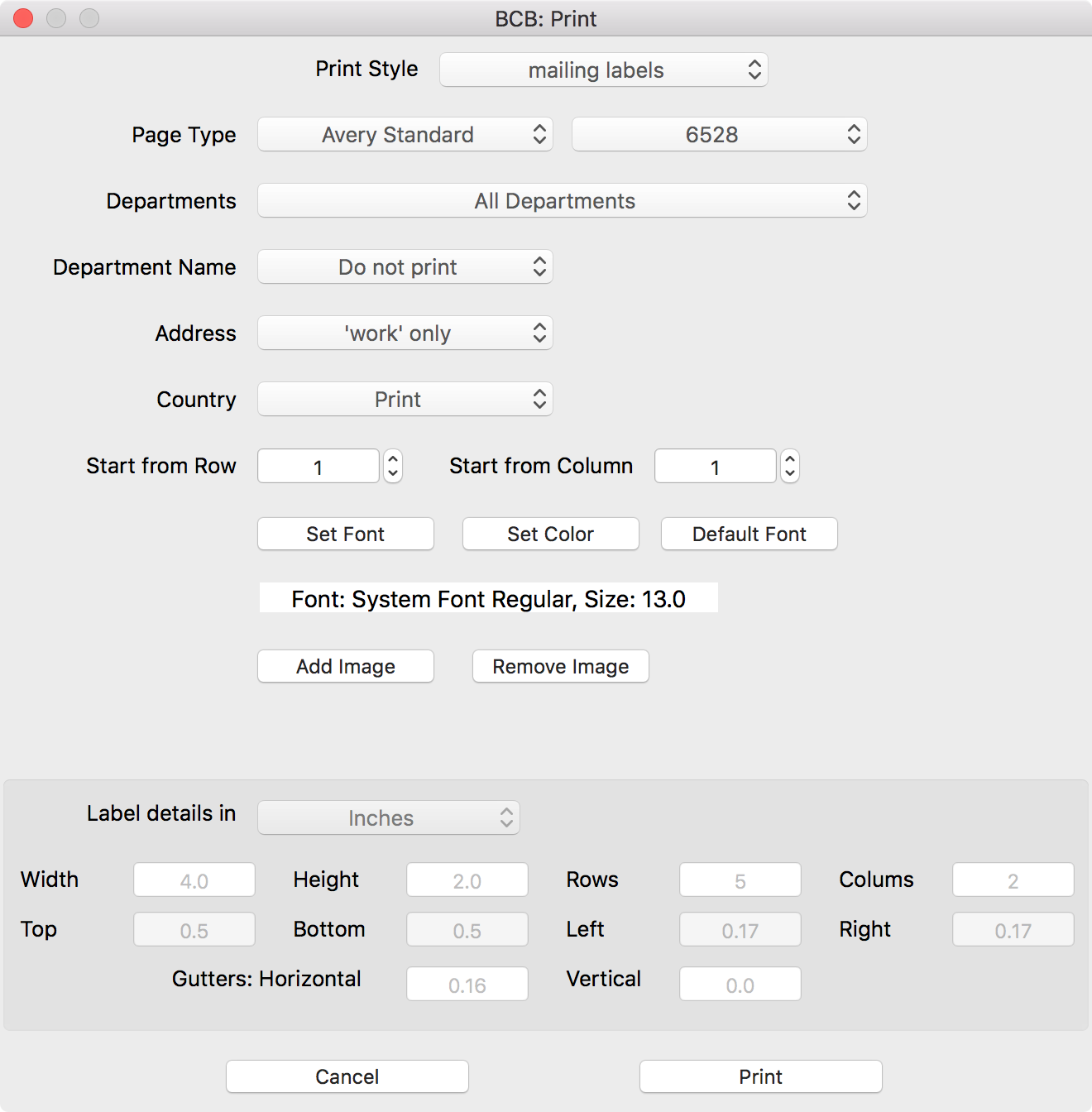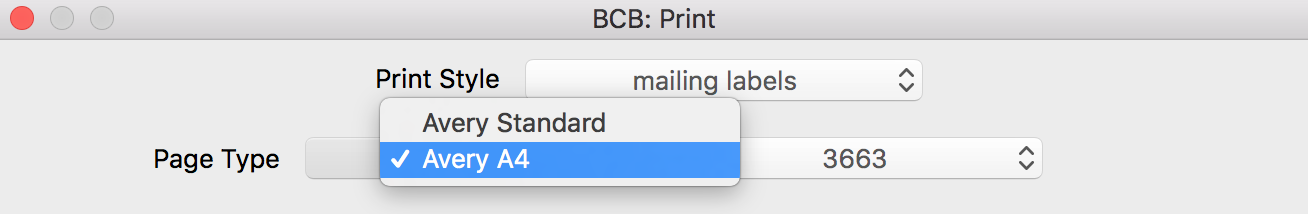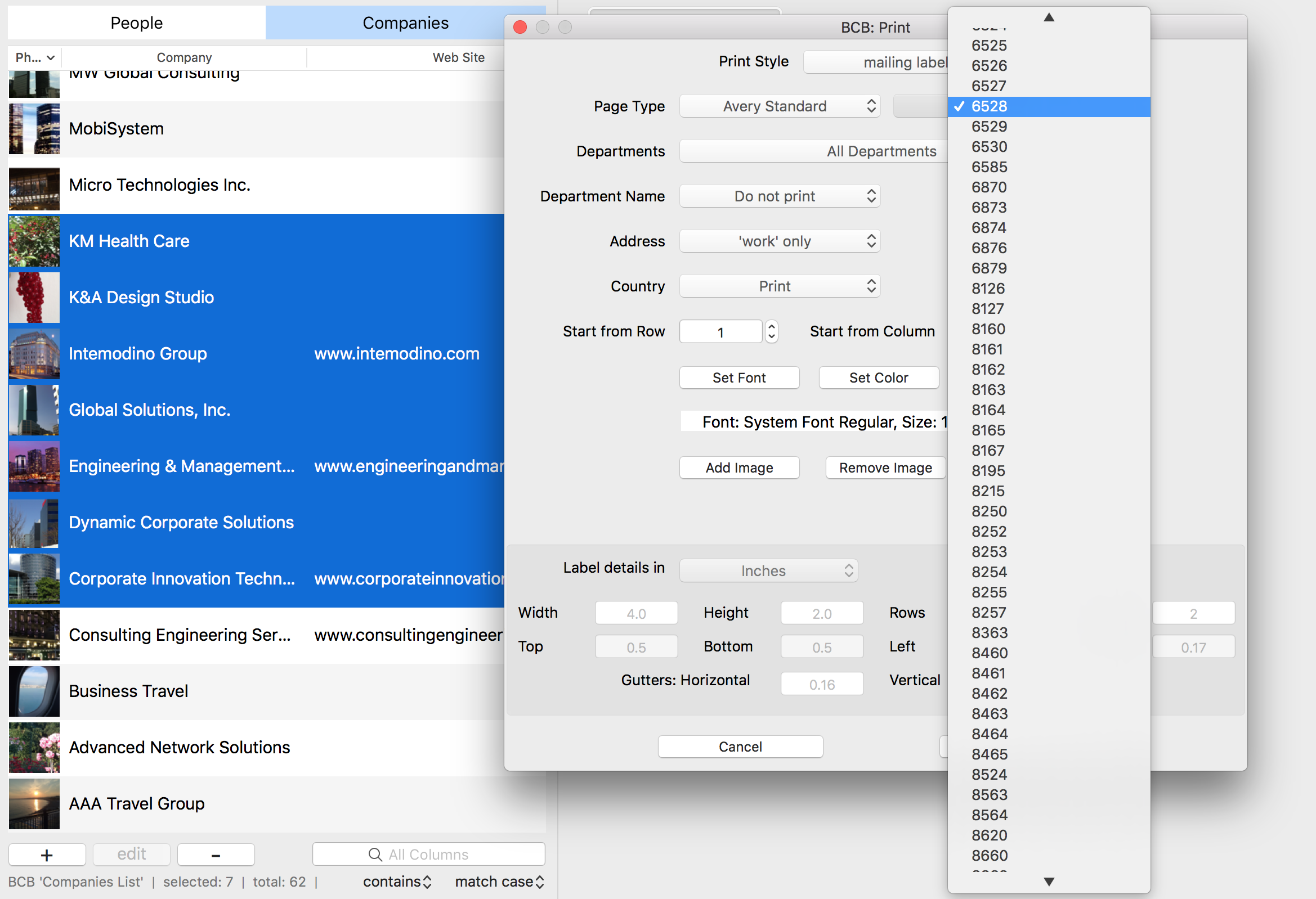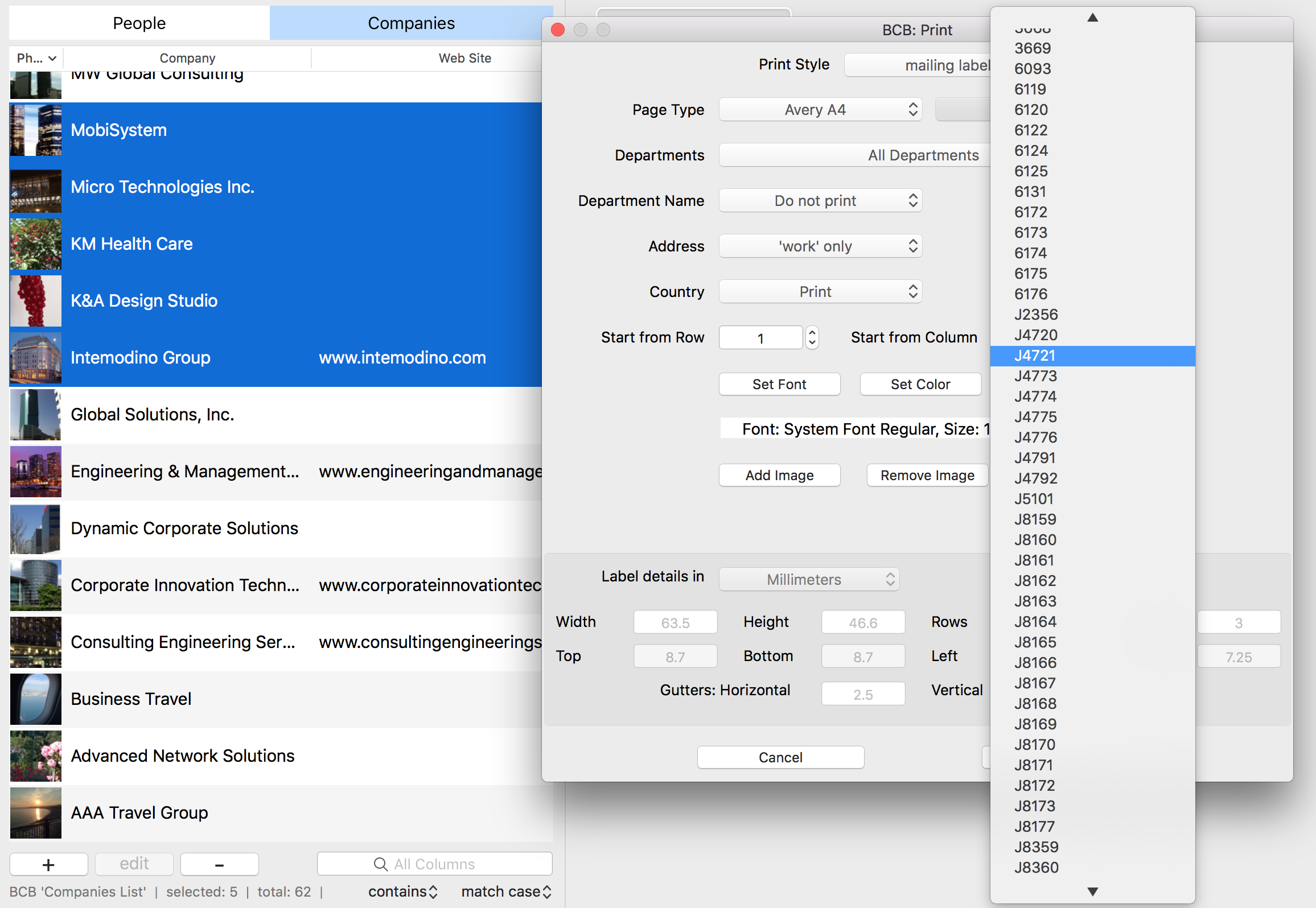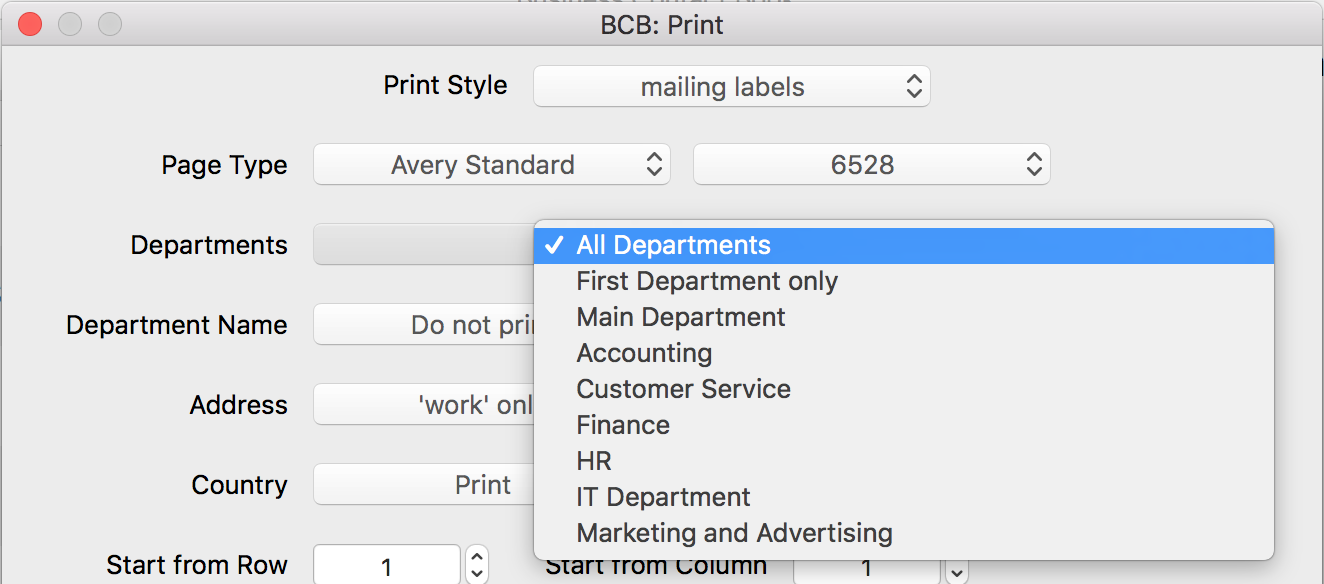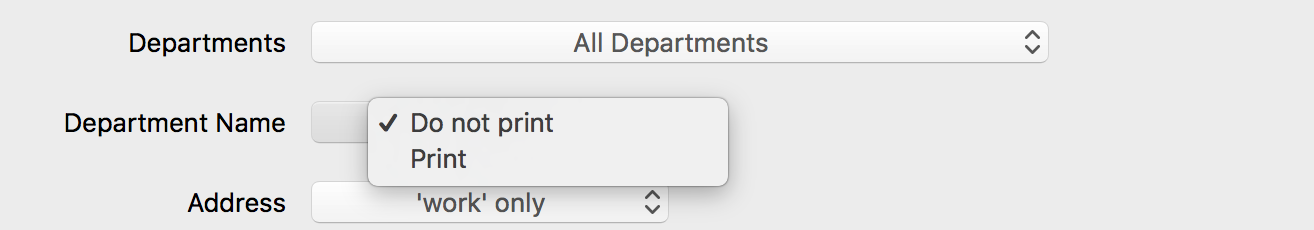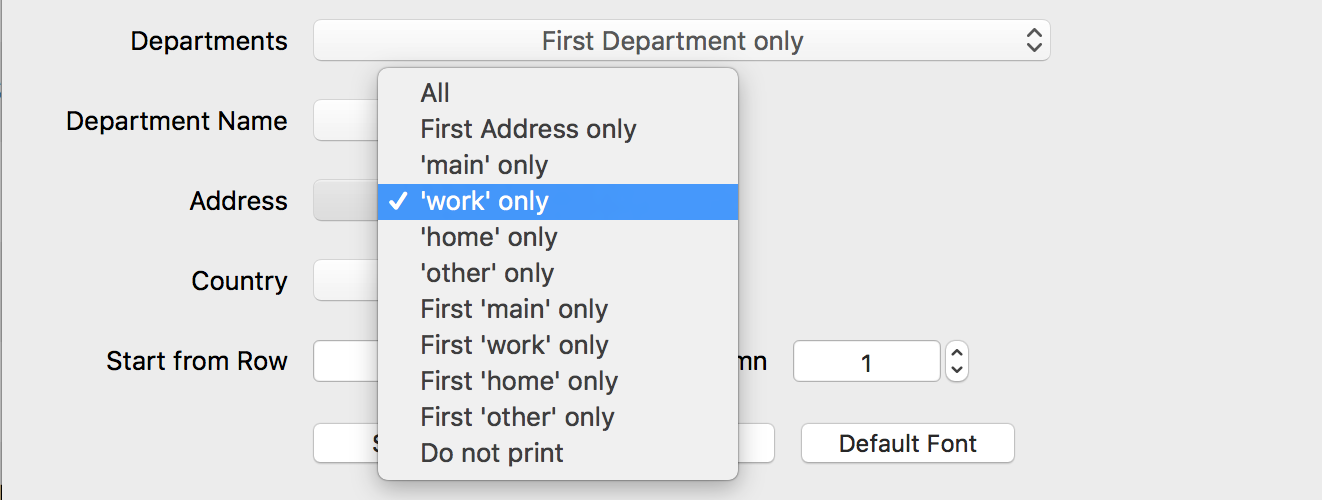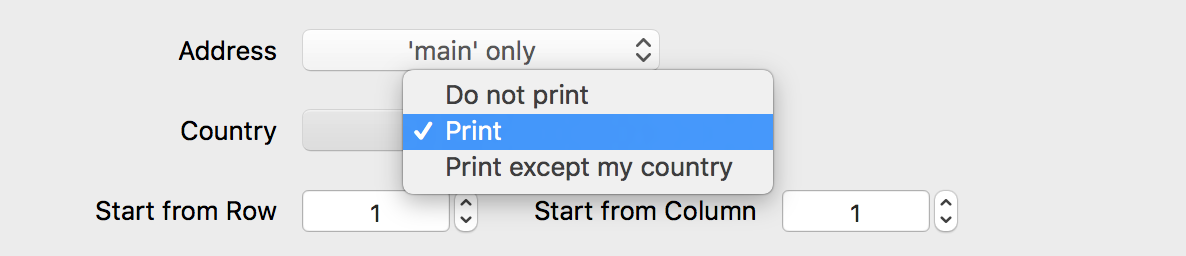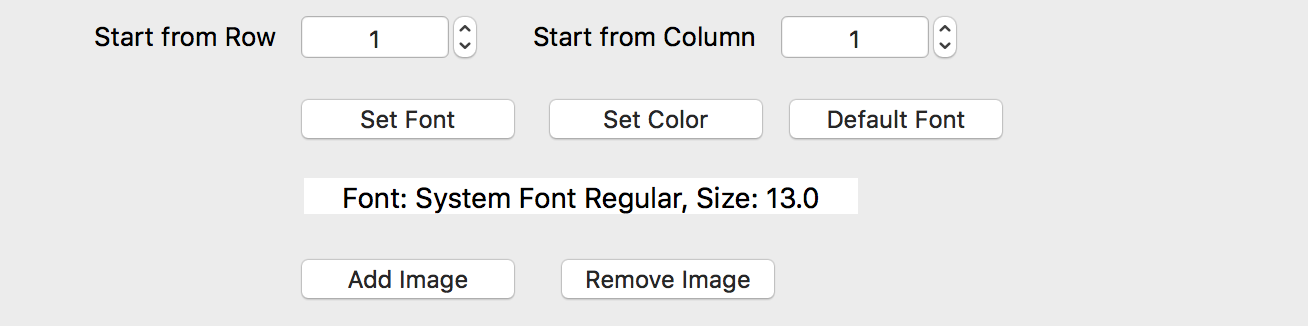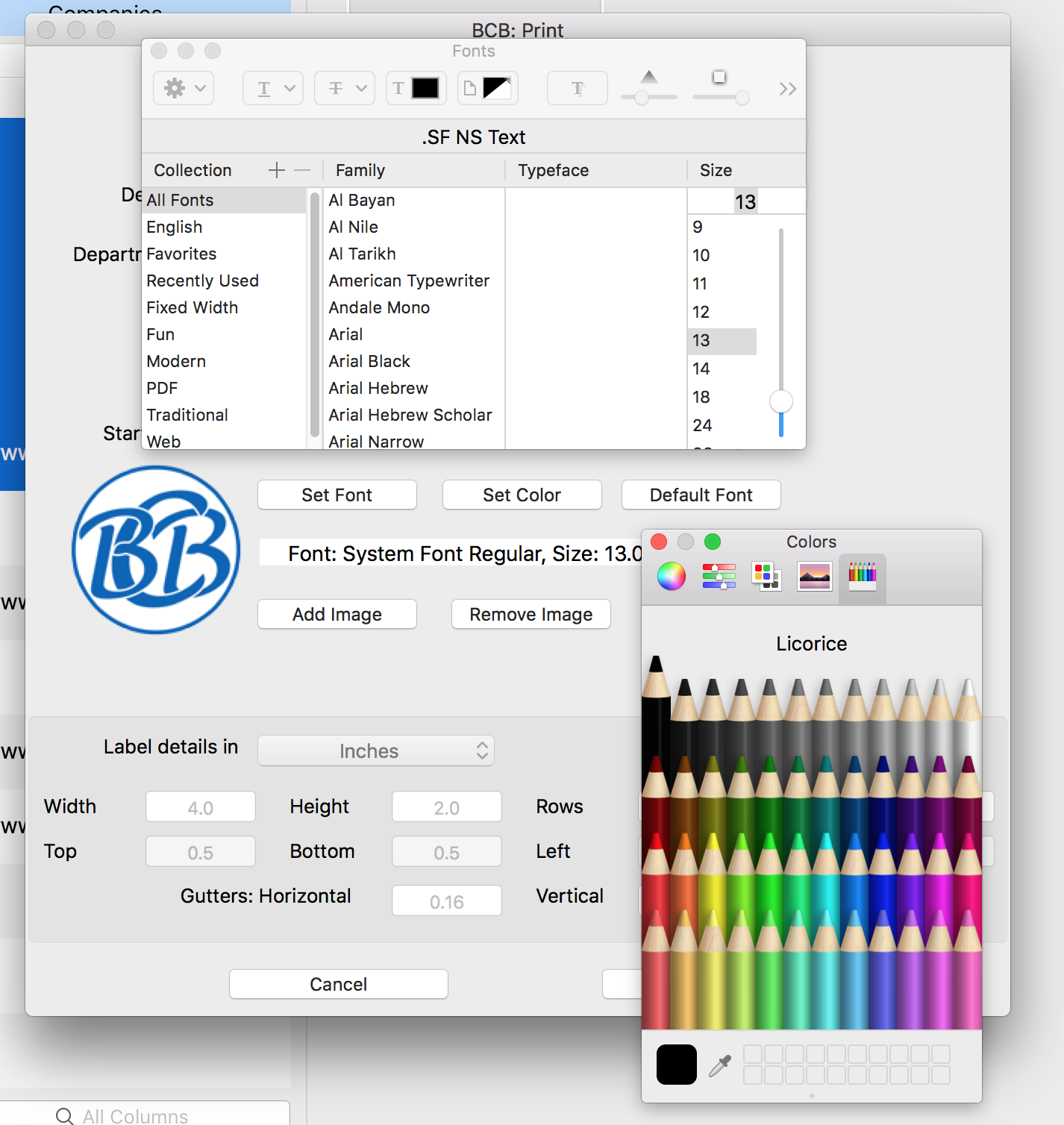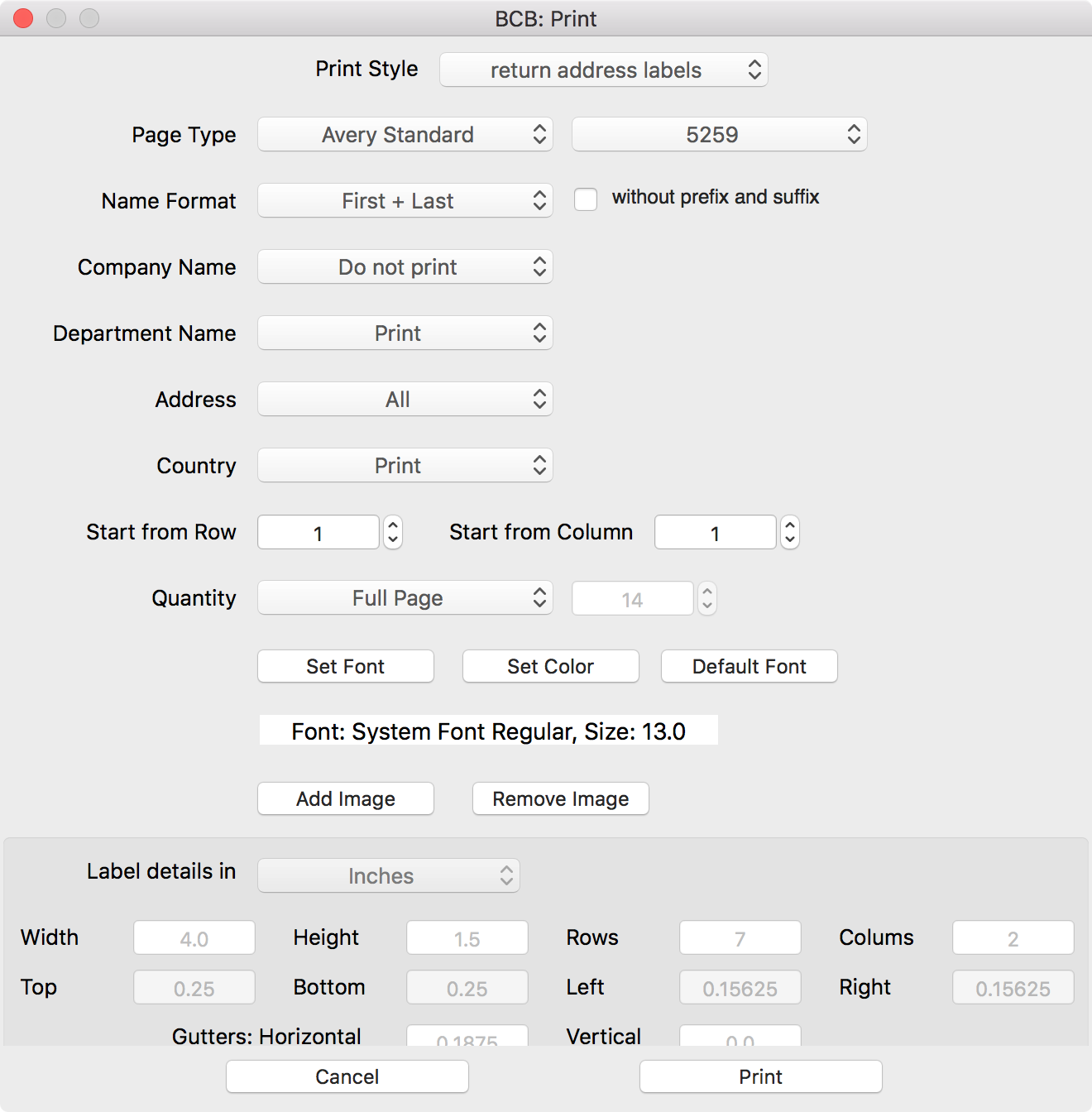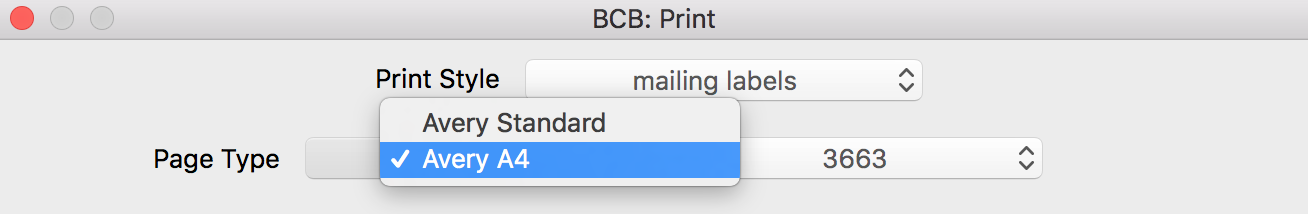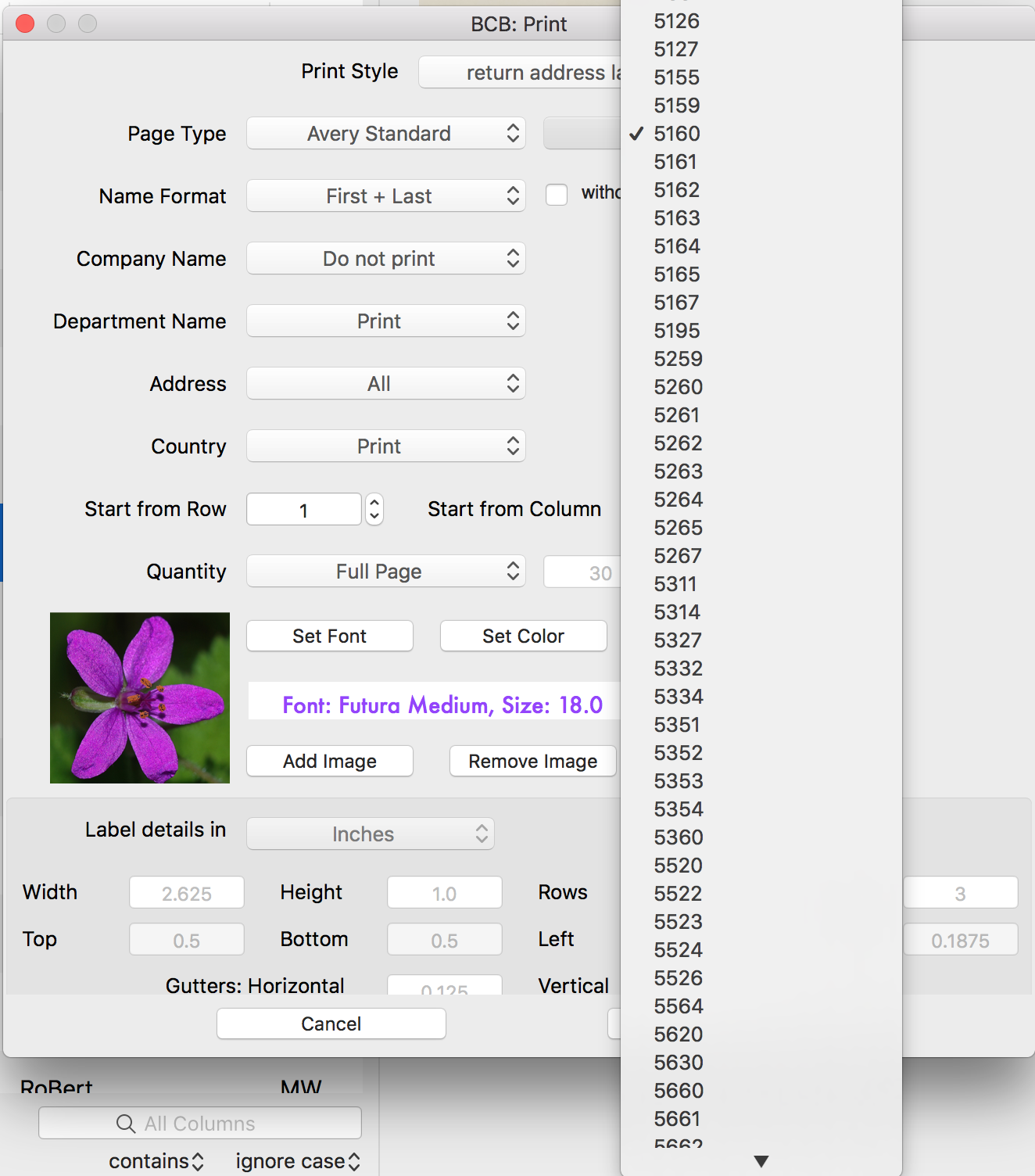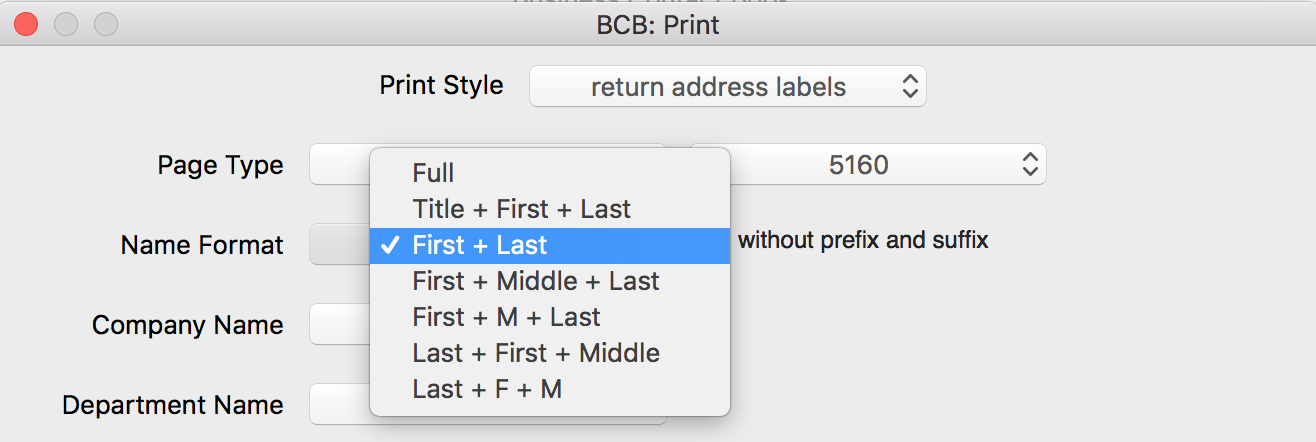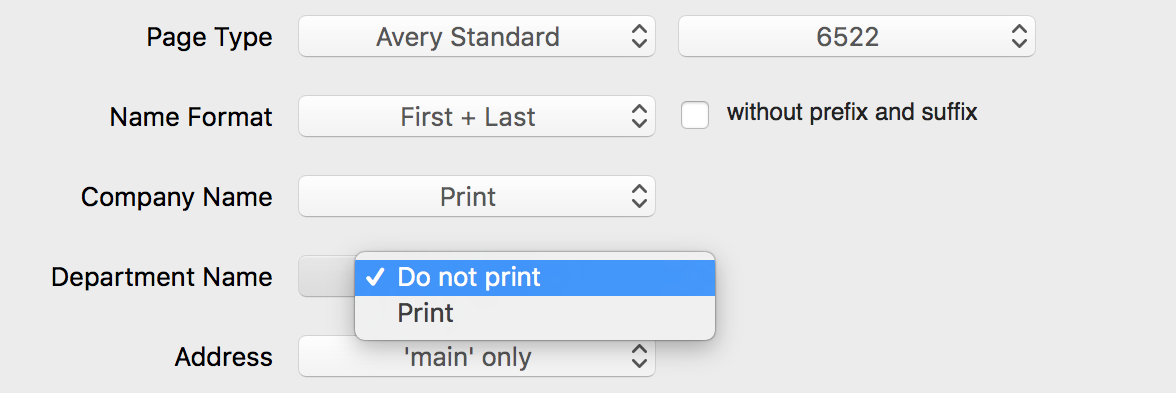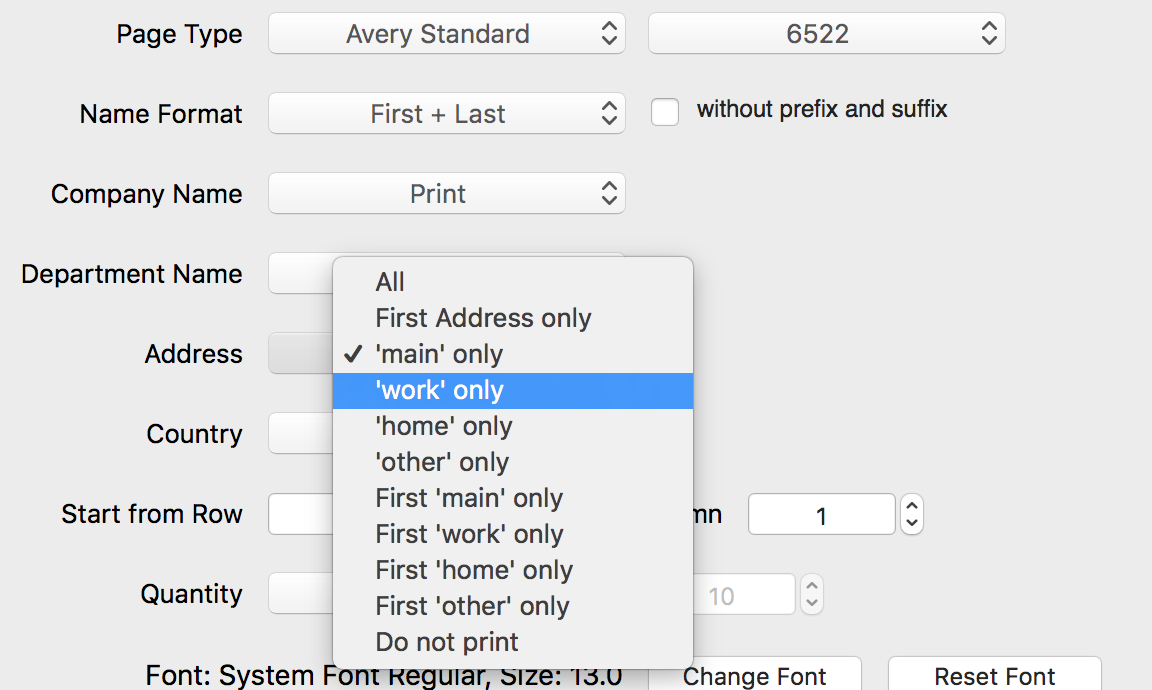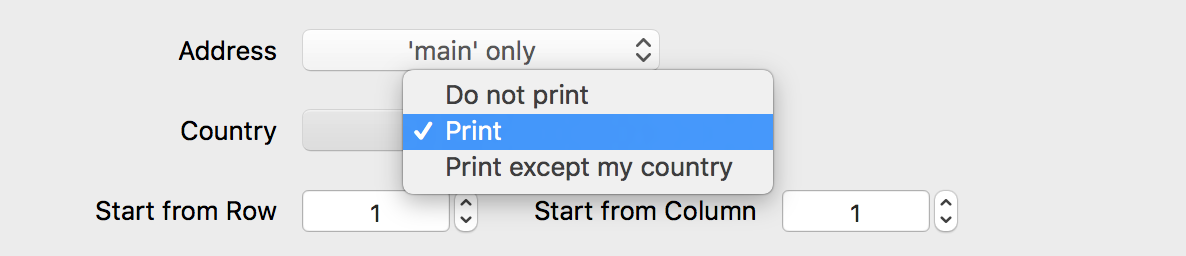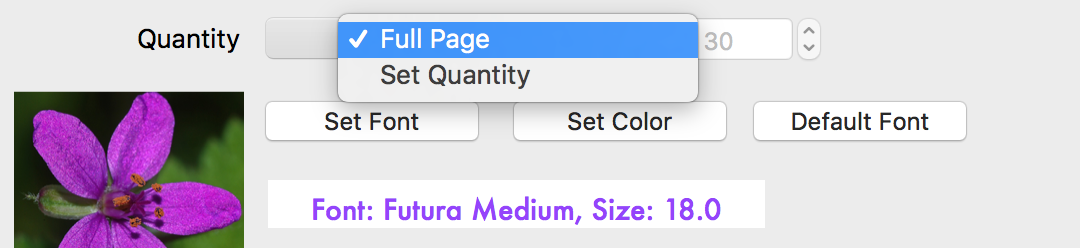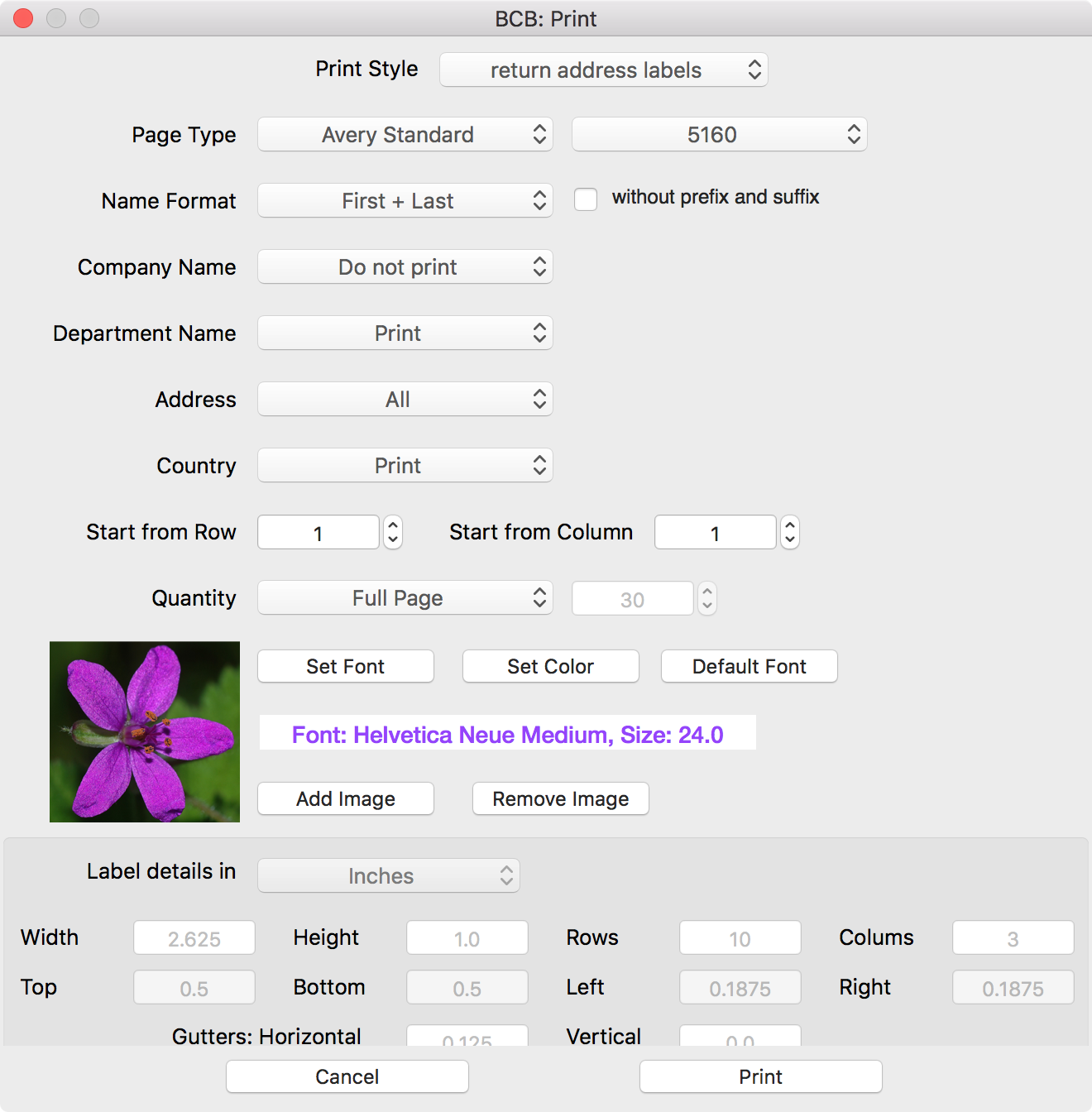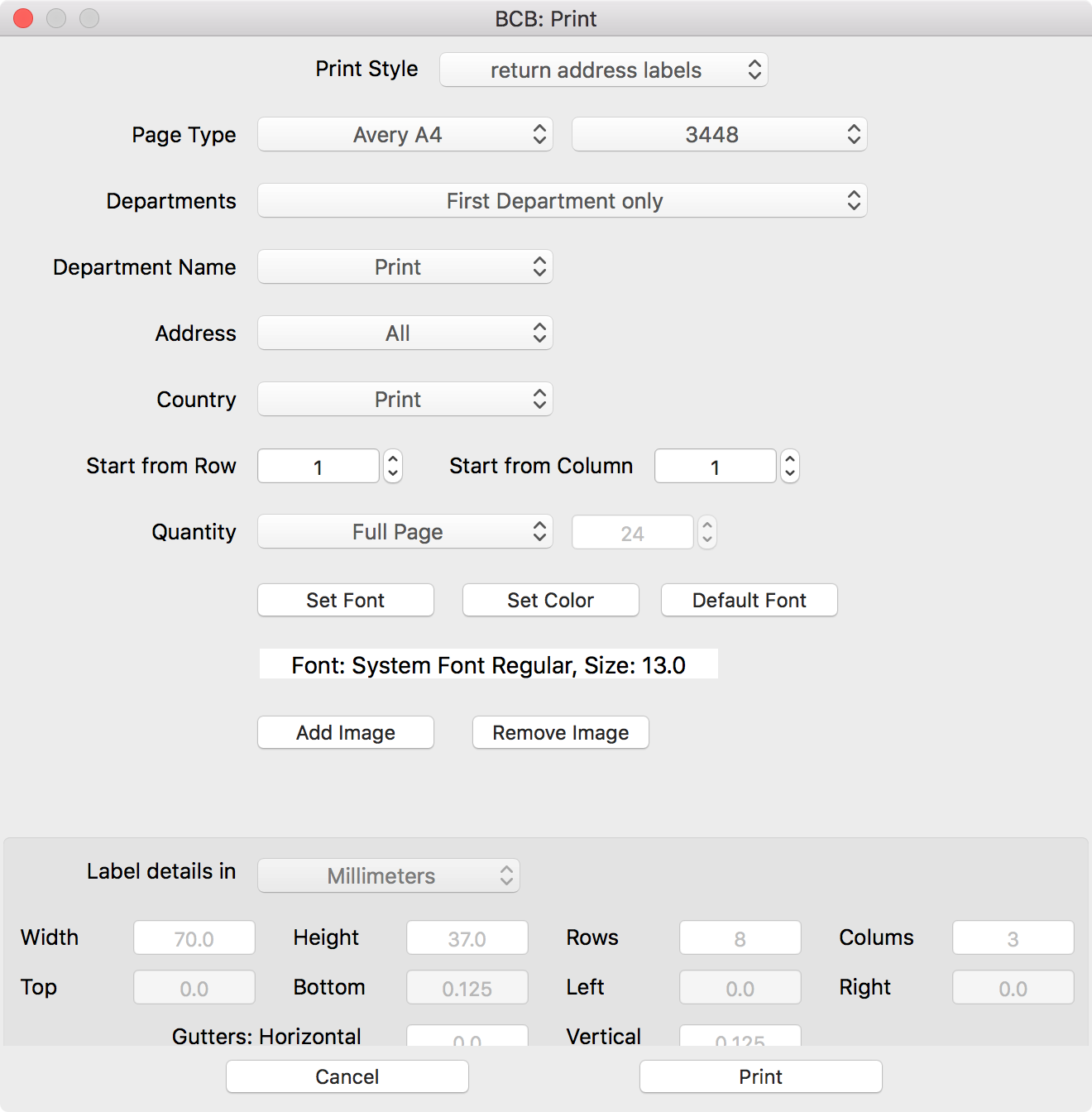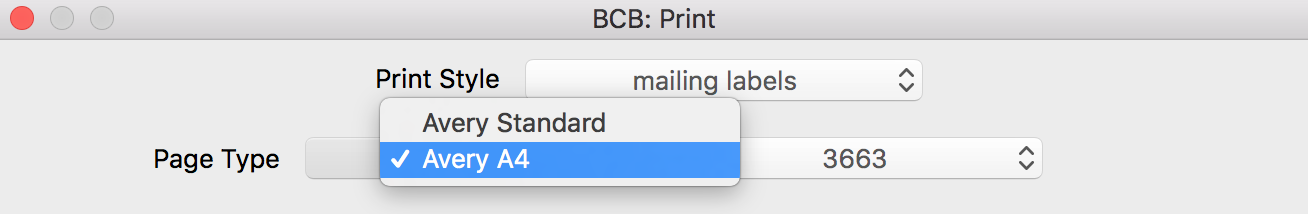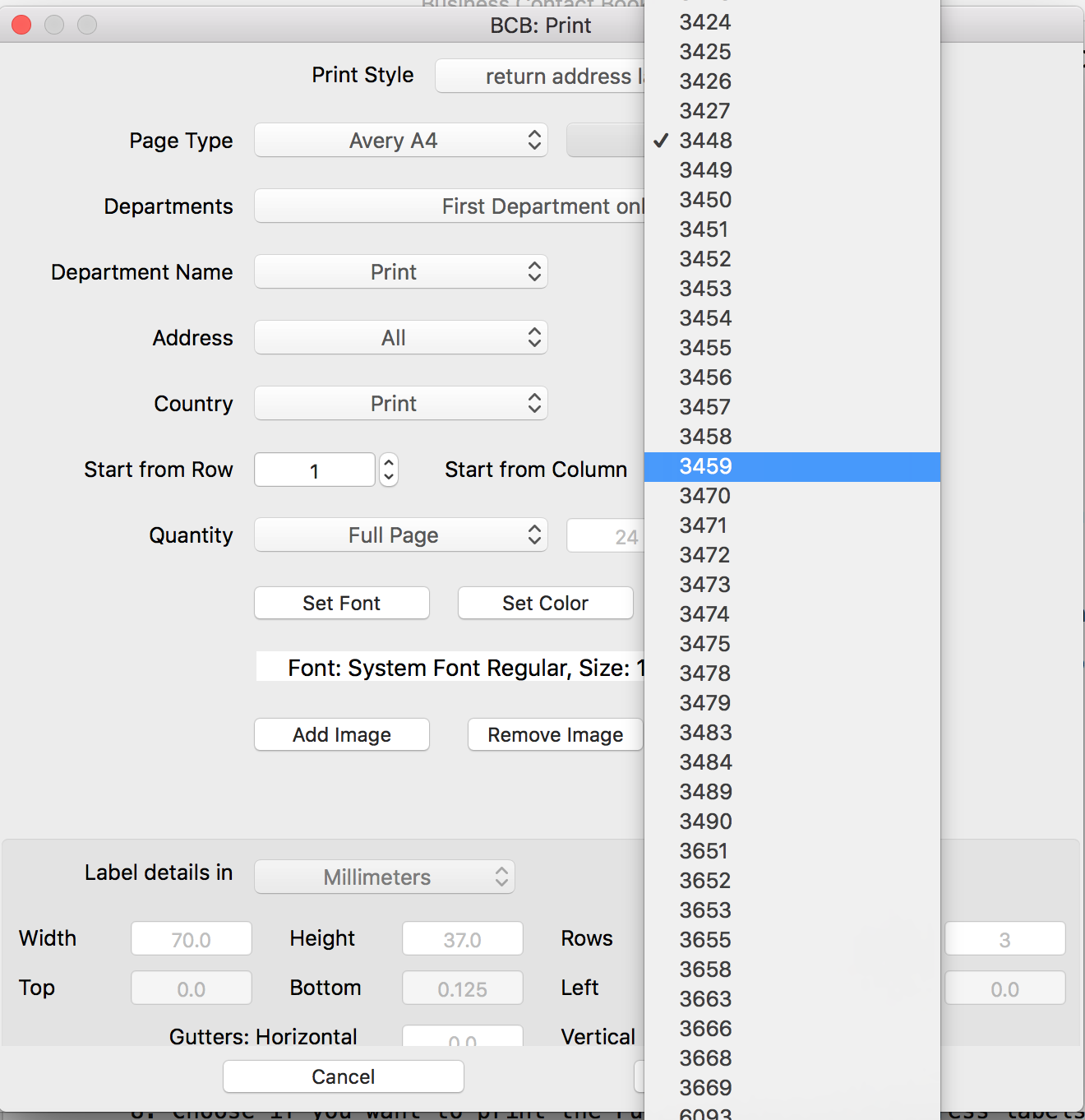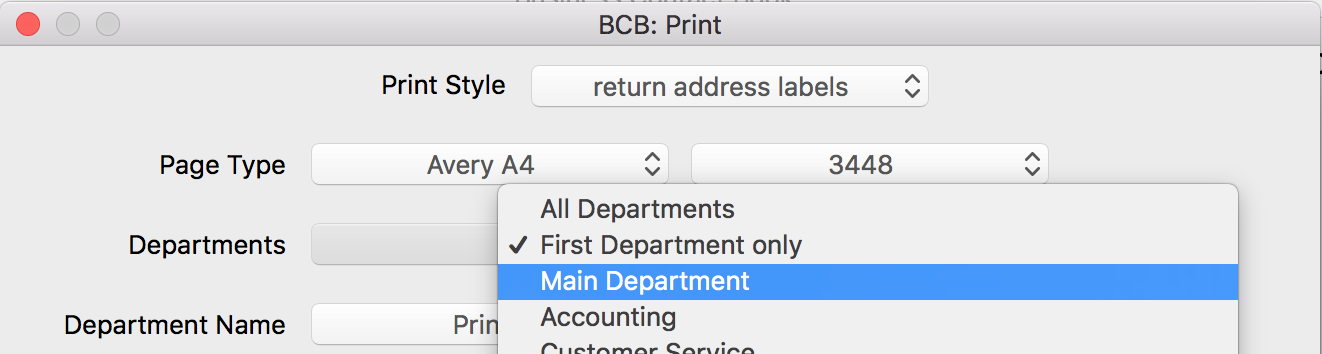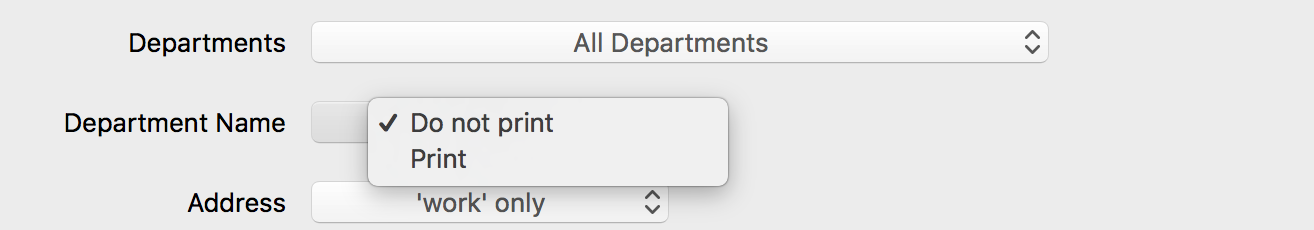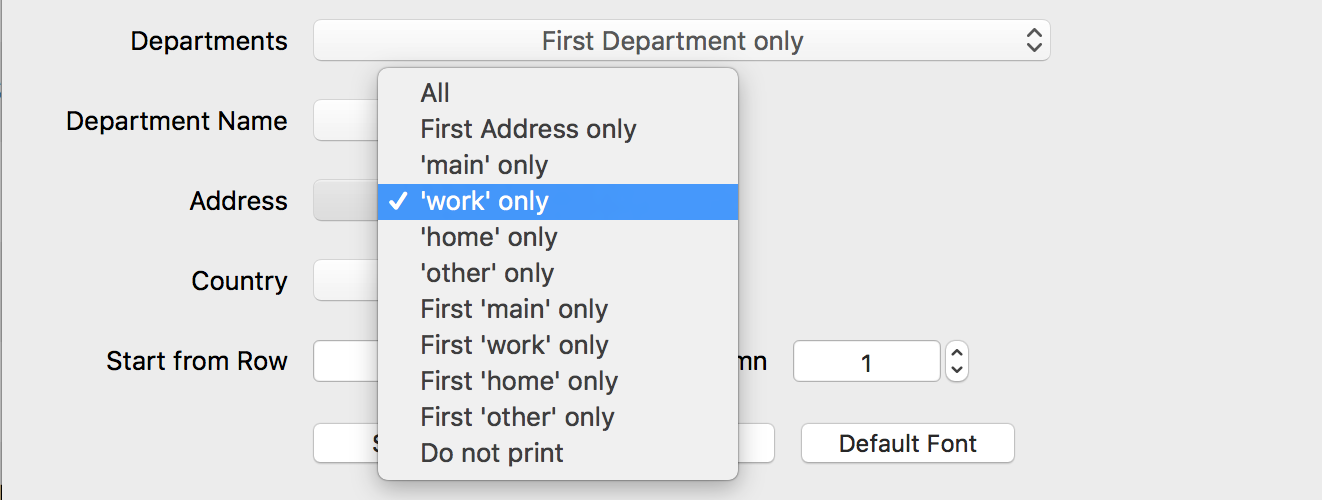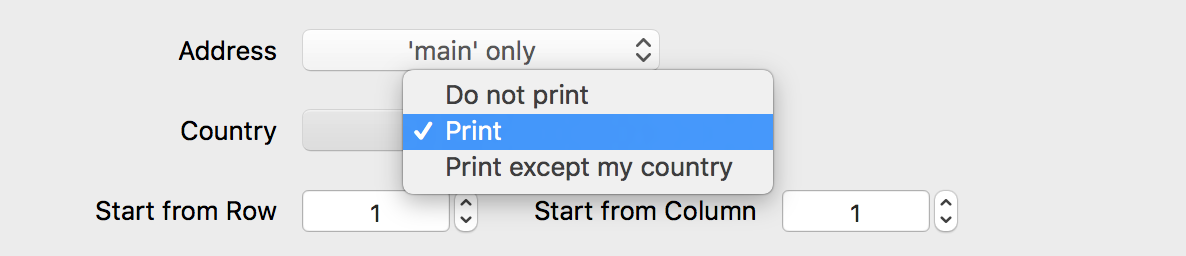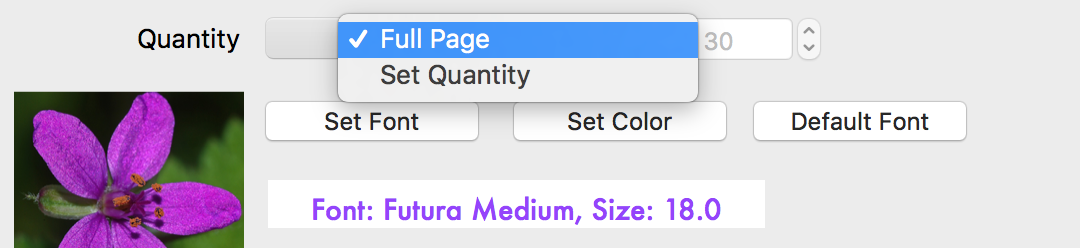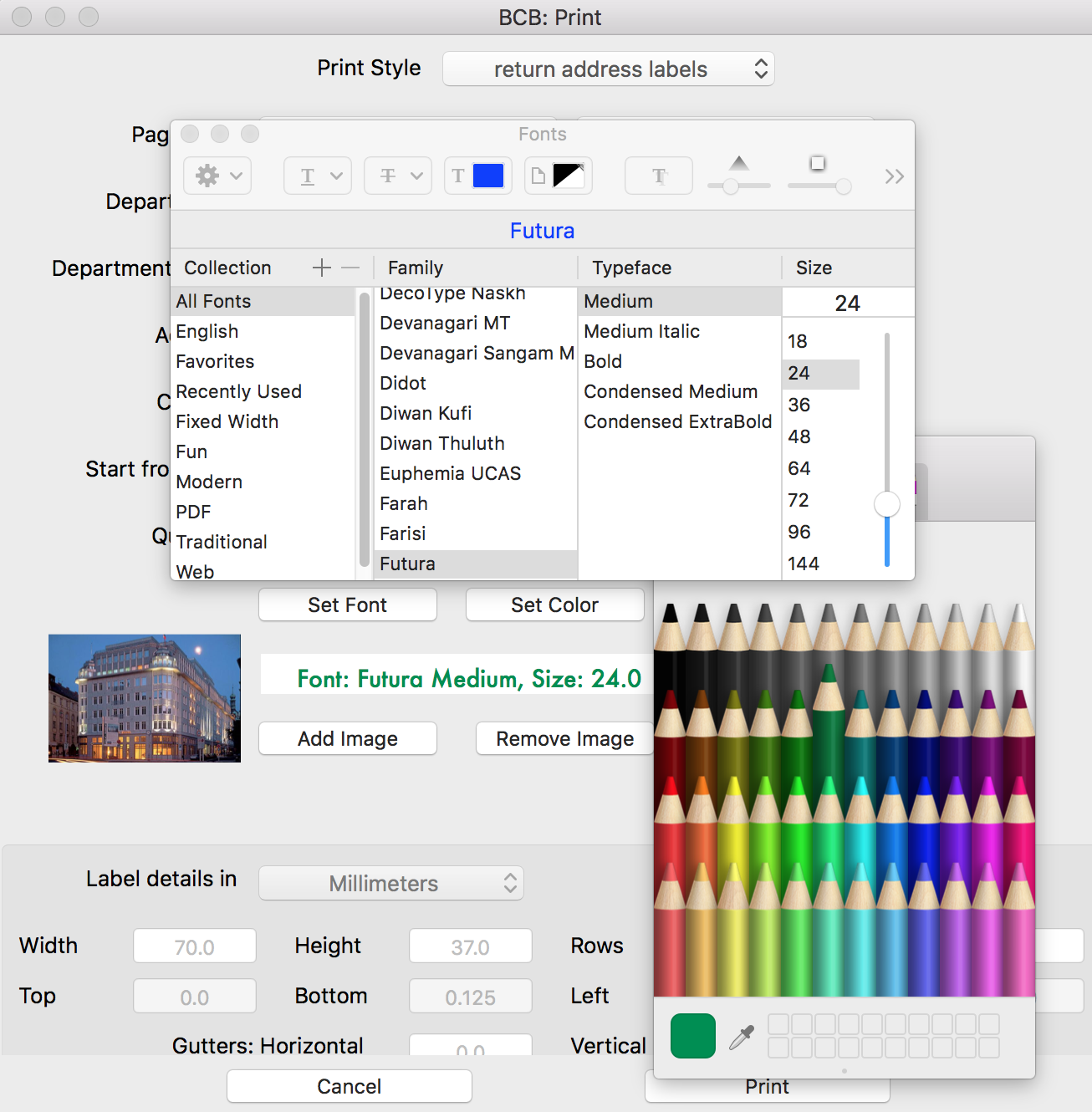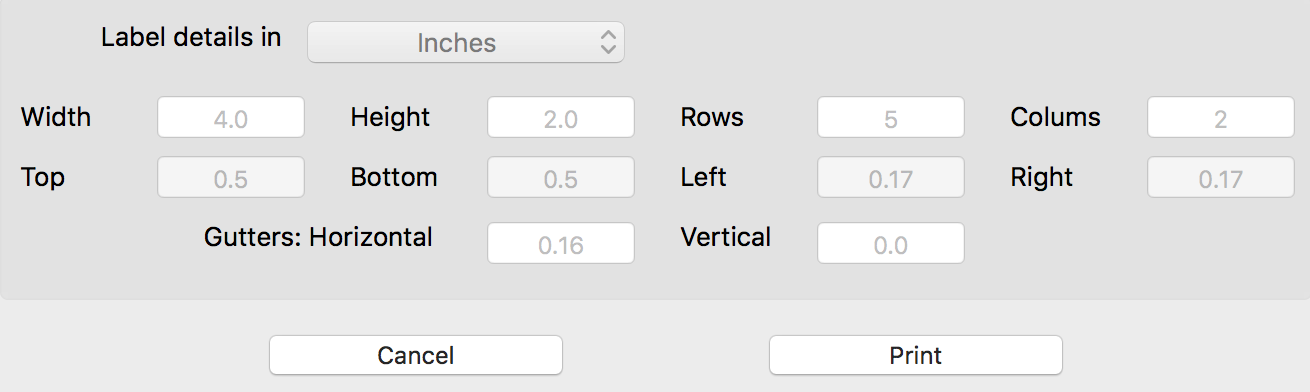This article describes how to print mailing labels and return address lables from Business Contact Book. With BCB, you may print a single label or a list of identical or different labels, customize font settings, add images, select from multiple addresses, choose the appropriate Name format, handle company, department and country information, save labels to pdf.
See the following topics for more information:
Print mailing labels in BCB
- print mailing labels from the People list
- print mailing labels from the Company list
Print return address labels
- print return address labels from the People list
- print return address labels from the Company list
Supported Label templates
How to print a single label or a list of mailing labels in BCB
Print mailing labels for the People list
1. Select a contact or a batch contacts and sort them the way you need before printing.
2. Select Contacts > Print from the top menu.
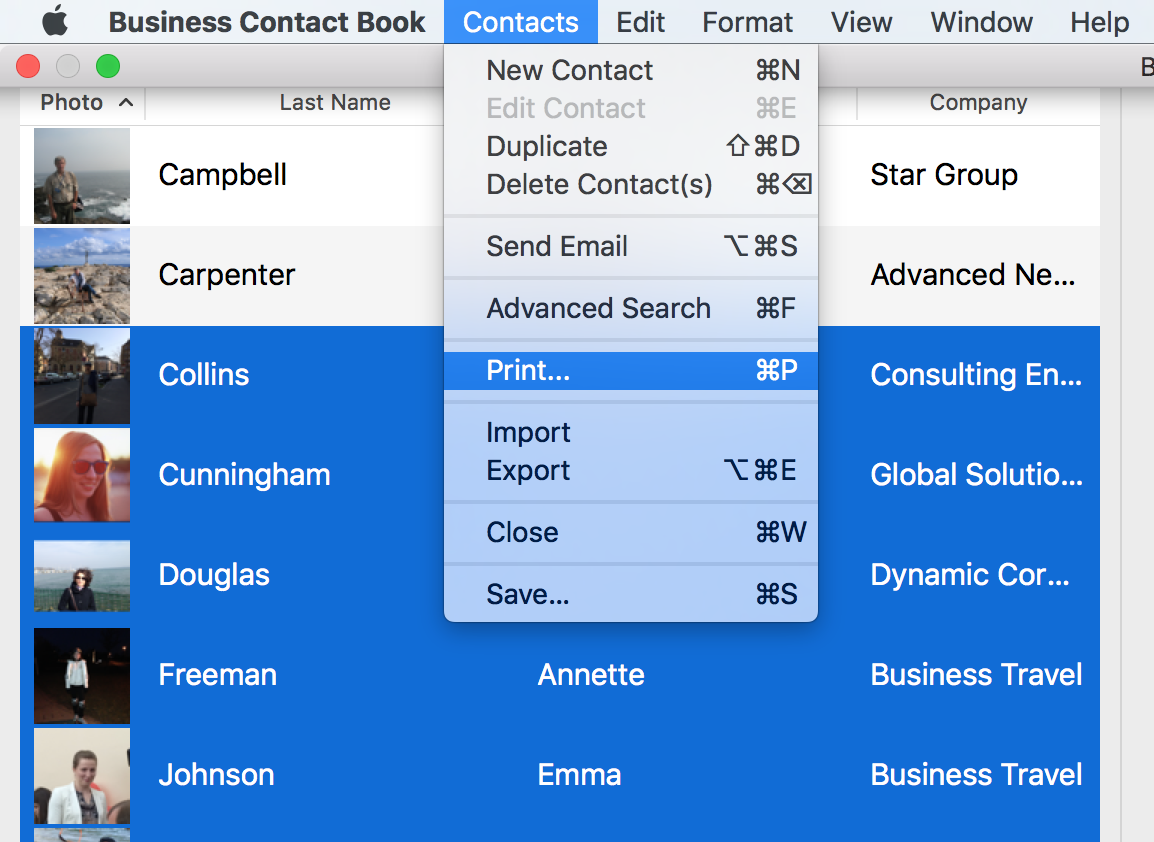
or either press Cmd+P or select Print from the context menu.
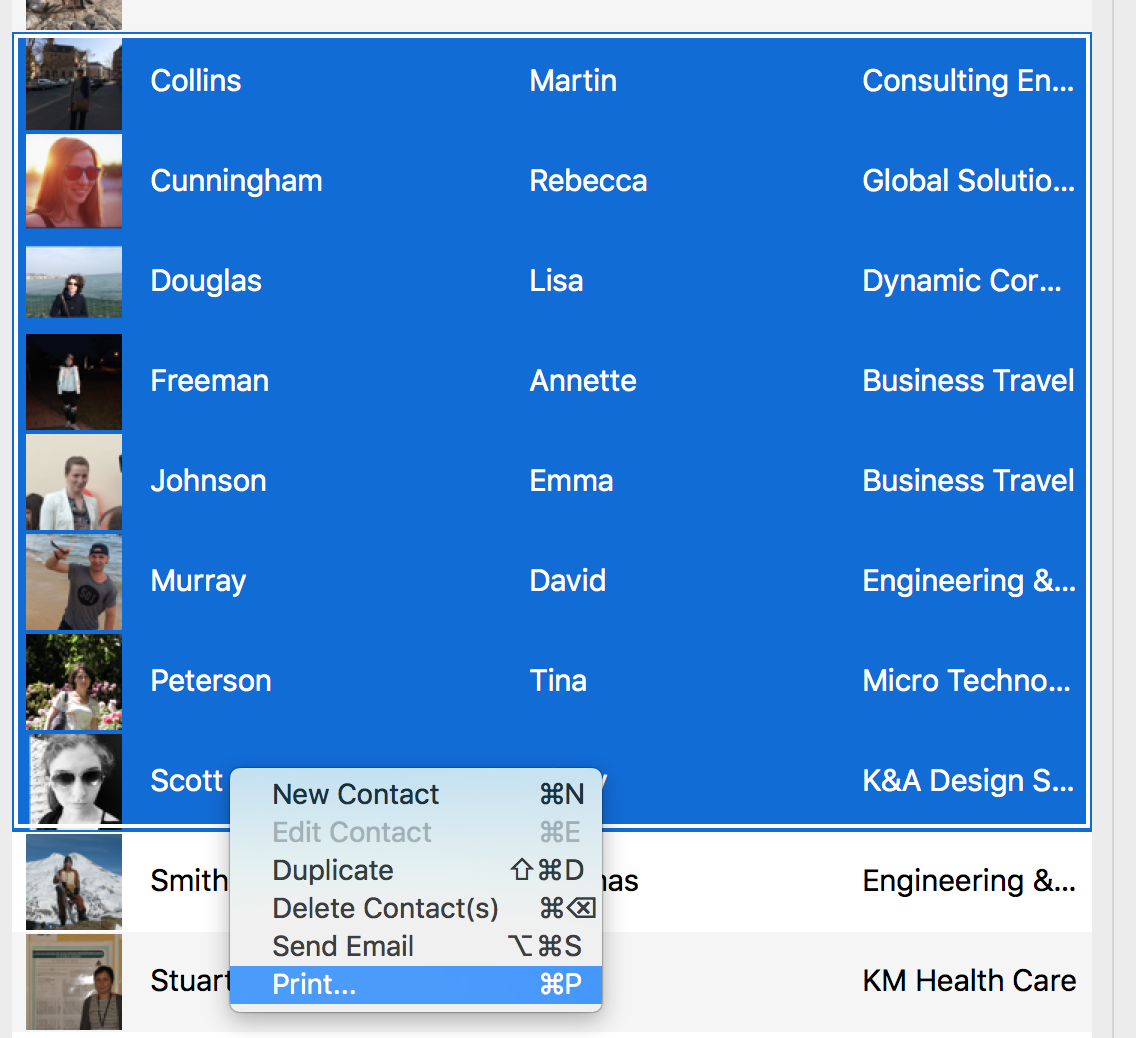
3. In the window that appears, choose Mailing Labels from the Print Style pop-up menu.
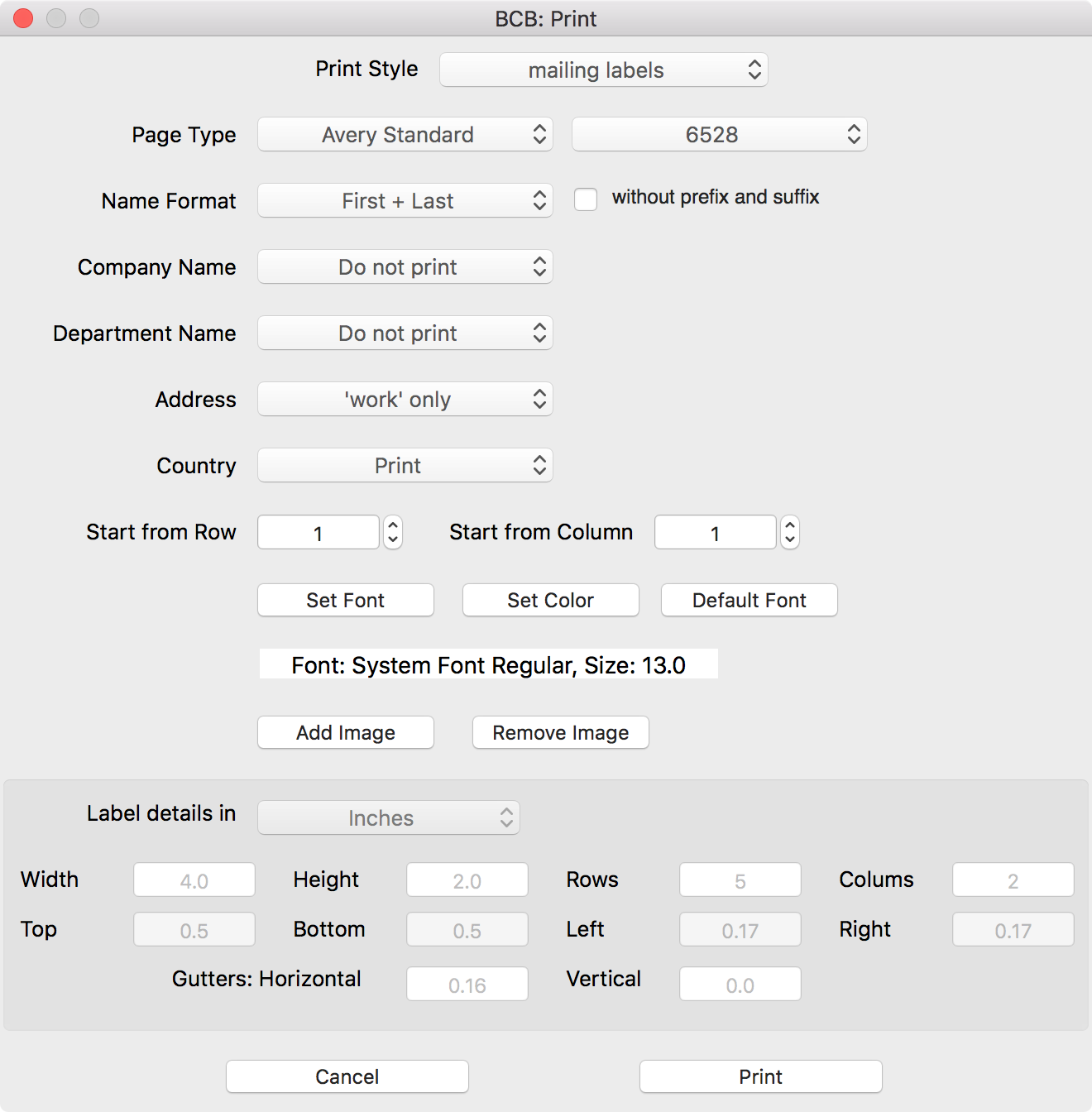
4. From the Page type pop-up menu, select Avery Standard or Avery A4.
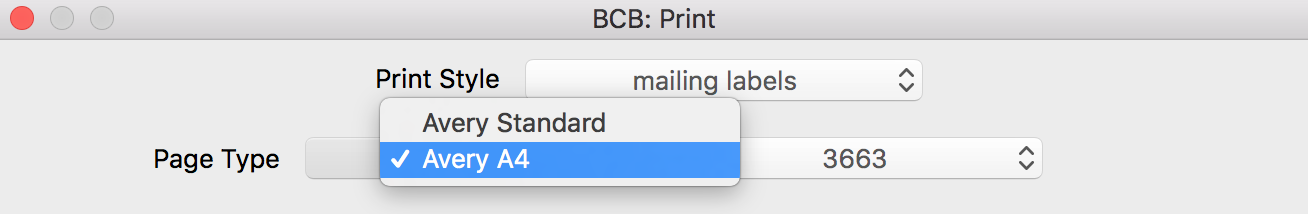
5. From the pop-up menu to the right, choose the specific label number you will use.
If you don’t see your product number, you can
contact us to add it to the list of supported labels.
In the bottom part of the window, you may find the read-only
Label details (size, numbers of labels per sheet, margins and gutters) for the selected label type.
Supported Label Templates - Avery Standard
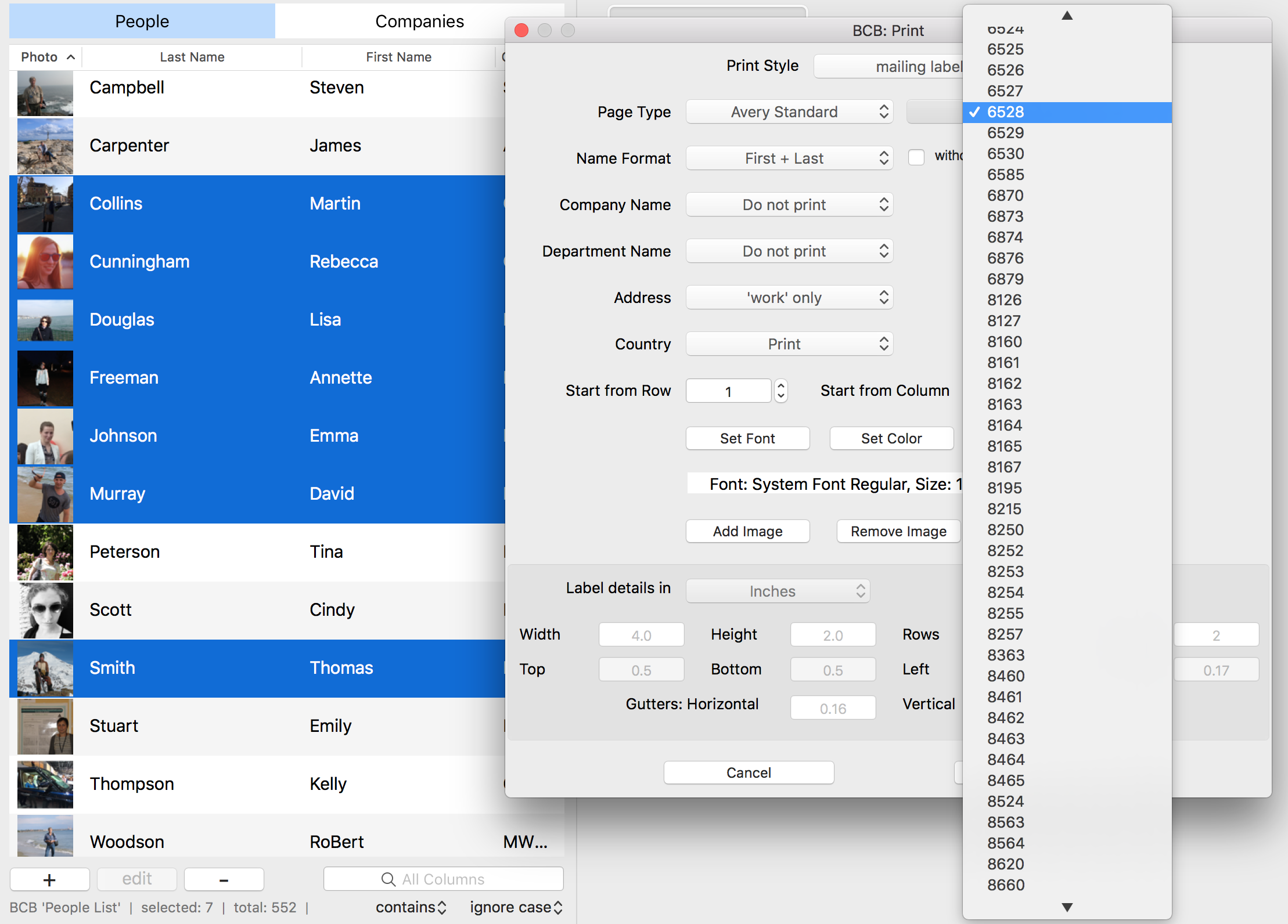 Supported Label Templates - Avery A4
Supported Label Templates - Avery A4
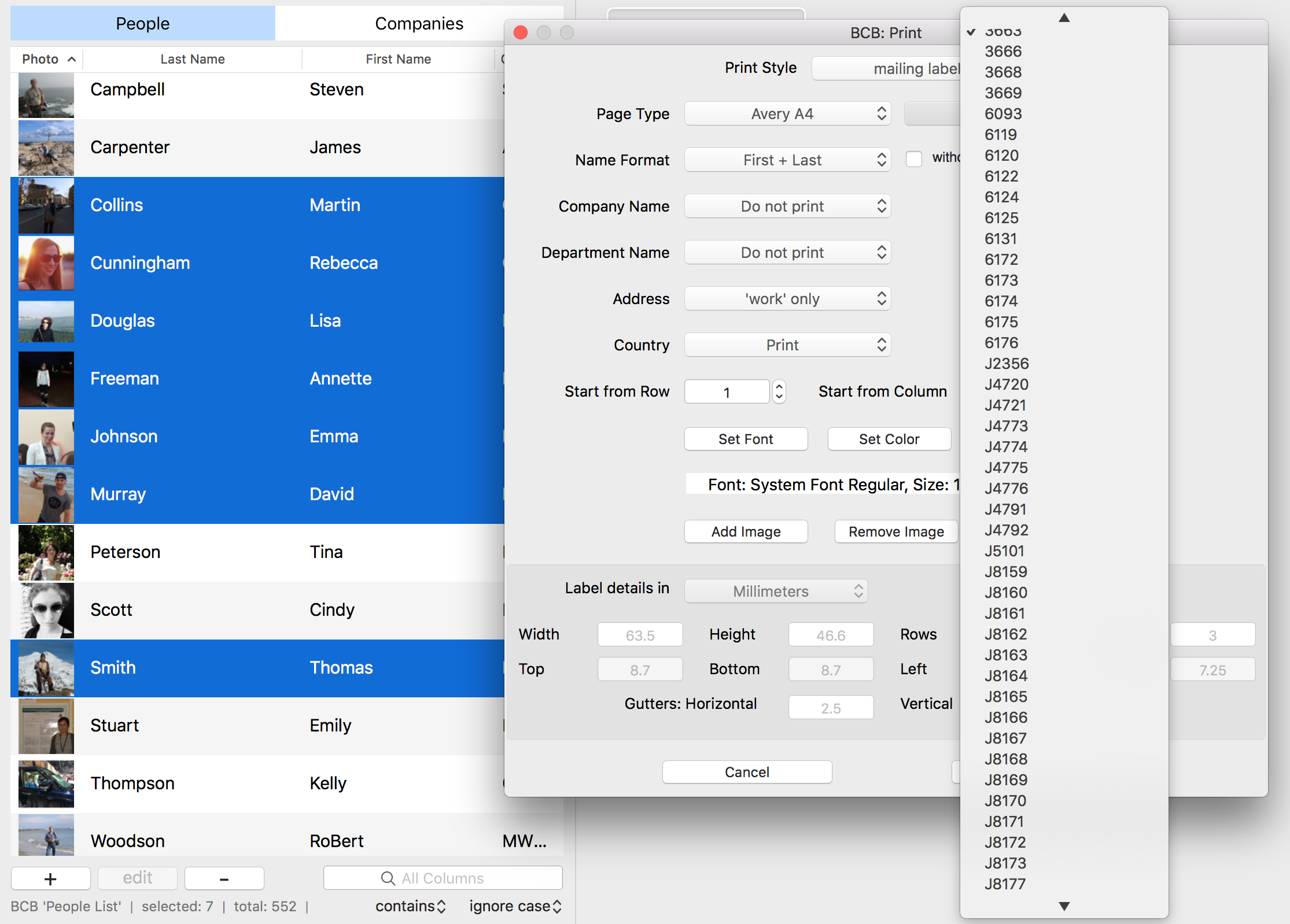
6. Customize the information you want to include:
- choose the Name format
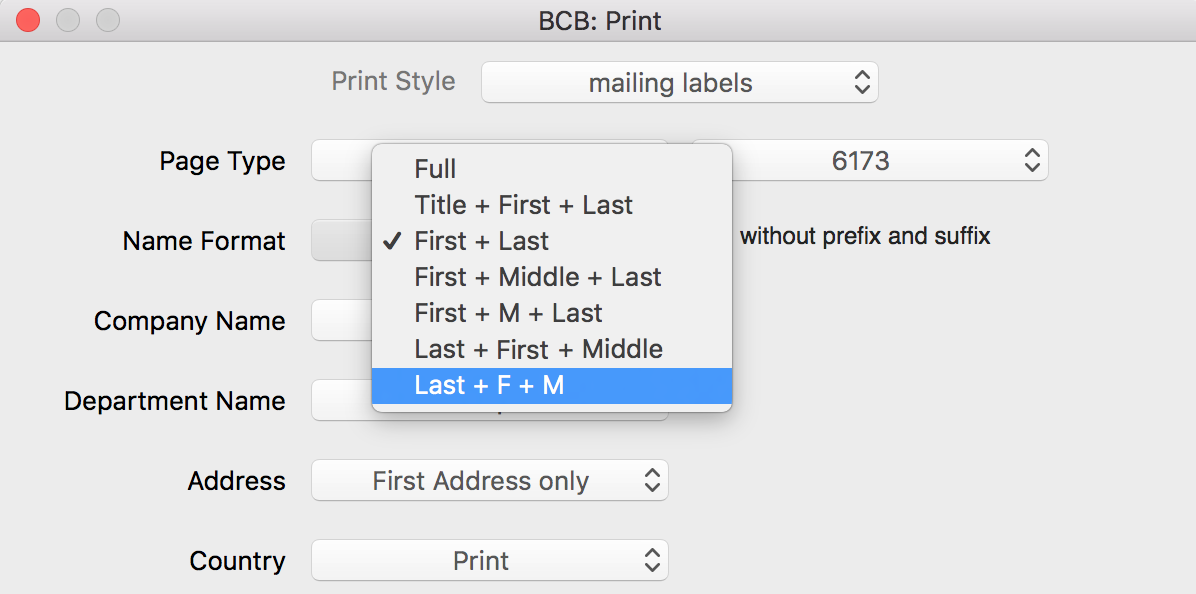
- choose if you want to include Company and Department information
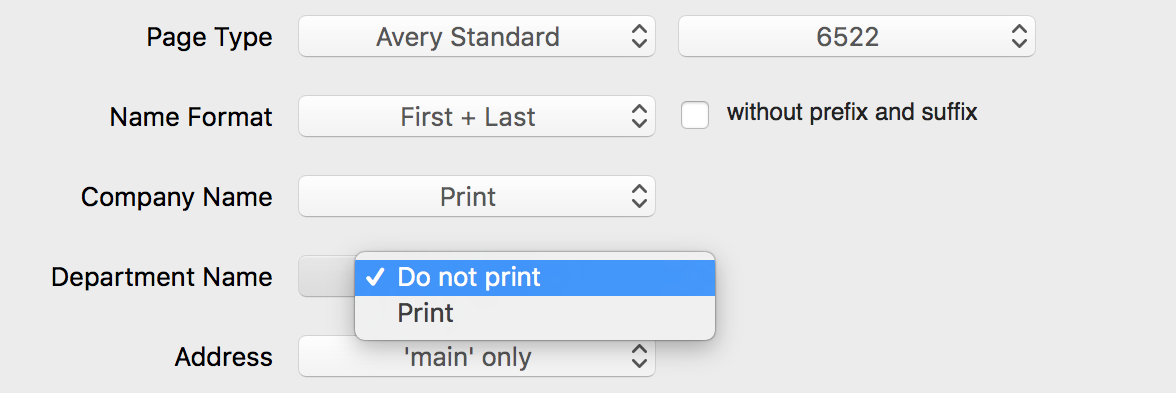
- choose the Address type (All, First Address only, main only, work only, home only, other only, first main only, first work address only, first home address only, first other address only, Do not print)
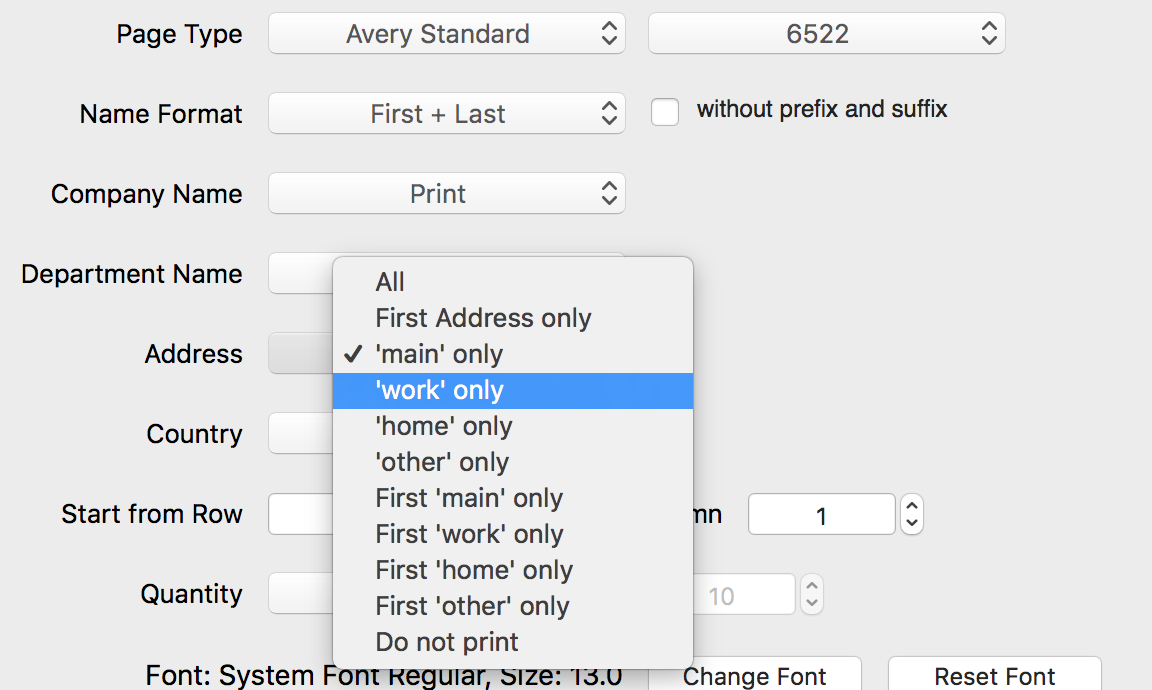
- choose the country information option: Do not print, Print, Print except my country
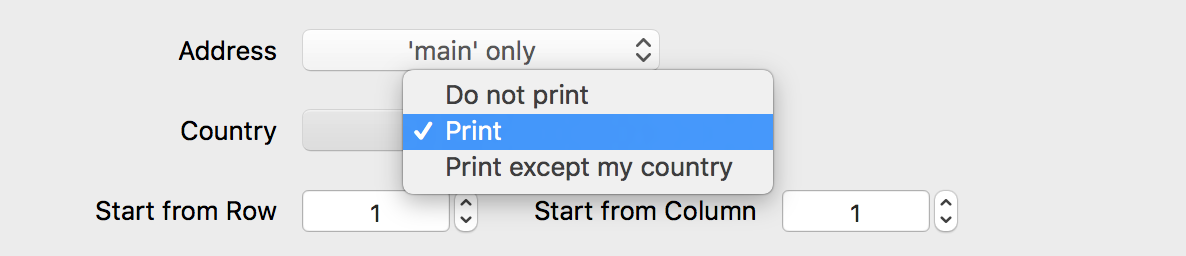
7. Customize your labels by changing the font settings and adding an image.
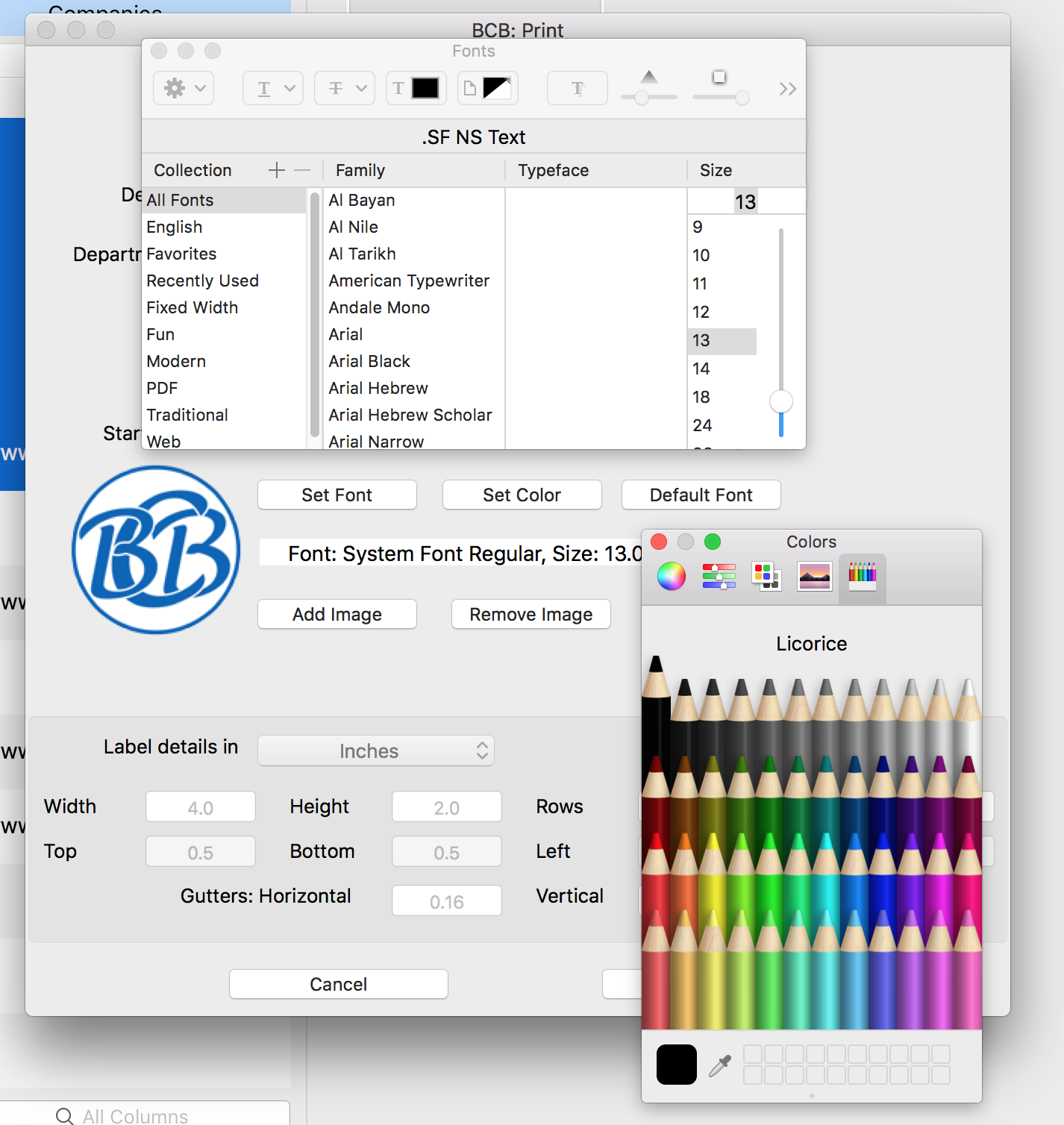
- Choose the font, font size and font color. Note: in case of small labels and long names and addresses, the app scales down the text size to fit on the available label space trying to leave the text as large as possible.
- To add an image, click the Add image button, browse the image you want to add and click Select. The app positions and resizes an image automatically based on the selected label template. The image is placed to the left of the text. If necessary, you may optionally enable the Remove label's image vertical margins option in the
app's Preferences.
8. By default, printing starts from the first label (first row, first column). However, for partially used label sheets, you may select the start printing position by specifying the row and column. Notice: Before printing please make sure your printer and labels allow you to use partly used label sheets.
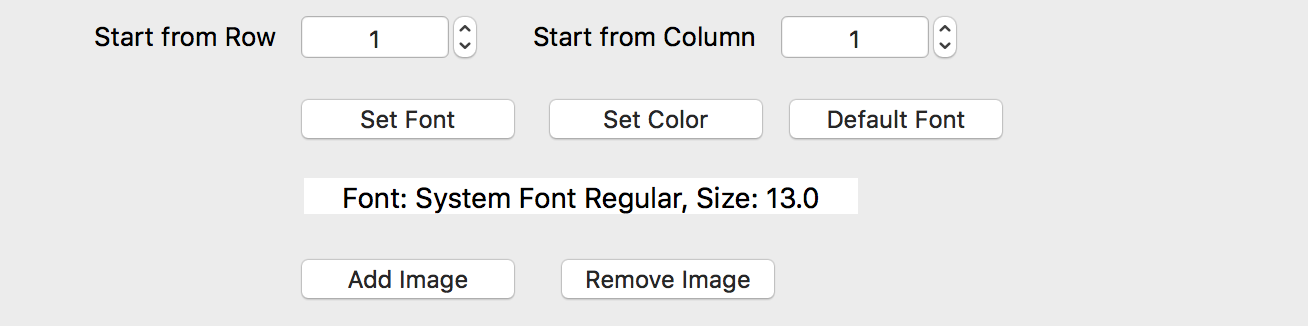
9. Click the Print button.
To understand if the text matches actual sheet of labels and how your labels will look, you may select the 'Open PDF in Preview' option or save your labels as PDF or print your labels to a regular sheet of paper first.
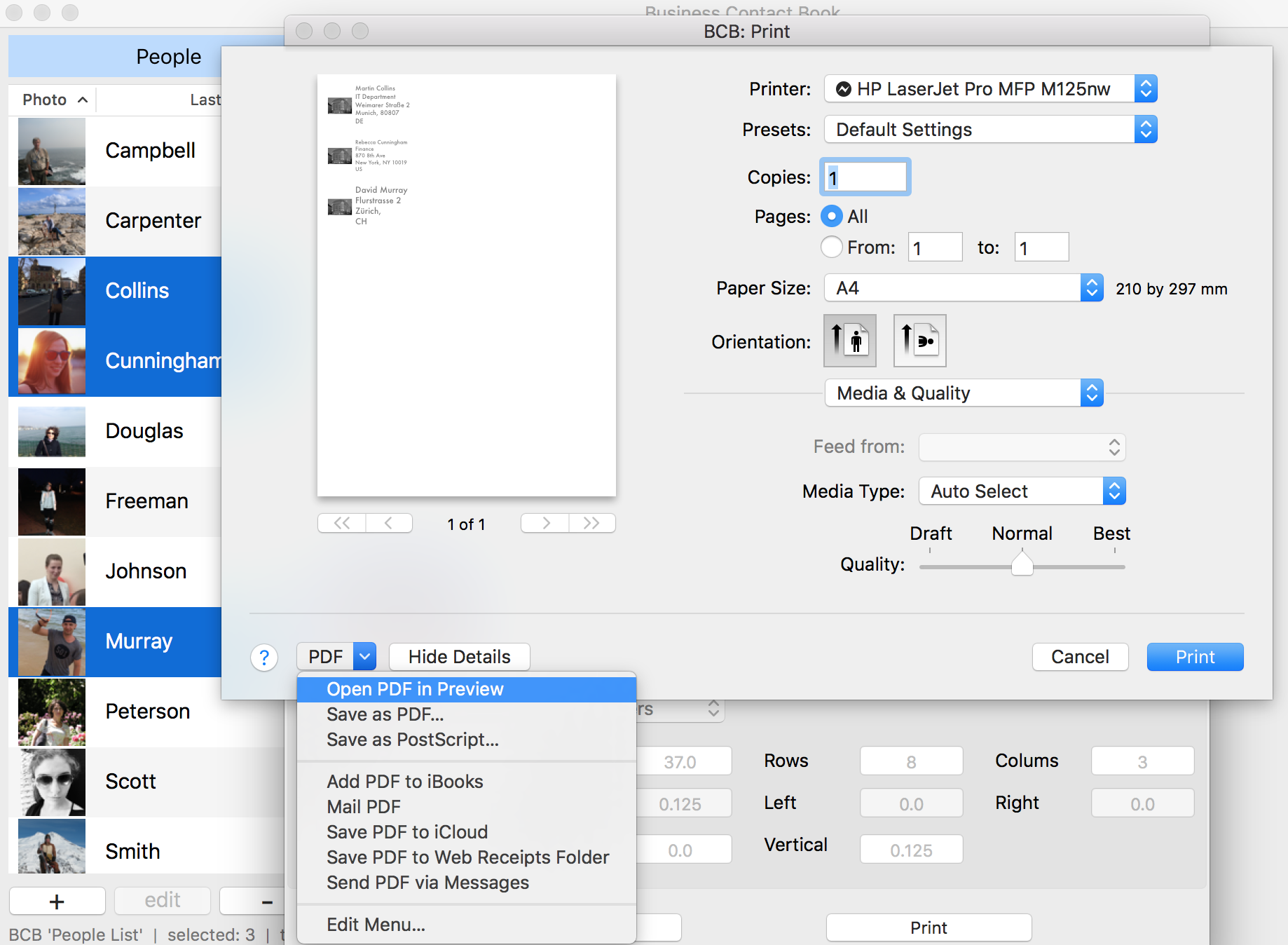
Print mailing labels for the Company list
1. Select a company or a list of company.
2. Select Contacts > Print from the top menu
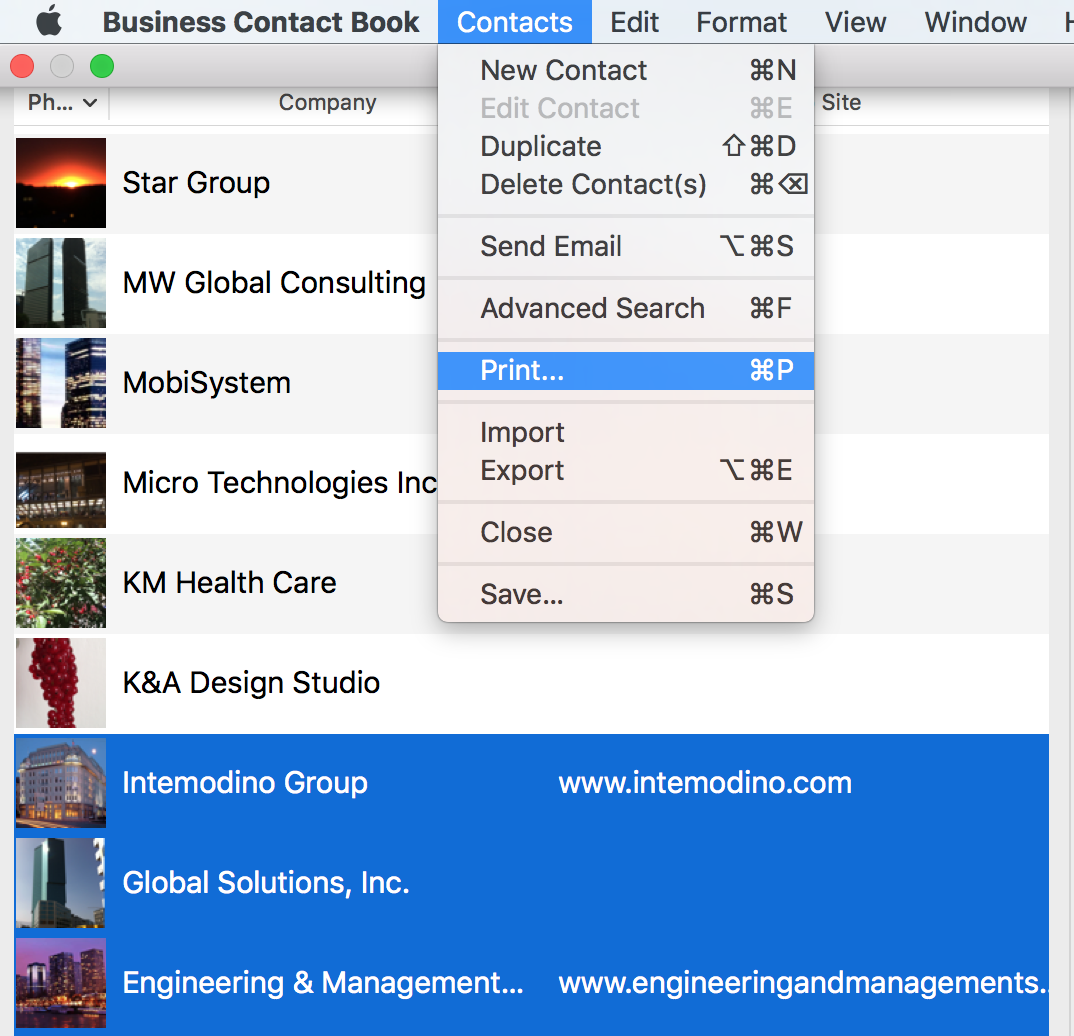
or select Print from the context menu or press Cmd+P.
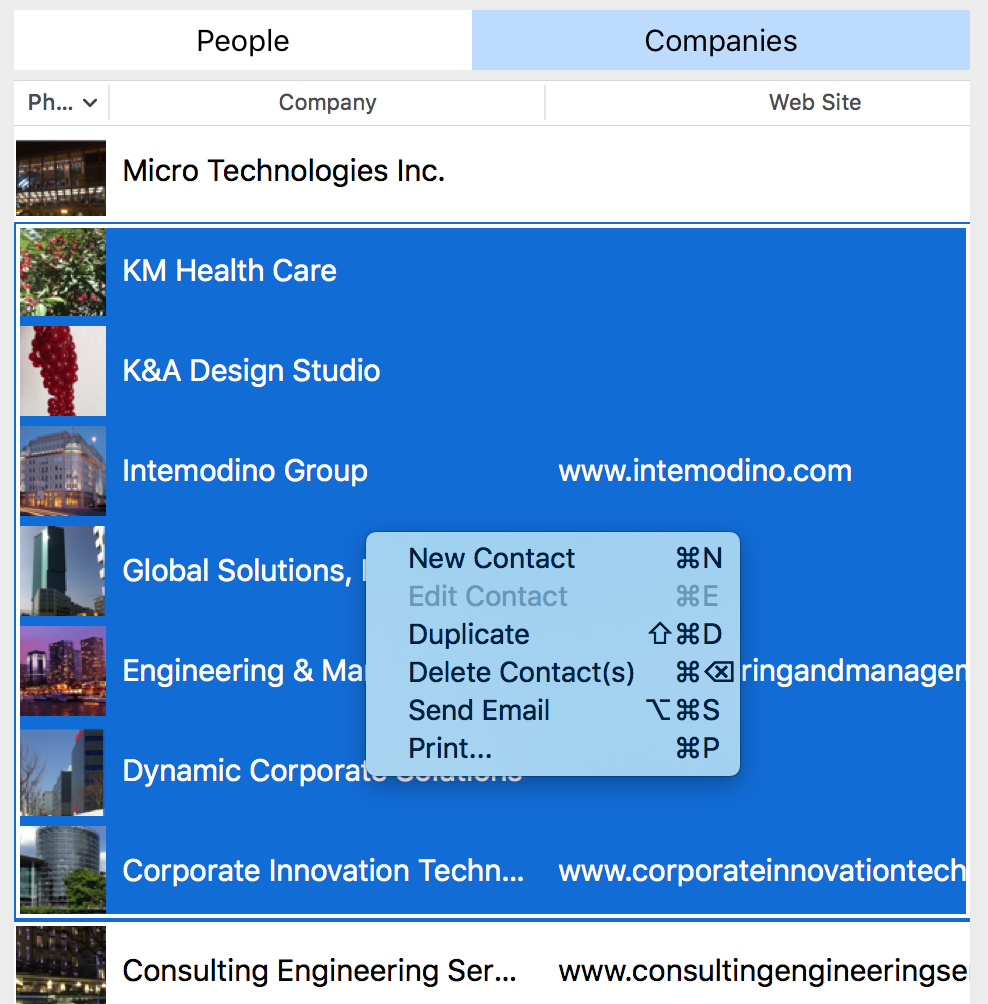
3. In the Print window, choose Mailing Labels from the Print Style pop-up menu.
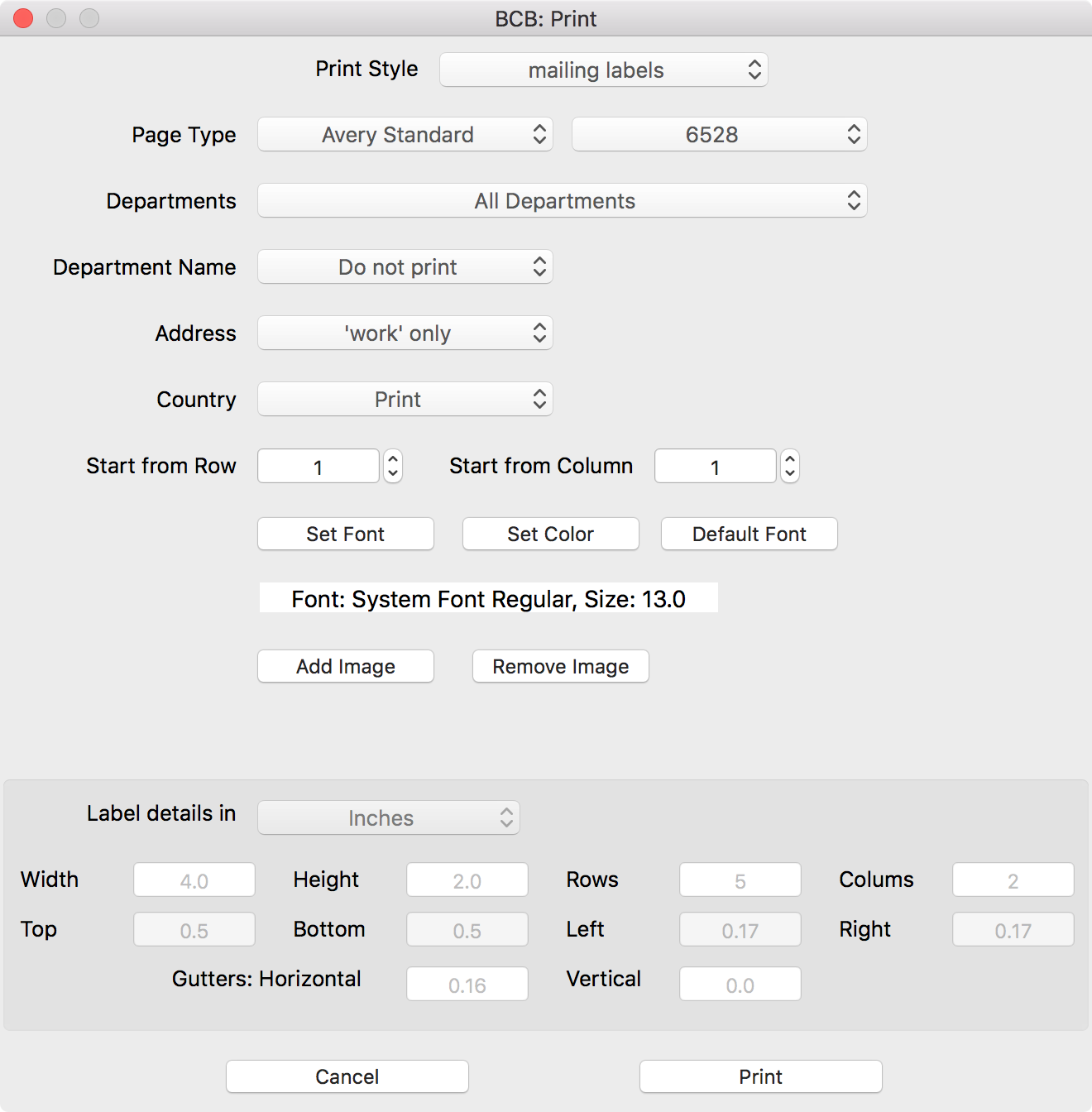
You'll find a variety of options to choose from.
4. From the Page type pop-up menu, select Avery Standard or Avery A4.
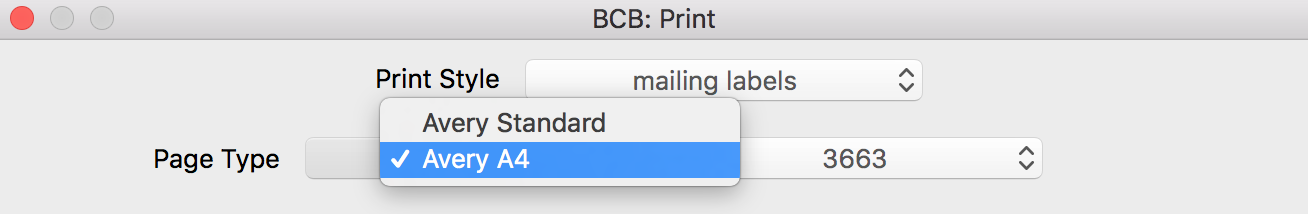
5. From the pop-up menu to the right, choose the specific label number you will use.
If you don’t see your product number, you can
contact us to add it to the list of supported labels.
Supported Label Templates - Avery Standard
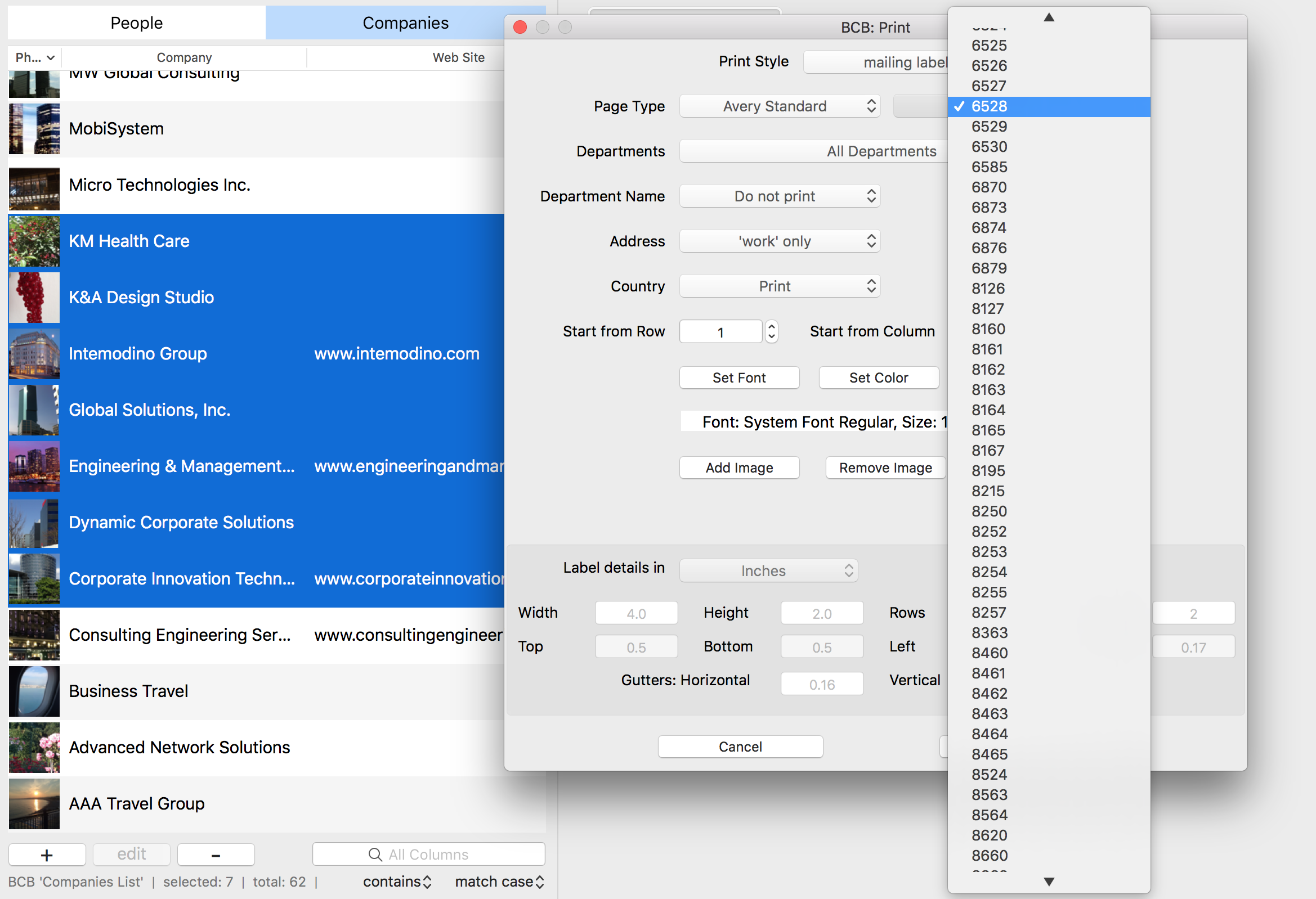 Supported Label Templates - Avery A4
Supported Label Templates - Avery A4
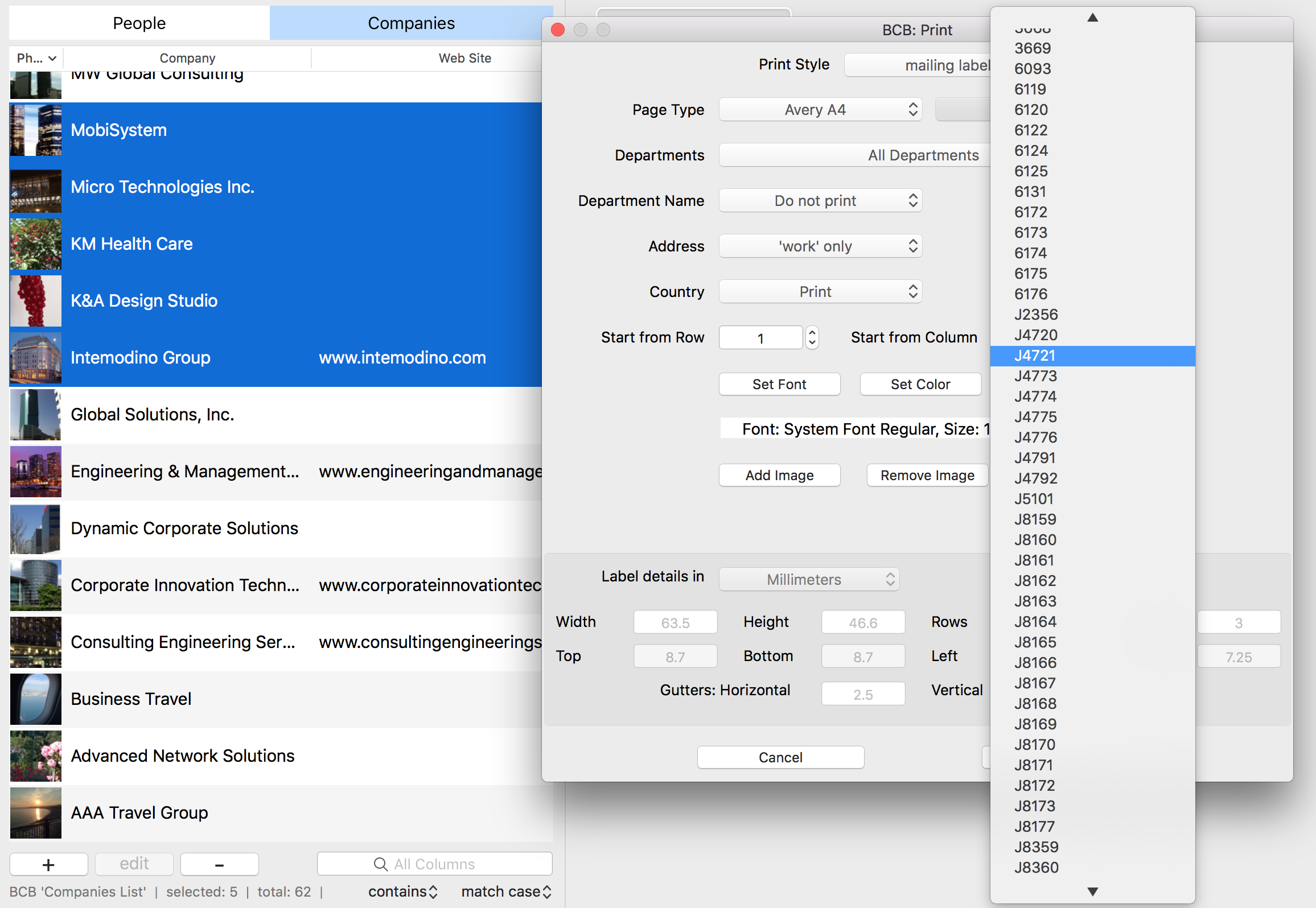
6. Customize the information you want to include:
- choose the Department name, First Department or All Departments
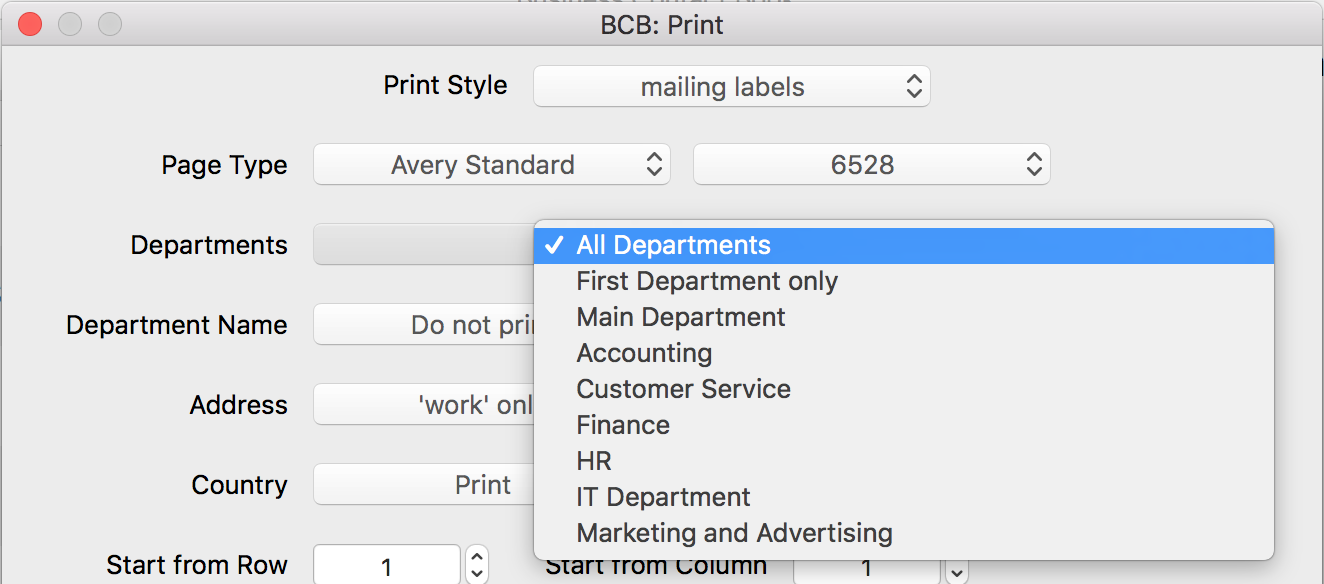
- choose if you want to include the Department name
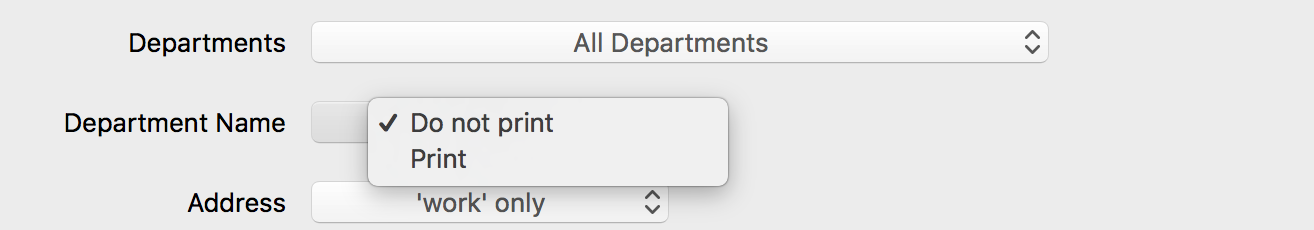
- choose the Address type (All, First Address only, main only, work only, home only, other only, first main only, first work address only, first home address only, first other address only, Do not print)
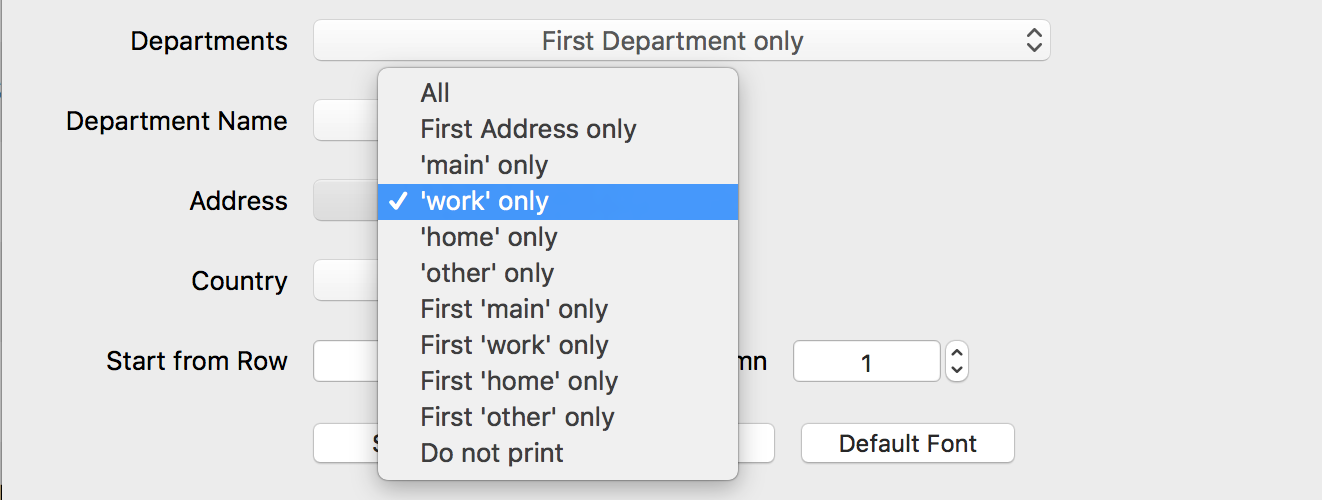
- choose if you would like to add country information: Do not print, Print, Print except my country
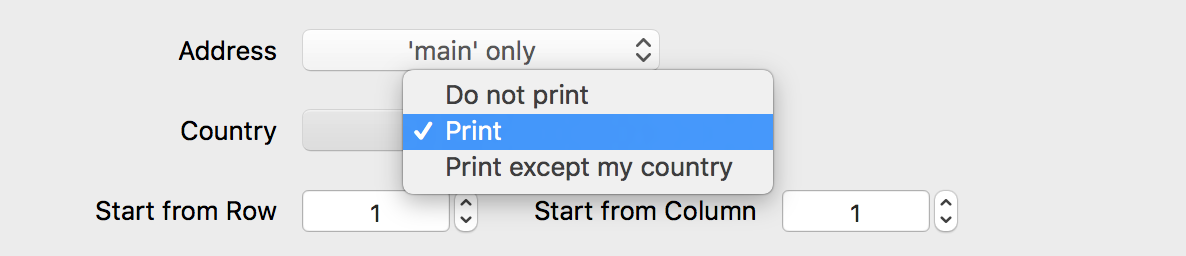
7. Normally, printing starts from the first label. But, if you would like to use a partially used label sheet, you may select the row and the column to start printing from. Before printing make sure your printer and labels allow you to use partly used label sheets.
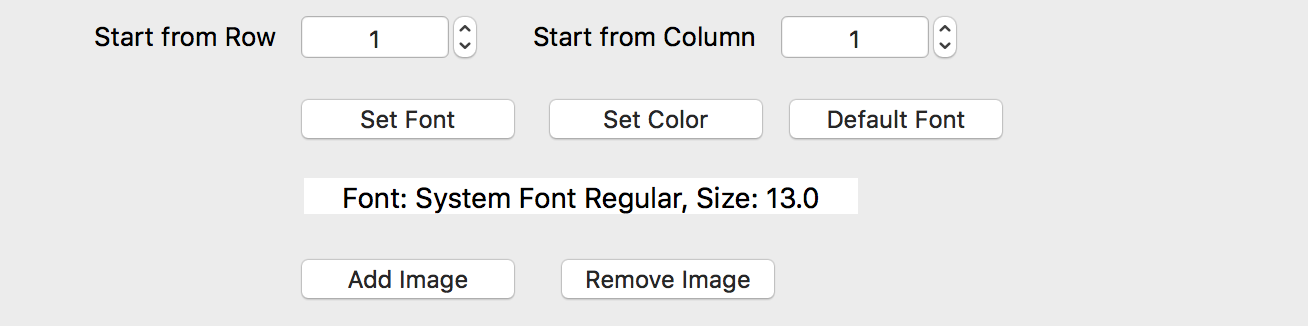
8. Choose the font, font size and font color. In case of long text strings and small labels, the app decreases the text size to fit on the available label space.
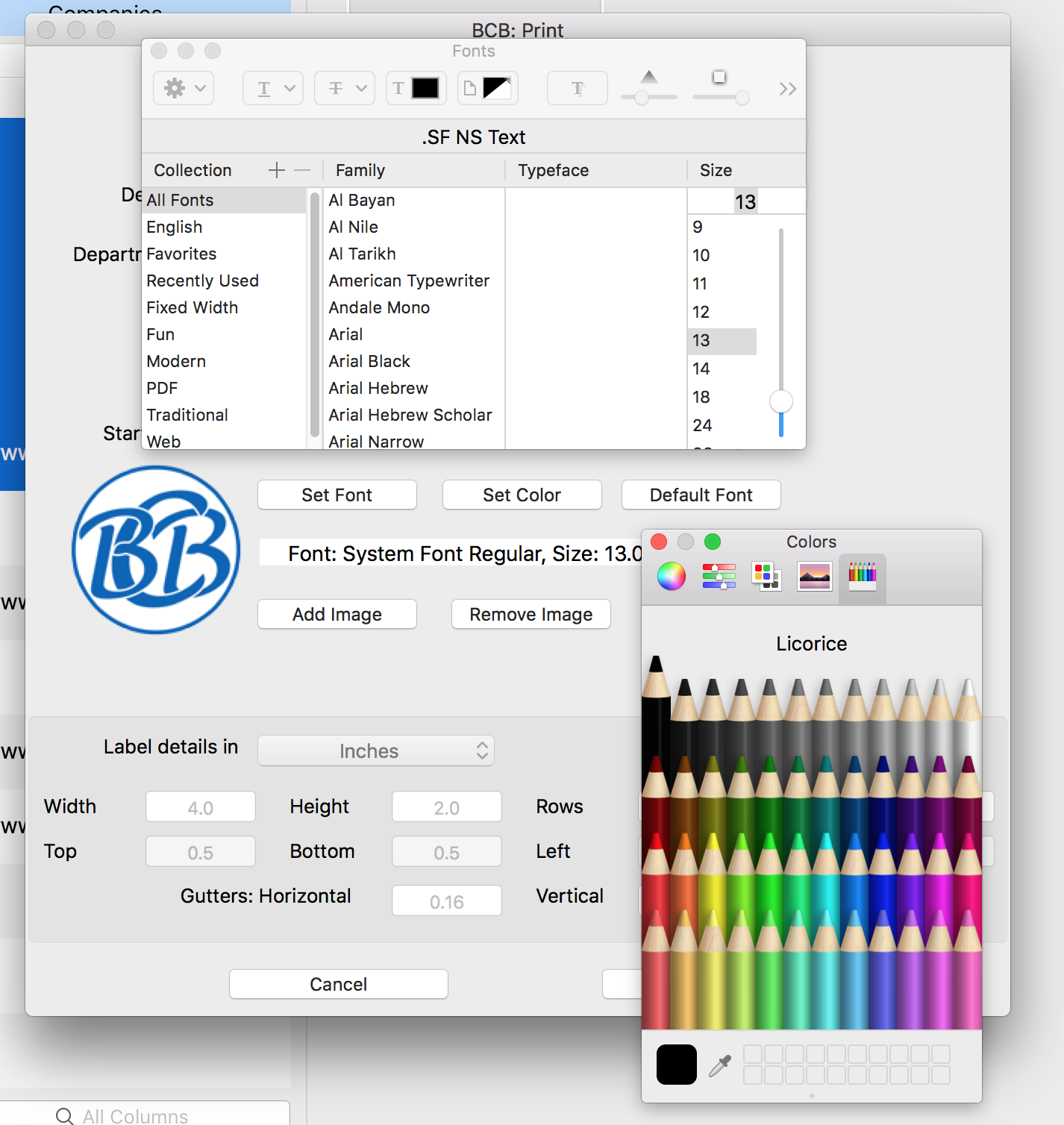
9. If you would like to add an image, click the Add image button, choose the image you would like to use and click Select. The app positions and resizes an image automatically based on the selected label template. The image is placed from the left of the text. If necessary, you may optionally enable the Remove label's image vertical margins option in the
app's Preferences.
In the bottom part of the window, you may see the read-only
Label details such as size, numbers of labels per sheet, margins and gutters.
9. Click the Print button.
You may select the
'Open PDF in Preview' option or save your labels as PDF or print your labels to a regular sheet of paper first to see the actual mailing labels to understand if the text matches actual sheet of labels and to see how your labels will look.
How to print return address labels in BCB
How to print return address labels from the People list
To print a sheet of identical labels in BCB:
1. Open the People list and select the contact.
2. Select Print from the top menu or press Cmd + P or select Print from the context menu.
3. Choose Return address labels from the Print Style pop-up menu.
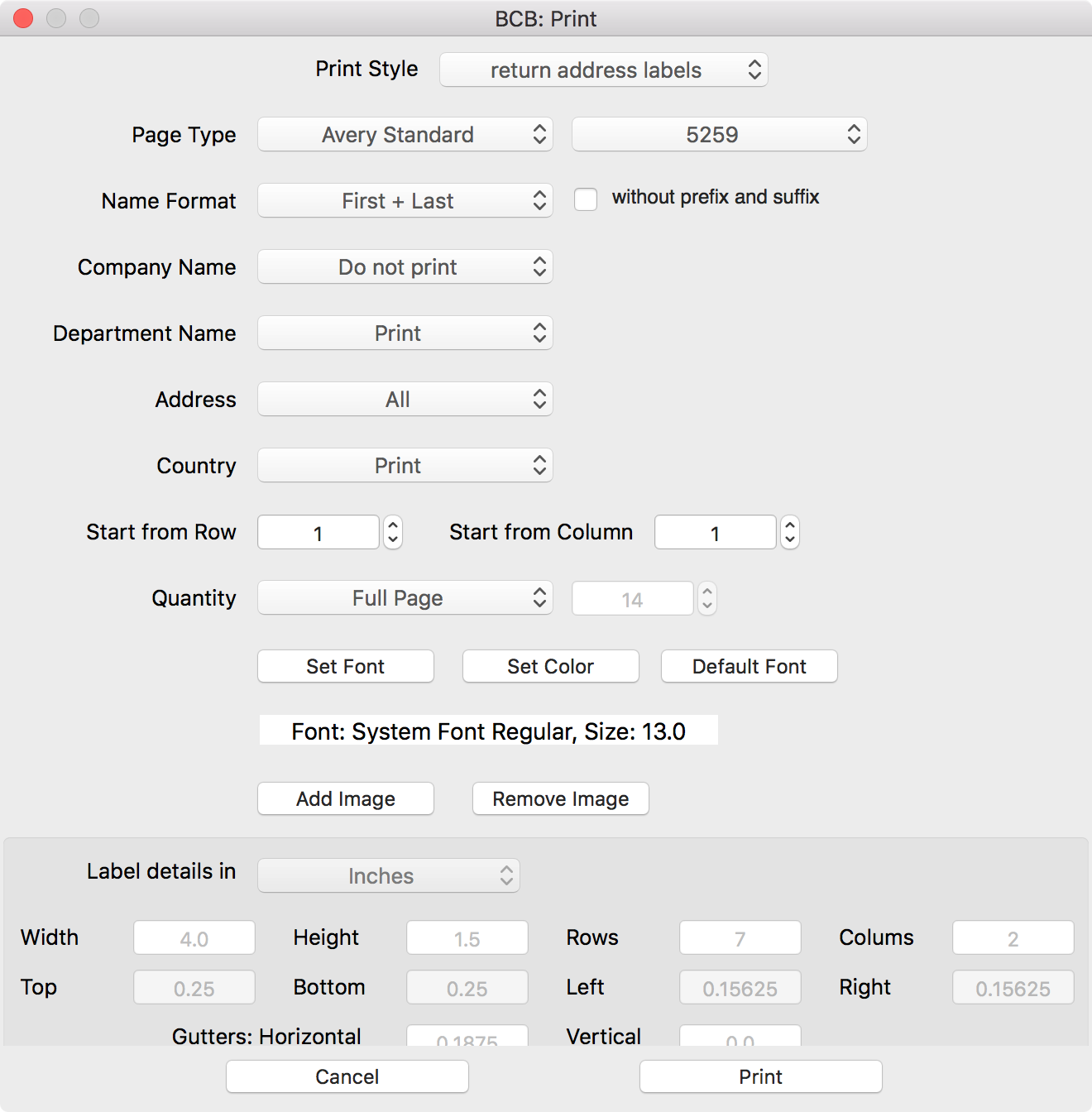
4. Select Avery Standard or Avery A4 from the Page type pop-up menu.
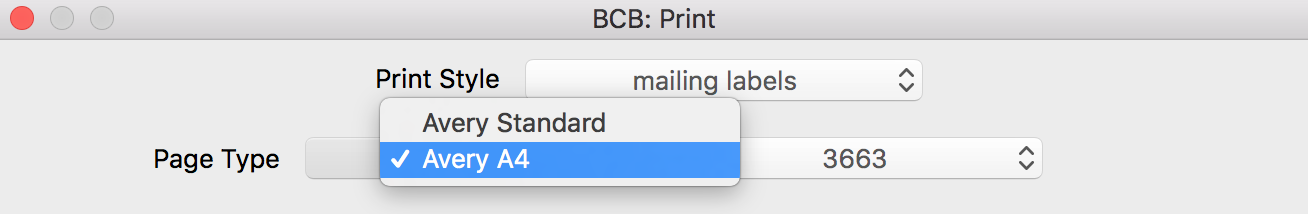
5. From the pop-up menu to the right, choose the specific label number you will use.
If you don’t see your product number,
contact us to add it to the list of supported labels.
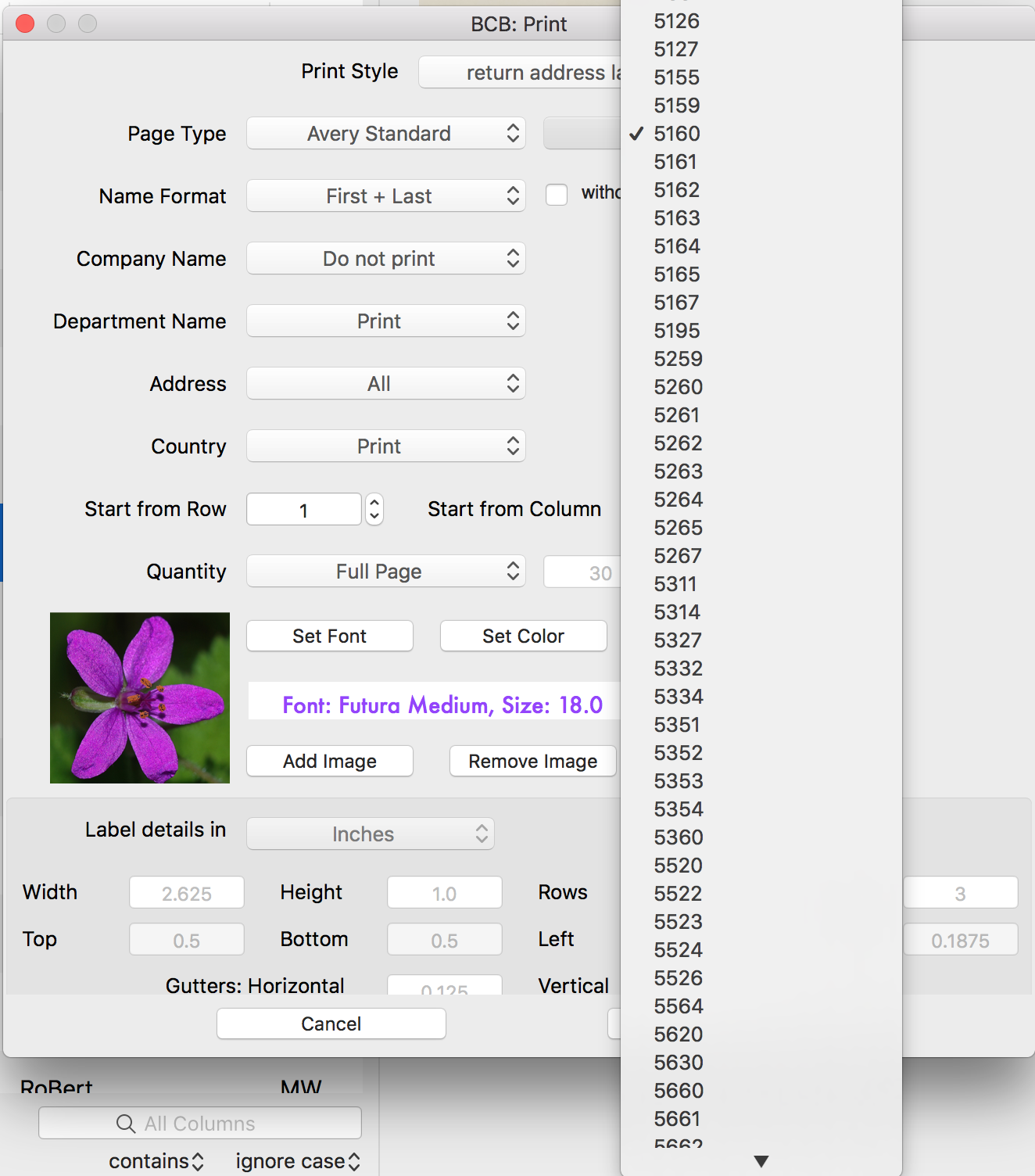 Supported Label Templates - Avery Standard
Supported Label Templates - Avery A4
Supported Label Templates - Avery Standard
Supported Label Templates - Avery A4
You may check the
label details (size, numbers of labels per sheet, margins and gutters) in the bottom part of the window.
6. Customize the information you want to include:
- choose the Name format
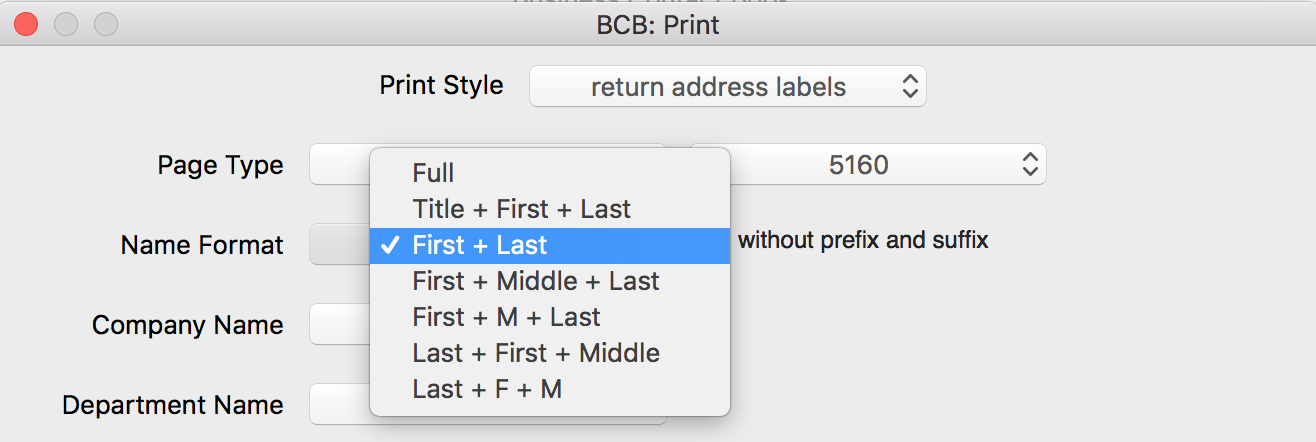
- choose if you want to include Company and Department information
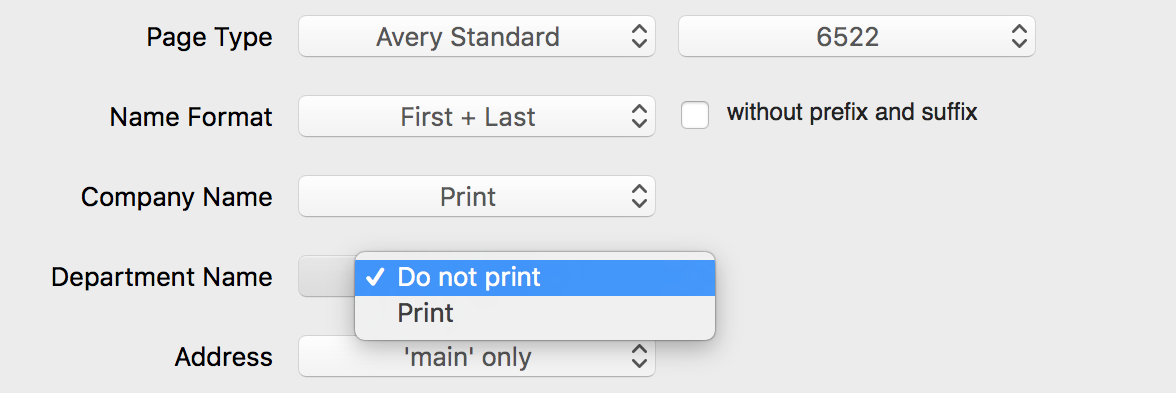
- choose the Address type (All, First Address only, main only, work only, home only, other only, first main only, first work address only, first home address only, first other address only, Do not print)
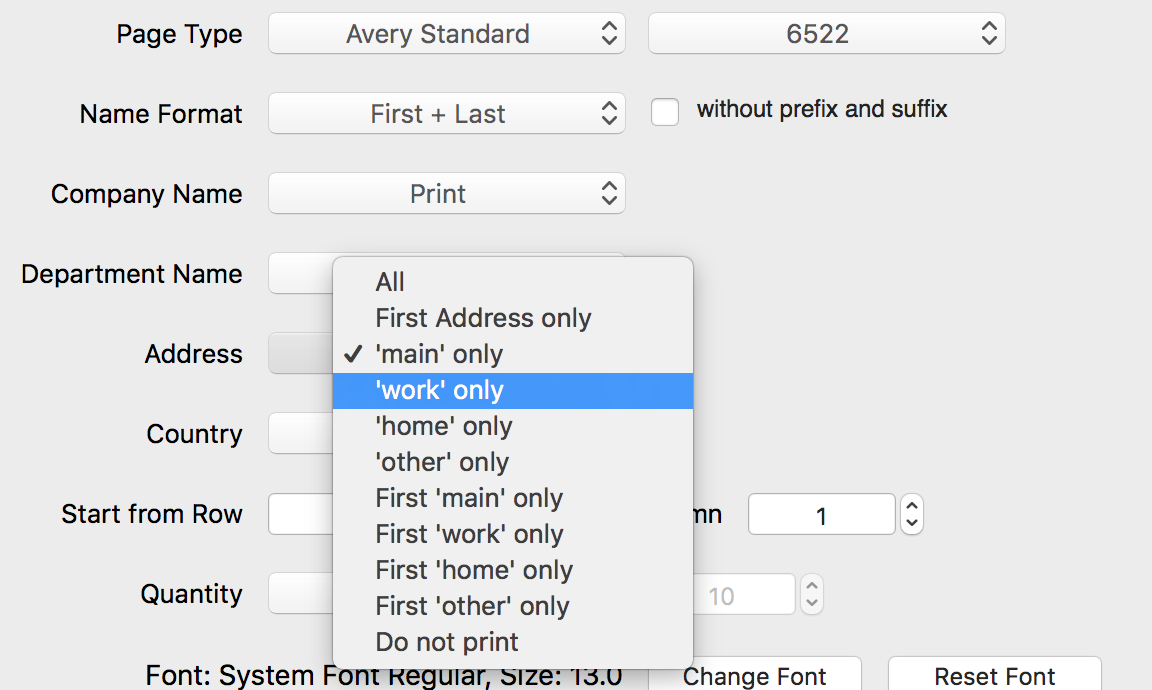
- choose the country information option: Do not print, Print, Print except my country
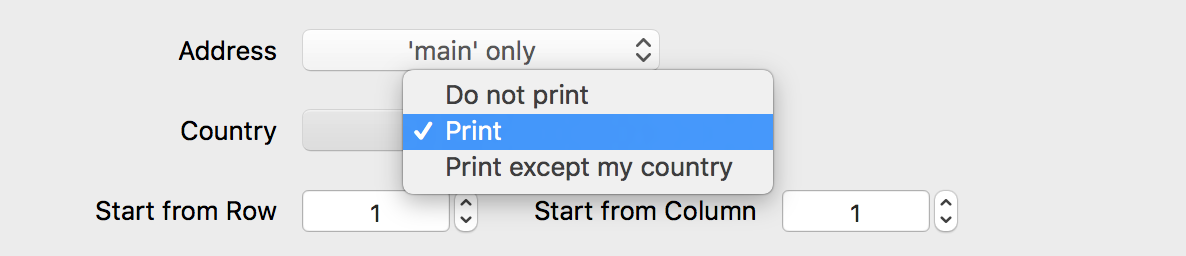
8. Choose if you want to print the Full page of return address labels or the certain number.
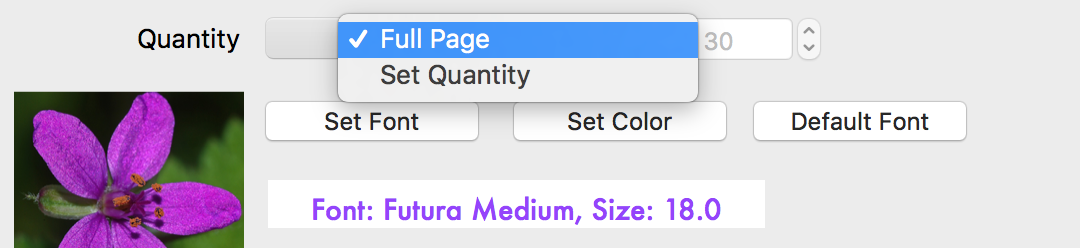
9. Customize your labels by changing the font settings (font, font size and font color) and adding an image.
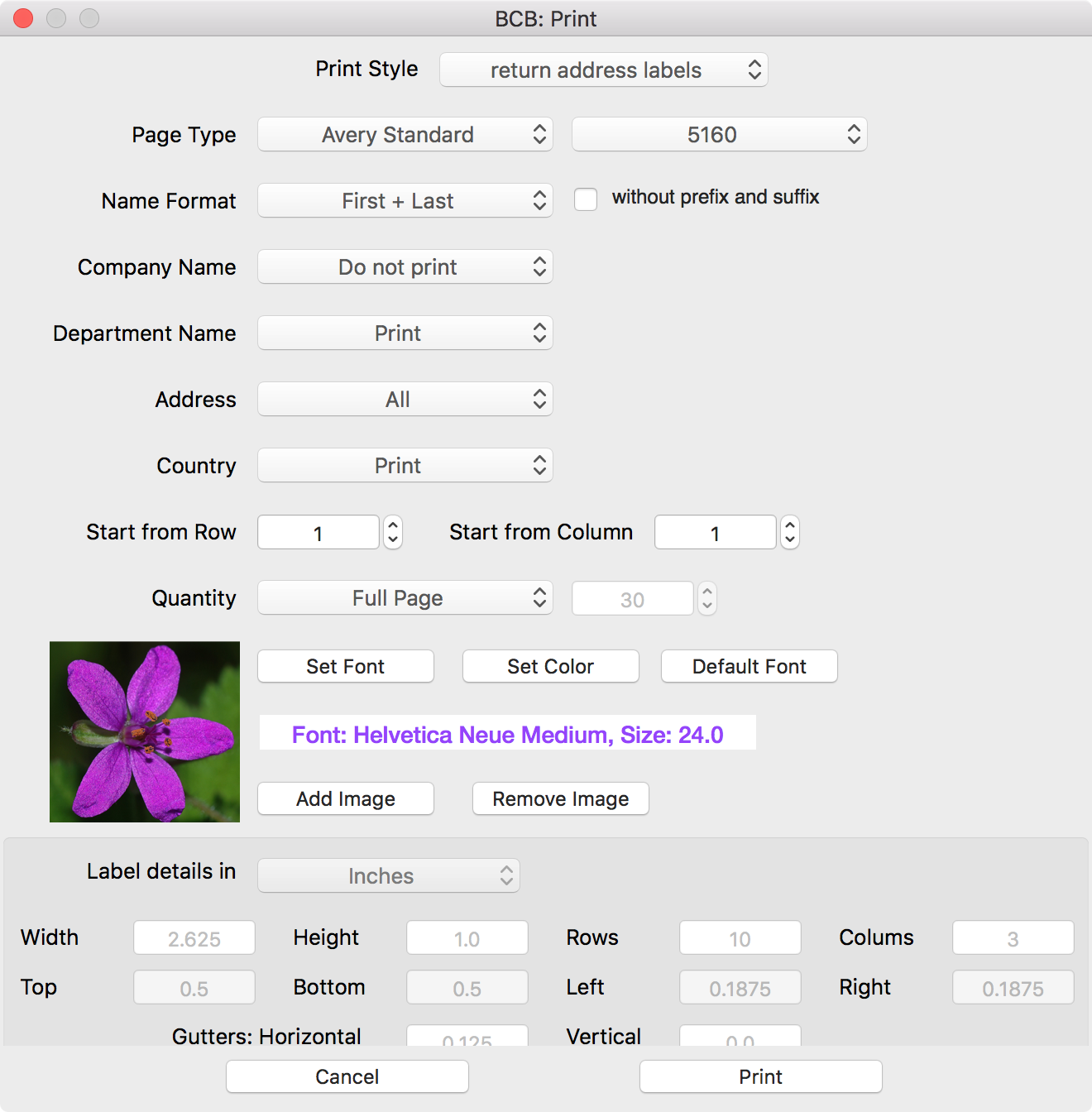
For small labels and long names and addresses, the app scales down the text size trying to leave the text as large as possible.
- If you would like to add an image, click the Add image button, choose the image you want to add and click Select. You do not need any additional actions to position and resizes the image. The app resizes the image and position it from the left of the text.
10. While, by default, printing starts from the first label, if you would like to use a partially used label sheet, you may select the start printing position (specify the row and column). Notice: Before using a partially used label sheet, make sure your printer and labels allow you to do it.
11. Click the Print button.
You may use the
'Open PDF in Preview' option or save your labels as a PDF file or just print your labels to a regular sheet of paper before printing labels if the labels look the way you need.
How to print return address labels from the Company list
1. Select the contact from the Company list.
2. Press Cmd + P or select Print from the context menu or select Print from the top menu.
3. Choose Return address labels.
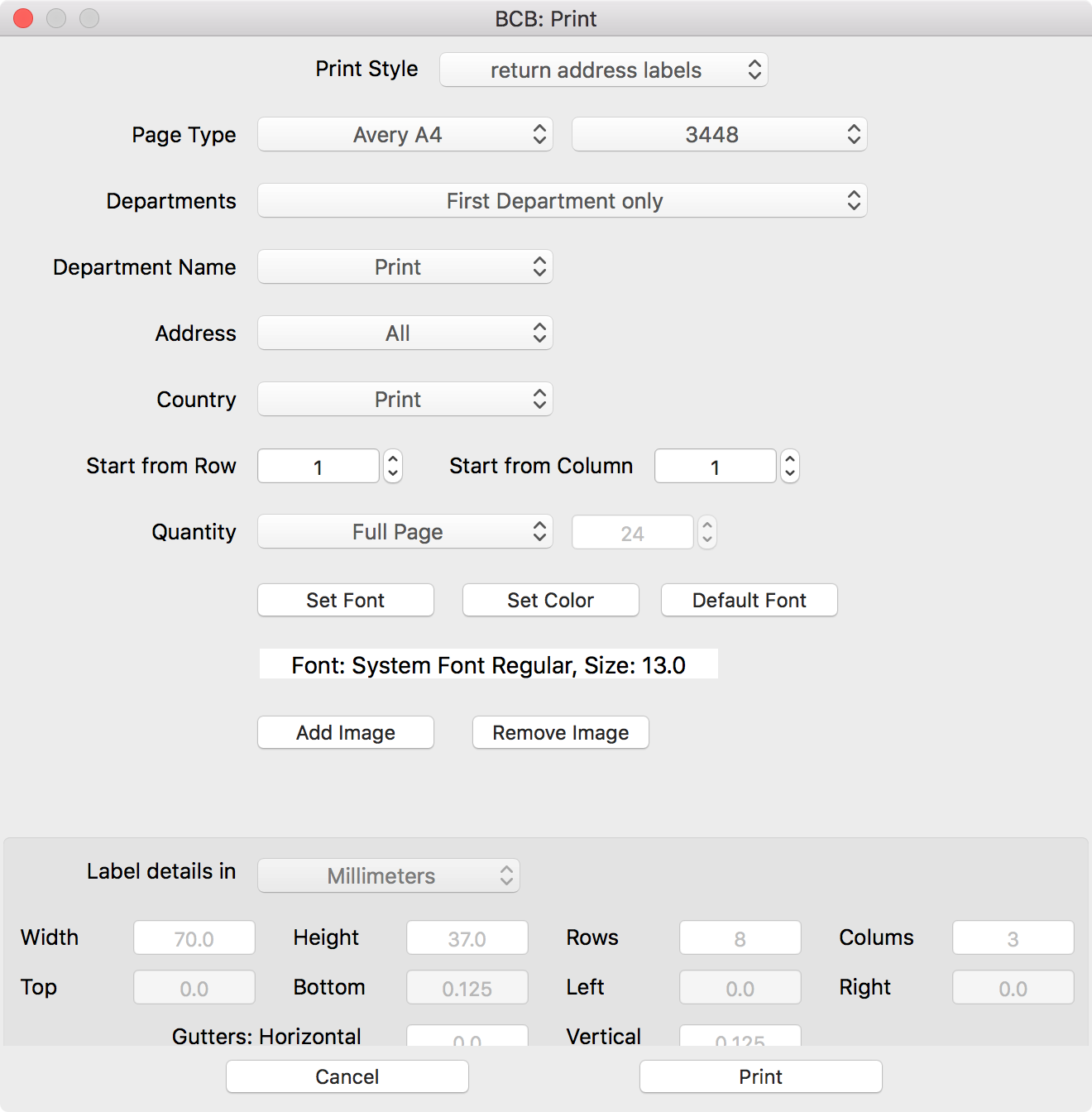
4. Select Avery Standard or Avery A4 from the Page type pop-up menu.
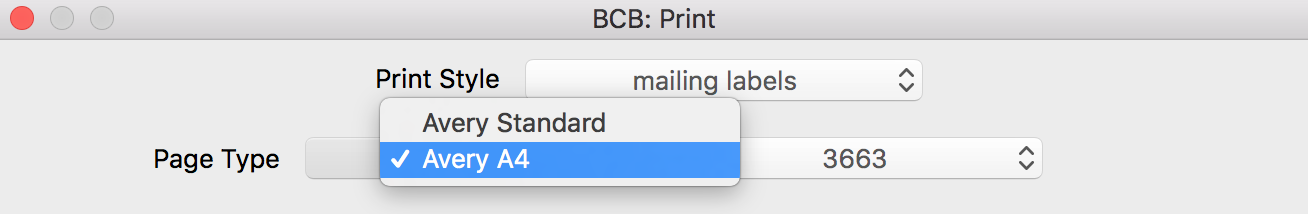
5. Choose the specific label number from the pop-up menu to the right.
If you can't find your product number,
contact us.
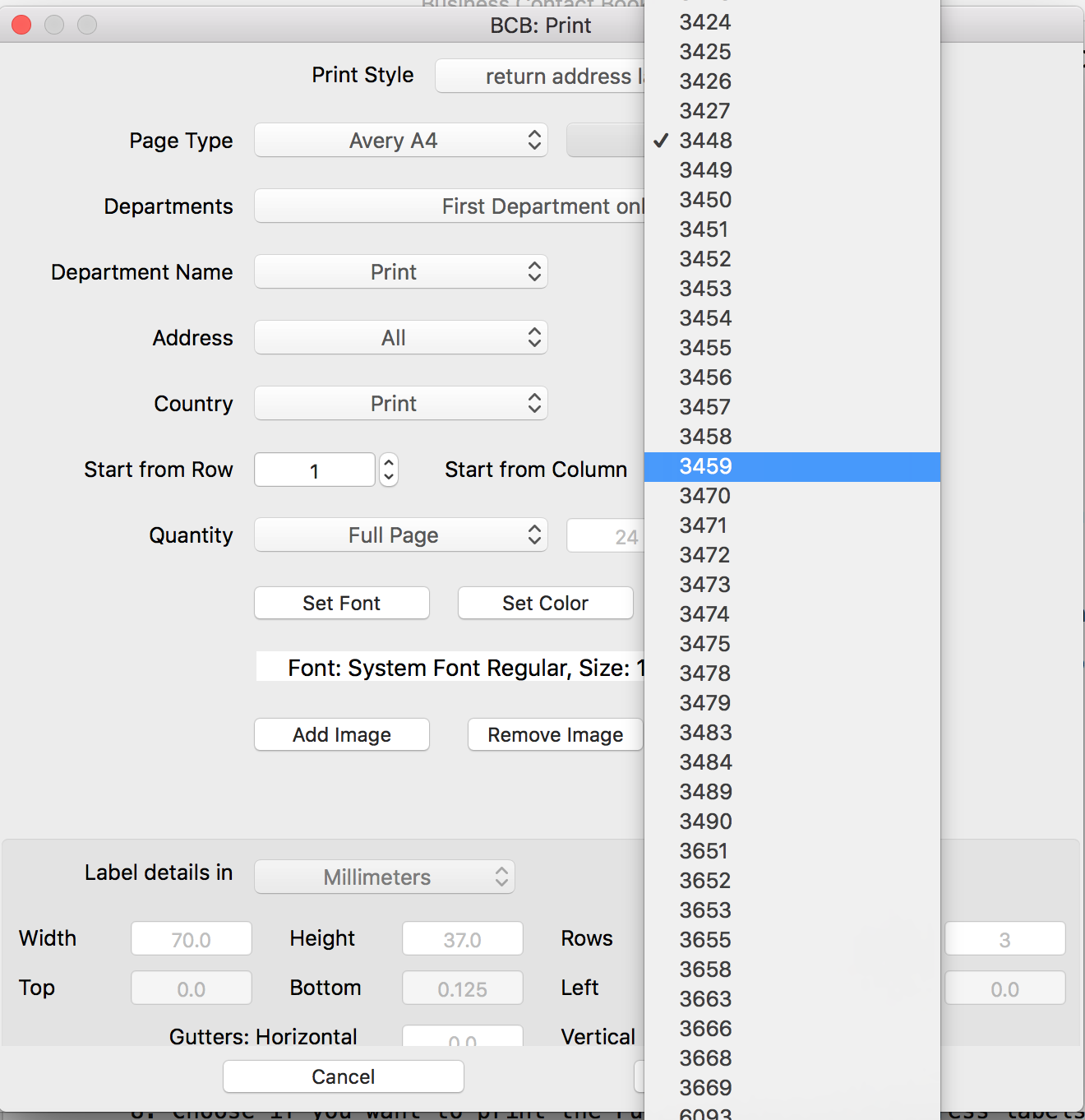
Supported Label Templates:
Avery Standard
Avery A4
6. Choose the information you want to include:
- choose the Department name, First Department or All Departments
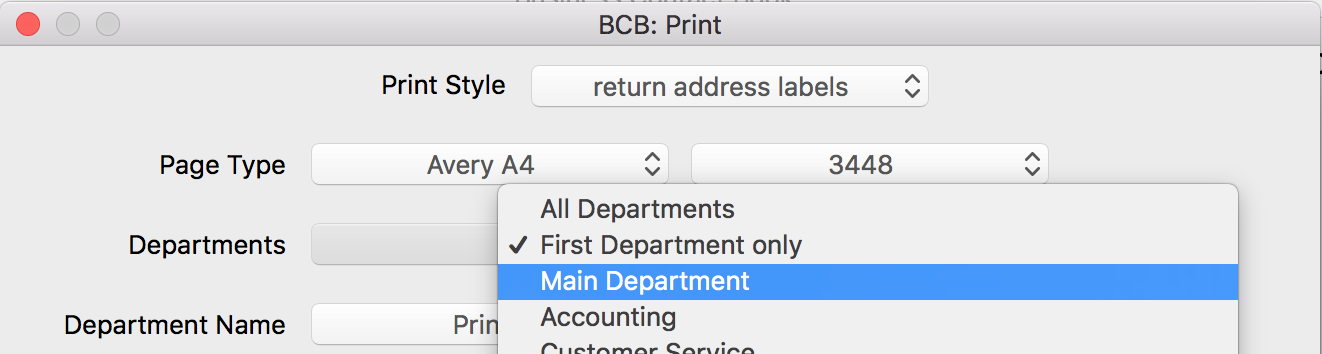
- choose if you want to include the Department name
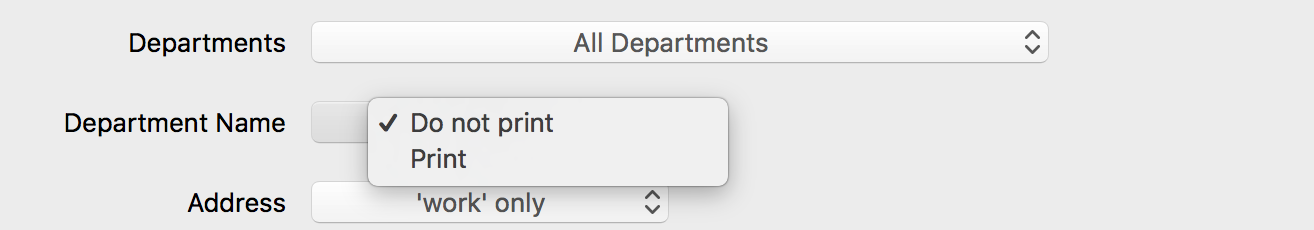
- choose the Address type (All, First Address only, main only, work only, home only, other only, first main only, first work address only, first home address only, first other address only, Do not print)
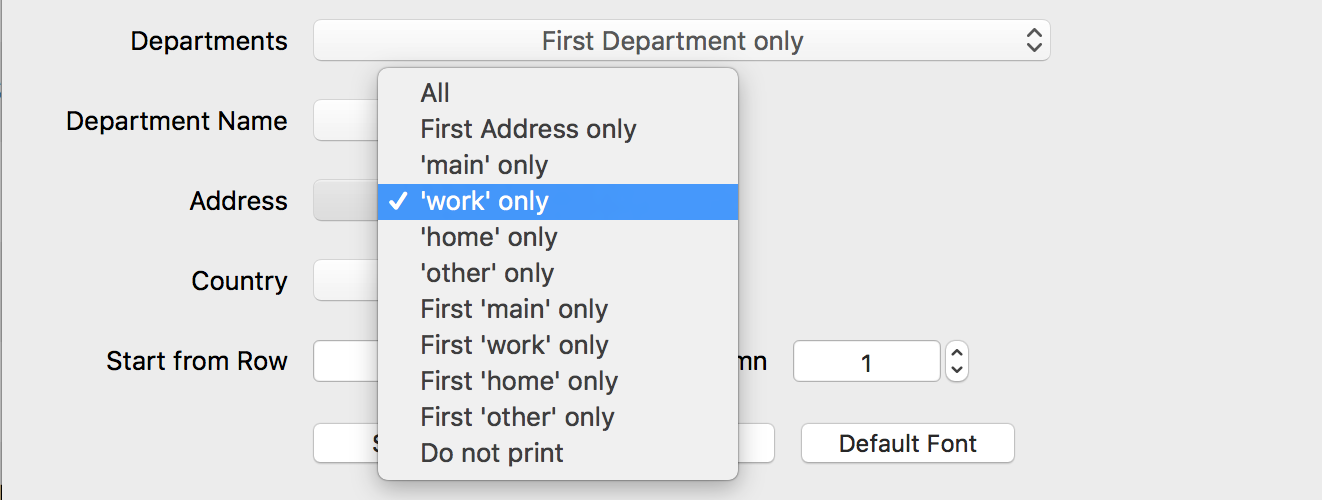
- choose if you would like to add country information: Do not print, Print, Print except my country
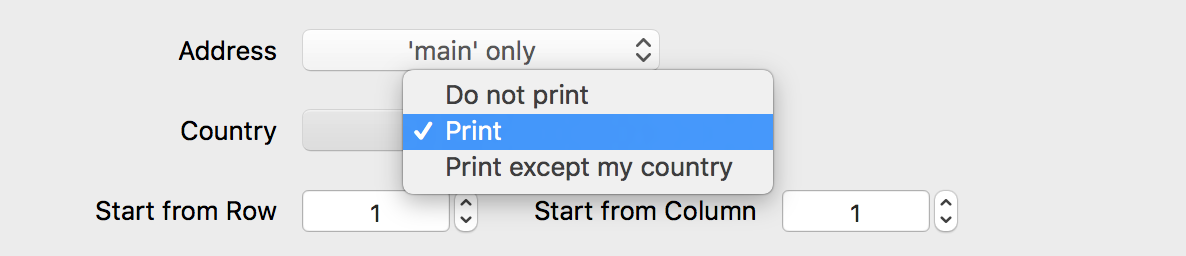
7. If you would like to print the Full page of return address labels, set the Full page option, otherwise, select 'Set quantity' and set the desired number.
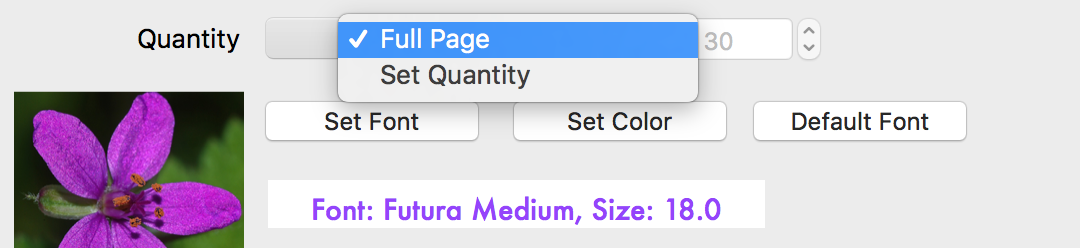
9. Changing the font settings (font, font size and font color).
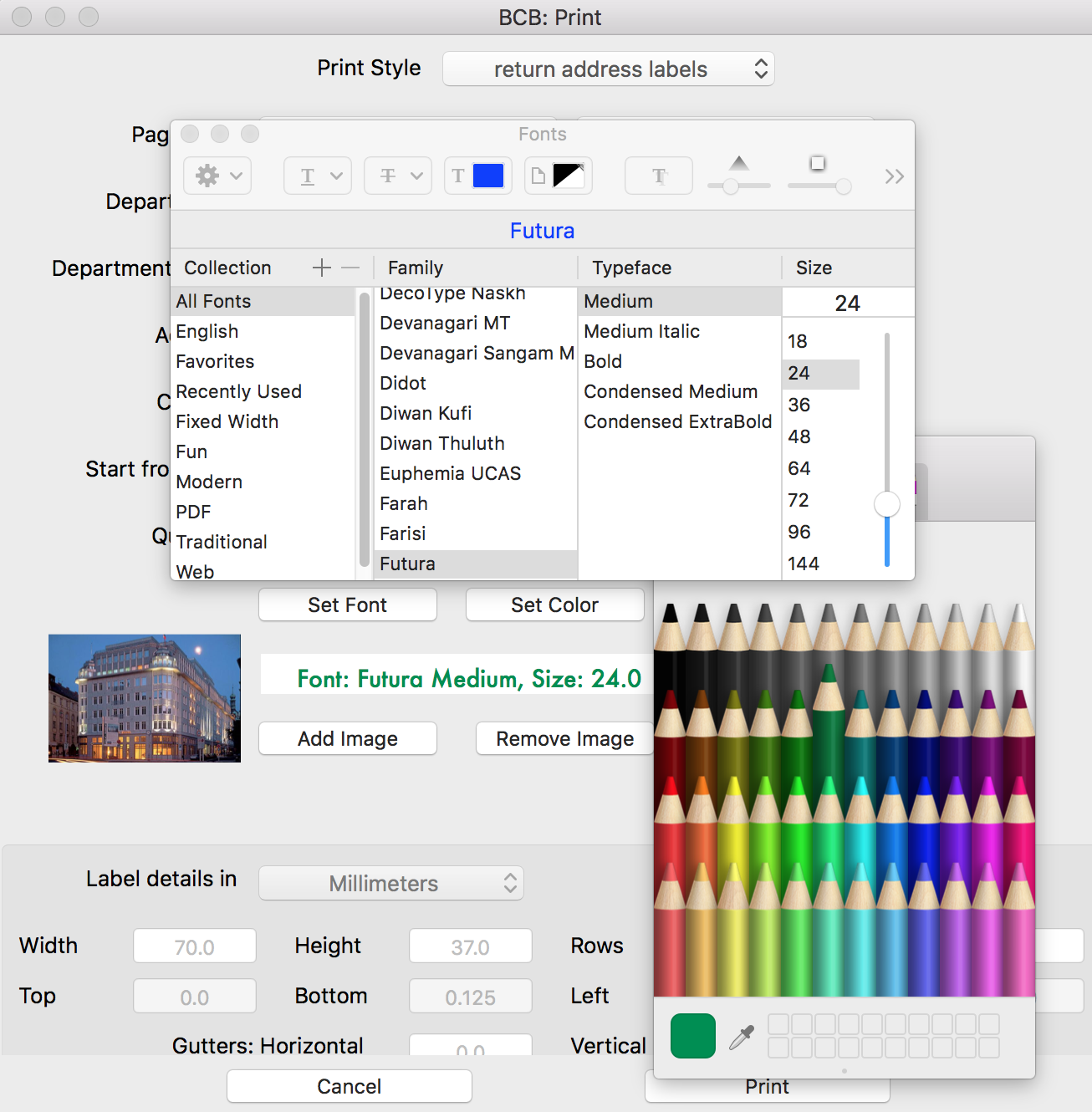
For small labels and long names and addresses, the app scales down the text size trying to leave the text as large as possible.
10. To insert an image, click the Add image button, choose the image you want to add and click Select.
10. If you would like to use a partially used label sheet, select the start printing position (specify the row and column). Notice: Before using a partially used label sheet, make sure your printer and labels allow you to do it.
11. Click the Print button.
Before you start printing, you may select the 'Open PDF in Preview' option or save your labels as PDF or print your labels to a regular sheet of paper first to see how your labels will look.
Label details
In the bottom part of the windows, you may see the read-only Label details.
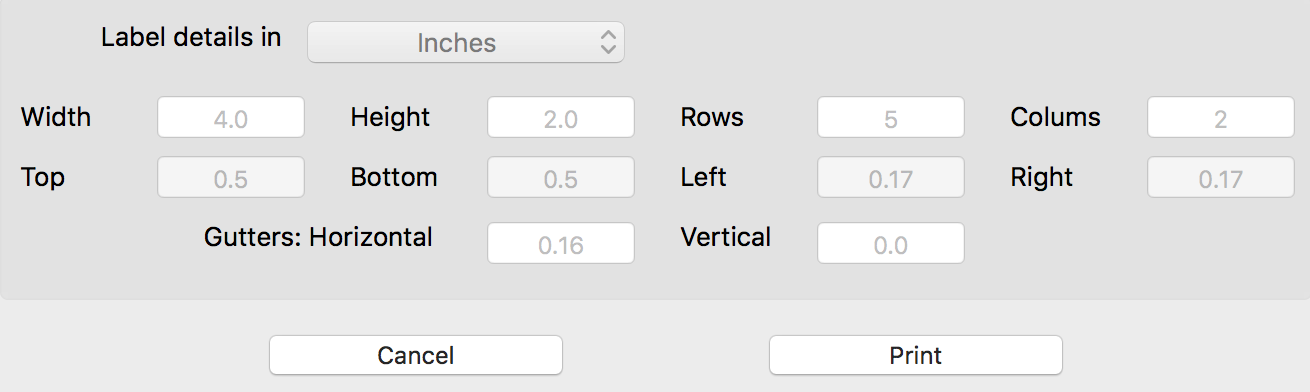
- length units (inches, mm)
- label size (width and height)
- number of rows and columns (multiply these values to get the number of labels on the sheet)
- top, bottom, left and right margins
- vertical and horizontal gutters
Supported Label templates
Avery Standard. All sizes below are in inches.
4332 : width: 8.5, height: 11.0, rows: 1, columns: 1
5126 : width: 8.5, height: 5.5, rows: 2, columns: 1
5127 : width: 7.625, height: 5.0625, rows: 1, columns: 1
5155 : width: 1.75, height: 0.66, rows: 15, columns: 4
5159 : width: 4.0, height: 1.5, rows: 7, columns: 2
5160 : width: 2.625, height: 1.0, rows: 10, columns: 3
5161 : width: 4.0, height: 1.0, rows: 10, columns: 2
5162 : width: 4.0, height: 1.333, rows: 7, columns: 2
5163 : width: 4.0, height: 2.0, rows: 5, columns: 2
5164 : width: 4.0, height: 3.33333, rows: 3, columns: 2
5165 : width: 8.5, height: 11.0, rows: 1, columns: 1
5167 : width: 1.75, height: 0.5, rows: 20, columns: 4
5195 : width: 1.75, height: 0.66, rows: 15, columns: 4
5259 : width: 4.0, height: 1.5, rows: 7, columns: 2
5260 : width: 2.625, height: 1.0, rows: 10, columns: 3
5261 : width: 4.0, height: 1.0, rows: 10, columns: 2
5262 : width: 4.0, height: 1.333, rows: 7, columns: 2
5263 : width: 4.0, height: 2.0, rows: 5, columns: 2
5264 : width: 4.0, height: 3.33333, rows: 3, columns: 2
5265 : width: 8.5, height: 11.0, rows: 1, columns: 1
5267 : width: 1.75, height: 0.5, rows: 20, columns: 4
5311 : width: 2.8125, height: 0.75, rows: 11, columns: 3
5314 : width: 2.8125, height: 0.75, rows: 11, columns: 3
5327 : width: 7.625, height: 5.0625, rows: 1, columns: 1
5332 : width: 2.8125, height: 0.75, rows: 11, columns: 3
5334 : width: 2.8125, height: 0.75, rows: 11, columns: 3
5351 : width: 2.8125, height: 0.75, rows: 11, columns: 3
5352 : width: 4.25, height: 2.0, rows: 5, columns: 2
5353 : width: 8.5, height: 11.0, rows: 1, columns: 1
5354 : width: 2.8125, height: 0.75, rows: 11, columns: 3
5360 : width: 2.8125, height: 1.5, rows: 7, columns: 3
5520 : width: 2.625, height: 1.0, rows: 10, columns: 3
5522 : width: 4.0, height: 1.333, rows: 7, columns: 2
5523 : width: 4.0, height: 2.0, rows: 5, columns: 2
5524 : width: 4.0, height: 3.33333, rows: 3, columns: 2
5526 : width: 8.5, height: 5.5, rows: 2, columns: 1
5564 : width: 4.0, height: 3.33333, rows: 3, columns: 2
5620 : width: 2.625, height: 1.0, rows: 10, columns: 3
5630 : width: 2.625, height: 1.0, rows: 10, columns: 3
5660 : width: 2.625, height: 1.0, rows: 10, columns: 3
5661 : width: 4.0, height: 1.0, rows: 10, columns: 2
5662 : width: 4.0, height: 1.333, rows: 7, columns: 2
5663 : width: 4.0, height: 2.0, rows: 5, columns: 2
5664 : width: 4.0, height: 3.33333, rows: 3, columns: 2
5667 : width: 1.75, height: 0.5, rows: 20, columns: 4
5734 : width: 4.0, height: 3.33333, rows: 3, columns: 2
5735 : width: 3.0, height: 1.0, rows: 6, columns: 2
5783 : width: 8.5, height: 5.5, rows: 2, columns: 1
5784 : width: 4.0, height: 2.0, rows: 5, columns: 2
5810 : width: 2.625, height: 1.0, rows: 10, columns: 3
5912 : width: 8.5, height: 5.5, rows: 2, columns: 1
5917 : width: 8.5, height: 5.5, rows: 2, columns: 1
5923 : width: 4.0, height: 2.0, rows: 5, columns: 2
5933 : width: 8.5, height: 11.0, rows: 1, columns: 1
5934 : width: 8.5, height: 11.0, rows: 1, columns: 1
5935 : width: 8.5, height: 11.0, rows: 1, columns: 1
5936 : width: 8.5, height: 11.0, rows: 1, columns: 1
5940 : width: 8.5, height: 11.0, rows: 1, columns: 1
5942 : width: 8.5, height: 5.5, rows: 2, columns: 1
5944 : width: 8.5, height: 5.5, rows: 2, columns: 1
5946 : width: 8.5, height: 5.5, rows: 2, columns: 1
5948 : width: 8.5, height: 5.5, rows: 2, columns: 1
5952 : width: 8.5, height: 5.5, rows: 2, columns: 1
5954 : width: 4.0, height: 2.0, rows: 5, columns: 2
5956 : width: 4.0, height: 2.0, rows: 5, columns: 2
5960 : width: 2.625, height: 1.0, rows: 10, columns: 3
5961 : width: 4.0, height: 1.0, rows: 10, columns: 2
5962 : width: 4.0, height: 1.333, rows: 7, columns: 2
5963 : width: 4.0, height: 2.0, rows: 5, columns: 2
5964 : width: 4.0, height: 2.0, rows: 5, columns: 2
5967 : width: 1.75, height: 0.5, rows: 20, columns: 4
5970 : width: 2.625, height: 1.0, rows: 10, columns: 3
5971 : width: 2.625, height: 1.0, rows: 10, columns: 3
5972 : width: 2.625, height: 1.0, rows: 10, columns: 3
5974 : width: 4.0, height: 2.0, rows: 5, columns: 2
5975 : width: 8.5, height: 11.0, rows: 1, columns: 1
5976 : width: 4.0, height: 2.0, rows: 5, columns: 2
5978 : width: 4.0, height: 2.0, rows: 5, columns: 2
5979 : width: 2.625, height: 1.0, rows: 10, columns: 3
5980 : width: 2.625, height: 1.0, rows: 10, columns: 3
6240 : width: 2.625, height: 1.0, rows: 10, columns: 3
6427 : width: 4.0, height: 2.0, rows: 5, columns: 2
6430 : width: 1.75, height: 0.66, rows: 15, columns: 4
6436 : width: 4.0, height: 3.33333, rows: 3, columns: 2
6440 : width: 8.5, height: 5.5, rows: 2, columns: 1
6445 : width: 4.0, height: 1.333, rows: 7, columns: 2
6455 : width: 4.0, height: 1.333, rows: 7, columns: 2
6464 : width: 4.0, height: 3.33333, rows: 3, columns: 2
6465 : width: 8.5, height: 11.0, rows: 1, columns: 1
6520 : width: 1.75, height: 0.66, rows: 15, columns: 4
6521 : width: 2.625, height: 1.0, rows: 10, columns: 3
6522 : width: 4.0, height: 2.0, rows: 5, columns: 2
6523 : width: 1.75, height: 0.66, rows: 15, columns: 4
6524 : width: 1.75, height: 0.66, rows: 15, columns: 4
6525 : width: 2.625, height: 1.0, rows: 10, columns: 3
6526 : width: 2.625, height: 1.0, rows: 10, columns: 3
6527 : width: 4.0, height: 2.0, rows: 5, columns: 2
6528 : width: 4.0, height: 2.0, rows: 5, columns: 2
6529 : width: 2.625, height: 1.0, rows: 10, columns: 3
6530 : width: 2.625, height: 1.0, rows: 10, columns: 3
6585 : width: 2.625, height: 1.0, rows: 10, columns: 3
6870 : width: 2.25, height: 0.75, rows: 10, columns: 3
6873 : width: 3.75, height: 2.0, rows: 4, columns: 2
6874 : width: 3.75, height: 3.0, rows: 3, columns: 2
6876 : width: 7.75, height: 4.75, rows: 2, columns: 1
6879 : width: 3.75, height: 1.25, rows: 6, columns: 2
8126 : width: 8.5, height: 5.5, rows: 2, columns: 1
8127 : width: 7.625, height: 5.0625, rows: 1, columns: 1
8160 : width: 2.625, height: 1.0, rows: 10, columns: 3
8161 : width: 4.0, height: 1.0, rows: 10, columns: 2
8162 : width: 4.0, height: 1.333, rows: 7, columns: 2
8163 : width: 4.0, height: 2.0, rows: 5, columns: 2
8164 : width: 4.0, height: 3.33333, rows: 3, columns: 2
8165 : width: 8.5, height: 11.0, rows: 1, columns: 1
8167 : width: 1.75, height: 0.5, rows: 20, columns: 4
8195 : width: 1.75, height: 0.66, rows: 15, columns: 4
8215 : width: 2.625, height: 1.0, rows: 10, columns: 3
8250 : width: 2.625, height: 1.0, rows: 10, columns: 3
8252 : width: 4.0, height: 1.333, rows: 7, columns: 2
8253 : width: 4.0, height: 2.0, rows: 5, columns: 2
8254 : width: 4.0, height: 3.33333, rows: 3, columns: 2
8255 : width: 8.5, height: 11.0, rows: 1, columns: 1
8257 : width: 2.25, height: 0.75, rows: 10, columns: 3
8363 : width: 4.0, height: 2.0, rows: 5, columns: 2
8460 : width: 2.625, height: 1.0, rows: 10, columns: 3
8461 : width: 4.0, height: 1.0, rows: 10, columns: 2
8462 : width: 4.0, height: 1.333, rows: 7, columns: 2
8463 : width: 4.0, height: 2.0, rows: 5, columns: 2
8464 : width: 4.0, height: 3.33333, rows: 3, columns: 2
8465 : width: 8.5, height: 11.0, rows: 1, columns: 1
8524 : width: 4.0, height: 3.33333, rows: 3, columns: 2
8563 : width: 4.0, height: 2.0, rows: 5, columns: 2
8564 : width: 4.0, height: 3.33333, rows: 3, columns: 2
8620 : width: 2.625, height: 1.0, rows: 10, columns: 3
8660 : width: 2.625, height: 1.0, rows: 10, columns: 3
8662 : width: 4.0, height: 1.333, rows: 7, columns: 2
8663 : width: 4.0, height: 2.0, rows: 5, columns: 2
8665 : width: 8.5, height: 11.0, rows: 1, columns: 1
8667 : width: 1.75, height: 0.5, rows: 20, columns: 4
8763 : width: 4.0, height: 2.0, rows: 5, columns: 2
8860 : width: 2.625, height: 1.0, rows: 10, columns: 3
8920 : width: 2.625, height: 1.0, rows: 10, columns: 3
8923 : width: 4.0, height: 2.0, rows: 5, columns: 2
8986 : width: 2.25, height: 0.75, rows: 10, columns: 3
8987 : width: 2.25, height: 0.75, rows: 10, columns: 3
9160 : width: 2.625, height: 1.0, rows: 10, columns: 3
15264 : width: 4.0, height: 3.33333, rows: 3, columns: 2
15513 : width: 4.0, height: 2.0, rows: 5, columns: 2
15516 : width: 8.5, height: 5.5, rows: 2, columns: 1
15563 : width: 4.0, height: 2.0, rows: 5, columns: 2
15660 : width: 2.625, height: 1.0, rows: 10, columns: 3
15661 : width: 4.0, height: 1.0, rows: 10, columns: 2
15662 : width: 4.0, height: 1.333, rows: 7, columns: 2
15663 : width: 4.0, height: 2.0, rows: 5, columns: 2
15667 : width: 1.75, height: 0.5, rows: 20, columns: 4
15695 : width: 1.75, height: 0.66, rows: 15, columns: 4
15700 : width: 2.625, height: 1.0, rows: 10, columns: 3
15702 : width: 4.0, height: 2.0, rows: 5, columns: 2
15960 : width: 2.625, height: 1.0, rows: 10, columns: 3
16460 : width: 2.625, height: 1.0, rows: 10, columns: 3
18126 : width: 8.5, height: 5.5, rows: 2, columns: 1
18160 : width: 2.625, height: 1.0, rows: 10, columns: 3
18163 : width: 4.0, height: 2.0, rows: 5, columns: 2
18167 : width: 1.75, height: 0.5, rows: 20, columns: 4
18195 : width: 1.75, height: 0.66, rows: 15, columns: 4
18260 : width: 2.625, height: 1.0, rows: 10, columns: 3
18262 : width: 4.0, height: 1.333, rows: 7, columns: 2
18294 : width: 1.75, height: 0.66, rows: 15, columns: 4
18660 : width: 2.625, height: 1.0, rows: 10, columns: 3
18661 : width: 4.0, height: 1.0, rows: 10, columns: 2
18662 : width: 4.0, height: 1.333, rows: 7, columns: 2
18663 : width: 4.0, height: 2.0, rows: 5, columns: 2
18664 : width: 4.0, height: 3.33333, rows: 3, columns: 2
18665 : width: 8.5, height: 11.0, rows: 1, columns: 1
18667 : width: 1.75, height: 0.5, rows: 20, columns: 4
18695 : width: 1.75, height: 0.66, rows: 15, columns: 4
18863 : width: 4.0, height: 2.0, rows: 5, columns: 2
22837 : width: 2.625, height: 1.0, rows: 10, columns: 3
27900 : width: 7.625, height: 5.0625, rows: 1, columns: 1
27901 : width: 7.625, height: 5.0625, rows: 1, columns: 1
27902 : width: 7.625, height: 5.0625, rows: 1, columns: 1
28660 : width: 2.625, height: 1.0, rows: 10, columns: 3
32660 : width: 2.625, height: 1.0, rows: 10, columns: 3
38260 : width: 2.625, height: 1.0, rows: 10, columns: 3
38363 : width: 4.0, height: 2.0, rows: 5, columns: 2
38667 : width: 1.75, height: 0.66, rows: 15, columns: 4
38863 : width: 4.0, height: 2.0, rows: 5, columns: 2
42895 : width: 1.75, height: 0.66, rows: 15, columns: 4
45004 : width: 2.8125, height: 0.75, rows: 11, columns: 3
45005 : width: 4.25, height: 2.0, rows: 5, columns: 2
45008 : width: 2.8125, height: 1.5, rows: 7, columns: 3
45160 : width: 2.625, height: 1.0, rows: 10, columns: 3
45464 : width: 4.0, height: 3.33333, rows: 3, columns: 2
48126 : width: 8.5, height: 5.5, rows: 2, columns: 1
48160 : width: 2.625, height: 1.0, rows: 10, columns: 3
48163 : width: 4.0, height: 2.0, rows: 5, columns: 2
48165 : width: 8.5, height: 11.0, rows: 1, columns: 1
48260 : width: 2.625, height: 1.0, rows: 10, columns: 3
48263 : width: 4.0, height: 2.0, rows: 5, columns: 2
48264 : width: 4.0, height: 3.33333, rows: 3, columns: 2
48267 : width: 1.75, height: 0.5, rows: 20, columns: 4
48335 : width: 1.75, height: 0.66, rows: 15, columns: 4
48360 : width: 2.625, height: 1.0, rows: 10, columns: 3
48363 : width: 4.0, height: 2.0, rows: 5, columns: 2
48460 : width: 2.625, height: 1.0, rows: 10, columns: 3
48462 : width: 4.0, height: 1.333, rows: 7, columns: 2
48463 : width: 4.0, height: 2.0, rows: 5, columns: 2
48464 : width: 4.0, height: 3.33333, rows: 3, columns: 2
48467 : width: 1.75, height: 0.5, rows: 20, columns: 4
48860 : width: 2.625, height: 1.0, rows: 10, columns: 3
48862 : width: 4.0, height: 1.333, rows: 7, columns: 2
48863 : width: 4.0, height: 2.0, rows: 5, columns: 2
48864 : width: 4.0, height: 3.33333, rows: 3, columns: 2
48867 : width: 1.75, height: 0.5, rows: 20, columns: 4
48960 : width: 2.625, height: 1.0, rows: 10, columns: 3
55160 : width: 2.625, height: 1.0, rows: 10, columns: 3
55163 : width: 4.0, height: 2.0, rows: 5, columns: 2
55164 : width: 4.0, height: 3.33333, rows: 3, columns: 2
55360 : width: 2.625, height: 1.0, rows: 10, columns: 3
55463 : width: 4.0, height: 2.0, rows: 5, columns: 2
55464 : width: 4.0, height: 3.33333, rows: 3, columns: 2
58160 : width: 2.625, height: 1.0, rows: 10, columns: 3
58163 : width: 4.0, height: 2.0, rows: 5, columns: 2
58164 : width: 4.0, height: 3.33333, rows: 3, columns: 2
58660 : width: 2.625, height: 1.0, rows: 10, columns: 3
75160 : width: 2.625, height: 1.0, rows: 10, columns: 3
80509 : width: 2.625, height: 1.0, rows: 10, columns: 3
85560 : width: 2.625, height: 1.0, rows: 10, columns: 3
85563 : width: 4.0, height: 2.0, rows: 5, columns: 2
85783 : width: 8.5, height: 5.5, rows: 2, columns: 1
88127 : width: 7.625, height: 5.0625, rows: 1, columns: 1
88560 : width: 2.625, height: 1.0, rows: 10, columns: 3
88662 : width: 4.0, height: 1.333, rows: 7, columns: 2
91200 : width: 8.5, height: 11.0, rows: 1, columns: 1
91201 : width: 8.5, height: 11.0, rows: 1, columns: 1
95520 : width: 2.625, height: 1.0, rows: 10, columns: 3
95522 : width: 4.0, height: 1.333, rows: 7, columns: 2
95523 : width: 4.0, height: 2.0, rows: 5, columns: 2
95526 : width: 8.5, height: 5.5, rows: 2, columns: 1
95662 : width: 4.0, height: 1.333, rows: 7, columns: 2
95667 : width: 1.75, height: 0.5, rows: 20, columns: 4
95900 : width: 8.5, height: 5.5, rows: 2, columns: 1
95905 : width: 4.0, height: 3.33333, rows: 3, columns: 2
95910 : width: 4.0, height: 2.0, rows: 5, columns: 2
95915 : width: 2.625, height: 1.0, rows: 10, columns: 3
95920 : width: 8.5, height: 11.0, rows: 1, columns: 1
95930 : width: 8.5, height: 5.5, rows: 2, columns: 1
95940 : width: 4.0, height: 3.33333, rows: 3, columns: 2
95945 : width: 4.0, height: 2.0, rows: 5, columns: 2
Avery A4. All sizes below are in mm.
3421 : width: 70.0, height: 25.4, rows: 11, columns: 3
3422 : width: 70.0, height: 35.0, rows: 8, columns: 3
3423 : width: 105.0, height: 35.0, rows: 8, columns: 2
3424 : width: 105.0, height: 48.0, rows: 6, columns: 2
3425 : width: 105.0, height: 57.0, rows: 5, columns: 2
3426 : width: 105.0, height: 70.0, rows: 4, columns: 2
3427 : width: 105.0, height: 74.0, rows: 4, columns: 2
3448 : width: 70.0, height: 37.0, rows: 8, columns: 3
3449 : width: 70.0, height: 37.0, rows: 8, columns: 3
3450 : width: 70.0, height: 37.0, rows: 8, columns: 3
3451 : width: 70.0, height: 37.0, rows: 8, columns: 3
3452 : width: 105.0, height: 37.0, rows: 8, columns: 2
3453 : width: 105.0, height: 37.0, rows: 8, columns: 2
3454 : width: 105.0, height: 37.0, rows: 8, columns: 2
3455 : width: 105.0, height: 37.0, rows: 8, columns: 2
3456 : width: 105.0, height: 148.0, rows: 2, columns: 2
3457 : width: 105.0, height: 148.0, rows: 2, columns: 2
3458 : width: 105.0, height: 148.0, rows: 2, columns: 2
3459 : width: 105.0, height: 148.0, rows: 2, columns: 2
3470 : width: 210.0, height: 297.0, rows: 1, columns: 1
3471 : width: 210.0, height: 297.0, rows: 1, columns: 1
3472 : width: 210.0, height: 297.0, rows: 1, columns: 1
3473 : width: 210.0, height: 297.0, rows: 1, columns: 1
3474 : width: 70.0, height: 37.0, rows: 8, columns: 3
3475 : width: 70.0, height: 36.0, rows: 8, columns: 3
3478 : width: 210.0, height: 297.0, rows: 1, columns: 1
3479 : width: 70.0, height: 32.0, rows: 9, columns: 3
3483 : width: 105.0, height: 148.0, rows: 2, columns: 2
3484 : width: 105.0, height: 37.0, rows: 8, columns: 2
3489 : width: 70.0, height: 29.7, rows: 10, columns: 3
3490 : width: 70.0, height: 36.0, rows: 8, columns: 3
3651 : width: 52.5, height: 29.7, rows: 10, columns: 4
3652 : width: 70.0, height: 42.3, rows: 7, columns: 3
3653 : width: 105.0, height: 42.3, rows: 7, columns: 2
3655 : width: 210.0, height: 148.0, rows: 2, columns: 1
3658 : width: 64.6, height: 33.8, rows: 8, columns: 3
3663 : width: 63.5, height: 46.6, rows: 6, columns: 3
3666 : width: 38.1, height: 21.2, rows: 13, columns: 5
3668 : width: 52.5, height: 21.2, rows: 14, columns: 4
3669 : width: 70.0, height: 50.8, rows: 5, columns: 3
6093 : width: 105.0, height: 148.0, rows: 2, columns: 2
6119 : width: 210.0, height: 297.0, rows: 1, columns: 1
6120 : width: 105.0, height: 148.0, rows: 2, columns: 2
6122 : width: 70.0, height: 36.0, rows: 8, columns: 3
6124 : width: 105.0, height: 148.0, rows: 2, columns: 2
6125 : width: 210.0, height: 297.0, rows: 1, columns: 1
6131 : width: 70.0, height: 36.0, rows: 8, columns: 3
6172 : width: 64.6, height: 33.8, rows: 8, columns: 3
6173 : width: 70.0, height: 37.0, rows: 8, columns: 3
6174 : width: 70.0, height: 42.3, rows: 7, columns: 3
6175 : width: 105.0, height: 48.0, rows: 6, columns: 2
6176 : width: 210.0, height: 148.0, rows: 2, columns: 1
J2356 : width: 210.0, height: 297.0, rows: 1, columns: 1
J4720 : width: 45.7, height: 21.2, rows: 12, columns: 4
J4721 : width: 63.5, height: 29.6, rows: 9, columns: 3
J4773 : width: 63.5, height: 33.9, rows: 8, columns: 3
J4774 : width: 99.1, height: 139.0, rows: 2, columns: 2
J4775 : width: 210.0, height: 297.0, rows: 1, columns: 1
J4776 : width: 199.6, height: 289.1, rows: 1, columns: 1
J4791 : width: 45.7, height: 21.2, rows: 12, columns: 4
J4792 : width: 63.5, height: 29.6, rows: 9, columns: 3
J5101 : width: 38.1, height: 69.0, rows: 4, columns: 5
J8159 : width: 63.5, height: 33.9, rows: 8, columns: 3
J8160 : width: 63.5, height: 38.1, rows: 7, columns: 3
J8161 : width: 63.5, height: 46.6, rows: 6, columns: 3
J8162 : width: 99.1, height: 33.9, rows: 8, columns: 2
J8163 : width: 99.1, height: 38.1, rows: 7, columns: 2
J8164 : width: 63.5, height: 72.0, rows: 4, columns: 3
J8165 : width: 99.1, height: 67.7, rows: 4, columns: 2
J8166 : width: 99.1, height: 93.1, rows: 3, columns: 2
J8167 : width: 199.6, height: 289.1, rows: 1, columns: 1
J8168 : width: 199.6, height: 143.5, rows: 2, columns: 1
J8169 : width: 99.1, height: 139.0, rows: 2, columns: 2
J8170 : width: 134.0, height: 11.0, rows: 24, columns: 1
J8171 : width: 200.0, height: 60.0, rows: 4, columns: 1
J8172 : width: 100.0, height: 30.0, rows: 9, columns: 2
J8173 : width: 99.1, height: 57.0, rows: 5, columns: 2
J8177 : width: 99.1, height: 42.3, rows: 6, columns: 2
J8359 : width: 63.5, height: 33.9, rows: 8, columns: 3
J8360 : width: 63.5, height: 38.1, rows: 7, columns: 3
J8361 : width: 63.5, height: 46.6, rows: 6, columns: 3
J8362 : width: 99.1, height: 33.9, rows: 8, columns: 2
J8363 : width: 99.1, height: 38.1, rows: 7, columns: 2
J8364 : width: 63.5, height: 72.0, rows: 4, columns: 3
J8365 : width: 99.1, height: 67.7, rows: 4, columns: 2
J8366 : width: 99.1, height: 93.1, rows: 3, columns: 2
J8367 : width: 199.6, height: 289.1, rows: 1, columns: 1
J8368 : width: 199.6, height: 143.5, rows: 2, columns: 1
J8369 : width: 99.1, height: 139.0, rows: 2, columns: 2
J8371 : width: 200.0, height: 60.0, rows: 4, columns: 1
J8551 : width: 38.1, height: 21.2, rows: 13, columns: 5
J8559 : width: 63.5, height: 33.9, rows: 8, columns: 3
J8560 : width: 63.5, height: 38.1, rows: 7, columns: 3
J8562 : width: 99.1, height: 33.9, rows: 8, columns: 2
J8563 : width: 99.1, height: 38.1, rows: 7, columns: 2
J8565 : width: 99.1, height: 67.7, rows: 4, columns: 2
J8567 : width: 210.0, height: 297.0, rows: 1, columns: 1
J8587 : width: 210.0, height: 297.0, rows: 1, columns: 1
J8651 : width: 38.1, height: 21.2, rows: 13, columns: 5
J8654 : width: 45.7, height: 25.4, rows: 10, columns: 4
J8656 : width: 46.0, height: 11.1, rows: 21, columns: 4
J8657 : width: 46.0, height: 11.1, rows: 21, columns: 4
J8658 : width: 25.4, height: 10.0, rows: 27, columns: 7
J8659 : width: 17.8, height: 10.0, rows: 27, columns: 10
J8671 : width: 76.2, height: 46.4, rows: 6, columns: 2
J8674 : width: 145.0, height: 17.0, rows: 16, columns: 1
J8751 : width: 38.1, height: 21.2, rows: 13, columns: 5
J8756 : width: 46.0, height: 11.1, rows: 21, columns: 4
J8771 : width: 76.2, height: 46.4, rows: 6, columns: 2
J8774 : width: 145.0, height: 17.0, rows: 16, columns: 1
J8867 : width: 210.0, height: 297.0, rows: 1, columns: 1
L4718 : width: 70.0, height: 37.0, rows: 8, columns: 3
L4730 : width: 17.8, height: 10.0, rows: 27, columns: 10
L4731 : width: 25.4, height: 10.0, rows: 27, columns: 7
L4733 : width: 99.1, height: 139.0, rows: 2, columns: 2
L4734 : width: 199.6, height: 143.5, rows: 2, columns: 1
L4735 : width: 210.0, height: 297.0, rows: 1, columns: 1
L4736 : width: 45.7, height: 21.2, rows: 12, columns: 4
L4737 : width: 63.5, height: 29.6, rows: 9, columns: 3
L4743 : width: 99.1, height: 42.3, rows: 6, columns: 2
L4770 : width: 45.7, height: 25.4, rows: 10, columns: 4
L4772 : width: 99.1, height: 42.3, rows: 6, columns: 2
L4773 : width: 63.5, height: 33.9, rows: 8, columns: 3
L4774 : width: 99.1, height: 139.0, rows: 2, columns: 2
L4775 : width: 210.0, height: 297.0, rows: 1, columns: 1
L4776 : width: 99.1, height: 42.3, rows: 6, columns: 2
L4778 : width: 45.7, height: 21.2, rows: 12, columns: 4
L4784 : width: 63.5, height: 29.6, rows: 9, columns: 3
L4790 : width: 38.1, height: 21.2, rows: 13, columns: 5
L4791 : width: 38.1, height: 21.2, rows: 13, columns: 5
L4792 : width: 38.1, height: 21.2, rows: 13, columns: 5
L4793 : width: 38.1, height: 21.2, rows: 13, columns: 5
L6003 : width: 63.5, height: 29.6, rows: 9, columns: 3
L6004 : width: 63.5, height: 29.6, rows: 9, columns: 3
L6005 : width: 210.0, height: 297.0, rows: 1, columns: 1
L6006 : width: 210.0, height: 297.0, rows: 1, columns: 1
L6007 : width: 210.0, height: 297.0, rows: 1, columns: 1
L6008 : width: 25.4, height: 10.0, rows: 27, columns: 7
L6009 : width: 45.7, height: 21.2, rows: 12, columns: 4
L6011 : width: 63.5, height: 29.6, rows: 9, columns: 3
L6013 : width: 210.0, height: 297.0, rows: 1, columns: 1
L6023 : width: 63.5, height: 38.1, rows: 7, columns: 3
L6025 : width: 63.5, height: 46.6, rows: 6, columns: 3
L6032 : width: 63.5, height: 33.9, rows: 8, columns: 3
L6033 : width: 63.5, height: 33.9, rows: 8, columns: 3
L6034 : width: 63.5, height: 33.9, rows: 8, columns: 3
L6035 : width: 63.5, height: 33.9, rows: 8, columns: 3
L6036 : width: 25.4, height: 10.0, rows: 27, columns: 7
L6037 : width: 25.4, height: 10.0, rows: 27, columns: 7
L6038 : width: 45.7, height: 21.2, rows: 12, columns: 4
L6039 : width: 45.7, height: 21.2, rows: 12, columns: 4
L6040 : width: 45.7, height: 21.2, rows: 12, columns: 4
L6041 : width: 45.7, height: 21.2, rows: 12, columns: 4
L6048 : width: 25.4, height: 10.0, rows: 27, columns: 7
L6049 : width: 25.4, height: 10.0, rows: 27, columns: 7
L6050 : width: 199.6, height: 143.5, rows: 2, columns: 1
L6051 : width: 199.6, height: 143.5, rows: 2, columns: 1
L6052 : width: 199.6, height: 143.5, rows: 2, columns: 1
L6053 : width: 199.6, height: 143.5, rows: 2, columns: 1
L6054 : width: 99.1, height: 38.1, rows: 7, columns: 2
L6055 : width: 99.1, height: 38.1, rows: 7, columns: 2
L6056 : width: 99.1, height: 38.1, rows: 7, columns: 2
L6057 : width: 99.1, height: 38.1, rows: 7, columns: 2
L6070 : width: 99.1, height: 139.0, rows: 2, columns: 2
L6071 : width: 99.1, height: 139.0, rows: 2, columns: 2
L6072 : width: 99.1, height: 139.0, rows: 2, columns: 2
L6073 : width: 99.1, height: 139.0, rows: 2, columns: 2
L6103 : width: 45.7, height: 21.2, rows: 12, columns: 4
L6105 : width: 63.5, height: 29.6, rows: 9, columns: 3
L6113 : width: 45.7, height: 21.2, rows: 12, columns: 4
L6114 : width: 63.5, height: 29.6, rows: 9, columns: 3
L6133 : width: 70.0, height: 37.0, rows: 8, columns: 3
L6140 : width: 45.7, height: 25.4, rows: 10, columns: 4
L6141 : width: 63.5, height: 33.9, rows: 8, columns: 3
L6145 : width: 45.7, height: 25.4, rows: 10, columns: 4
L6146 : width: 63.5, height: 33.9, rows: 8, columns: 3
L7051 : width: 38.1, height: 21.2, rows: 13, columns: 5
L7060 : width: 63.5, height: 38.1, rows: 7, columns: 3
L7063 : width: 99.1, height: 38.1, rows: 7, columns: 2
L7065 : width: 38.1, height: 21.2, rows: 13, columns: 5
L7068 : width: 199.6, height: 143.5, rows: 2, columns: 1
L7069 : width: 99.1, height: 139.0, rows: 2, columns: 2
L7084 : width: 46.0, height: 11.1, rows: 21, columns: 4
L7159 : width: 63.5, height: 33.9, rows: 8, columns: 3
L7160 : width: 63.5, height: 38.1, rows: 7, columns: 3
L7161 : width: 63.5, height: 46.6, rows: 6, columns: 3
L7162 : width: 99.1, height: 33.9, rows: 8, columns: 2
L7163 : width: 99.1, height: 38.1, rows: 7, columns: 2
L7164 : width: 63.5, height: 72.0, rows: 4, columns: 3
L7165 : width: 99.1, height: 67.7, rows: 4, columns: 2
L7166 : width: 99.1, height: 93.1, rows: 3, columns: 2
L7167 : width: 199.6, height: 289.1, rows: 1, columns: 1
L7168 : width: 199.6, height: 143.5, rows: 2, columns: 1
L7169 : width: 99.1, height: 139.0, rows: 2, columns: 2
L7170 : width: 134.0, height: 11.0, rows: 24, columns: 1
L7171 : width: 200.0, height: 60.0, rows: 4, columns: 1
L7171A : width: 200.0, height: 60.0, rows: 4, columns: 1
L7172 : width: 100.0, height: 30.0, rows: 9, columns: 2
L7173 : width: 99.1, height: 57.0, rows: 5, columns: 2
L7173B : width: 99.1, height: 57.0, rows: 5, columns: 2
L7177 : width: 99.1, height: 42.3, rows: 6, columns: 2
L7551 : width: 38.1, height: 21.2, rows: 13, columns: 5
L7556 : width: 46.0, height: 11.1, rows: 21, columns: 4
L7559 : width: 63.5, height: 33.9, rows: 8, columns: 3
L7560 : width: 63.5, height: 38.1, rows: 7, columns: 3
L7562 : width: 99.1, height: 33.9, rows: 8, columns: 2
L7563 : width: 99.1, height: 38.1, rows: 7, columns: 2
L7564 : width: 99.1, height: 93.1, rows: 3, columns: 2
L7565 : width: 99.1, height: 67.7, rows: 4, columns: 2
L7567 : width: 210.0, height: 297.0, rows: 1, columns: 1
L7568 : width: 199.6, height: 143.5, rows: 2, columns: 1
L7636 : width: 45.7, height: 21.2, rows: 12, columns: 4
L7651 : width: 38.1, height: 21.2, rows: 13, columns: 5
L7651Y : width: 38.1, height: 21.2, rows: 13, columns: 5
L7654 : width: 45.7, height: 25.4, rows: 10, columns: 4
L7656 : width: 46.0, height: 11.1, rows: 21, columns: 4
L7657 : width: 17.8, height: 10.0, rows: 27, columns: 10
L7658 : width: 25.4, height: 10.0, rows: 27, columns: 7
L7665 : width: 72.0, height: 21.2, rows: 12, columns: 2
L7671 : width: 76.2, height: 46.4, rows: 6, columns: 2
L7674 : width: 145.0, height: 17.0, rows: 16, columns: 1
L7680 : width: 38.1, height: 21.2, rows: 13, columns: 5
L7690 : width: 38.1, height: 21.2, rows: 13, columns: 5
L7765 : width: 99.1, height: 67.7, rows: 4, columns: 2
L7768 : width: 199.6, height: 143.5, rows: 2, columns: 1
L7769 : width: 99.1, height: 139.0, rows: 2, columns: 2
L7781 : width: 45.7, height: 25.4, rows: 10, columns: 4
L7782 : width: 63.5, height: 38.1, rows: 7, columns: 3
L7784 : width: 210.0, height: 297.0, rows: 1, columns: 1
L7960 : width: 63.5, height: 38.1, rows: 7, columns: 3
L7962 : width: 99.1, height: 33.9, rows: 8, columns: 2
L7963 : width: 99.1, height: 38.1, rows: 7, columns: 2
L7965 : width: 99.1, height: 67.7, rows: 4, columns: 2
L7966 : width: 99.1, height: 93.1, rows: 3, columns: 2
L7973 : width: 99.1, height: 57.0, rows: 5, columns: 2
L7990 : width: 99.1, height: 67.7, rows: 4, columns: 2
L7992 : width: 99.1, height: 57.0, rows: 5, columns: 2
L7993 : width: 99.1, height: 67.7, rows: 4, columns: 2
L7994 : width: 99.1, height: 139.0, rows: 2, columns: 2
L7995 : width: 99.1, height: 93.1, rows: 3, columns: 2
L7996 : width: 199.6, height: 143.5, rows: 2, columns: 1
L7997 : width: 199.6, height: 289.1, rows: 1, columns: 1
L8165 : width: 99.1, height: 67.7, rows: 4, columns: 2
L8654 : width: 45.7, height: 25.4, rows: 10, columns: 4
LR3424 : width: 105.0, height: 48.0, rows: 6, columns: 2
LR3475 : width: 70.0, height: 36.0, rows: 8, columns: 3
LR3478 : width: 210.0, height: 297.0, rows: 1, columns: 1
LR3483 : width: 105.0, height: 148.0, rows: 2, columns: 2
LR3655 : width: 210.0, height: 148.0, rows: 2, columns: 1
LR7160 : width: 63.5, height: 38.1, rows: 7, columns: 3
LR7162 : width: 99.1, height: 33.9, rows: 8, columns: 2
LR7163 : width: 99.1, height: 38.1, rows: 7, columns: 2
LR7165 : width: 99.1, height: 67.7, rows: 4, columns: 2
LR7167 : width: 199.6, height: 289.1, rows: 1, columns: 1
LR7168 : width: 199.6, height: 143.5, rows: 2, columns: 1
MP7160 : width: 63.5, height: 38.1, rows: 7, columns: 3
MP7163 : width: 99.1, height: 38.1, rows: 7, columns: 2
S1510 : width: 210.0, height: 297.0, rows: 1, columns: 1
S1511 : width: 210.0, height: 297.0, rows: 1, columns: 1
"Avery Dennison®", "Avery®" and all other Avery-branded product names and SKU trademarks are trademarks of Avery Dennison Corporation. Avery Dennison does not sponsor or endorse any products made or sold by Intemodino Group.