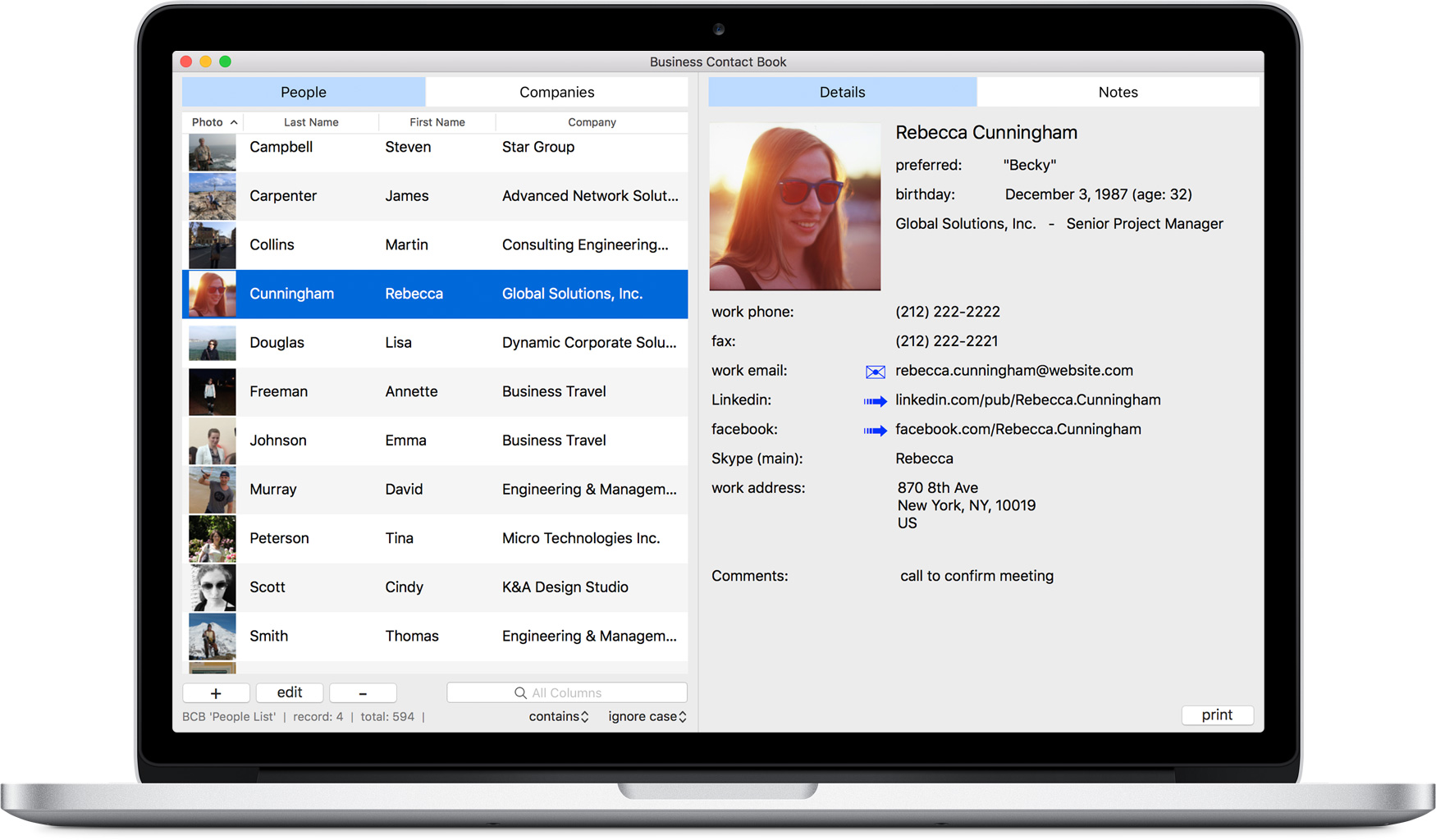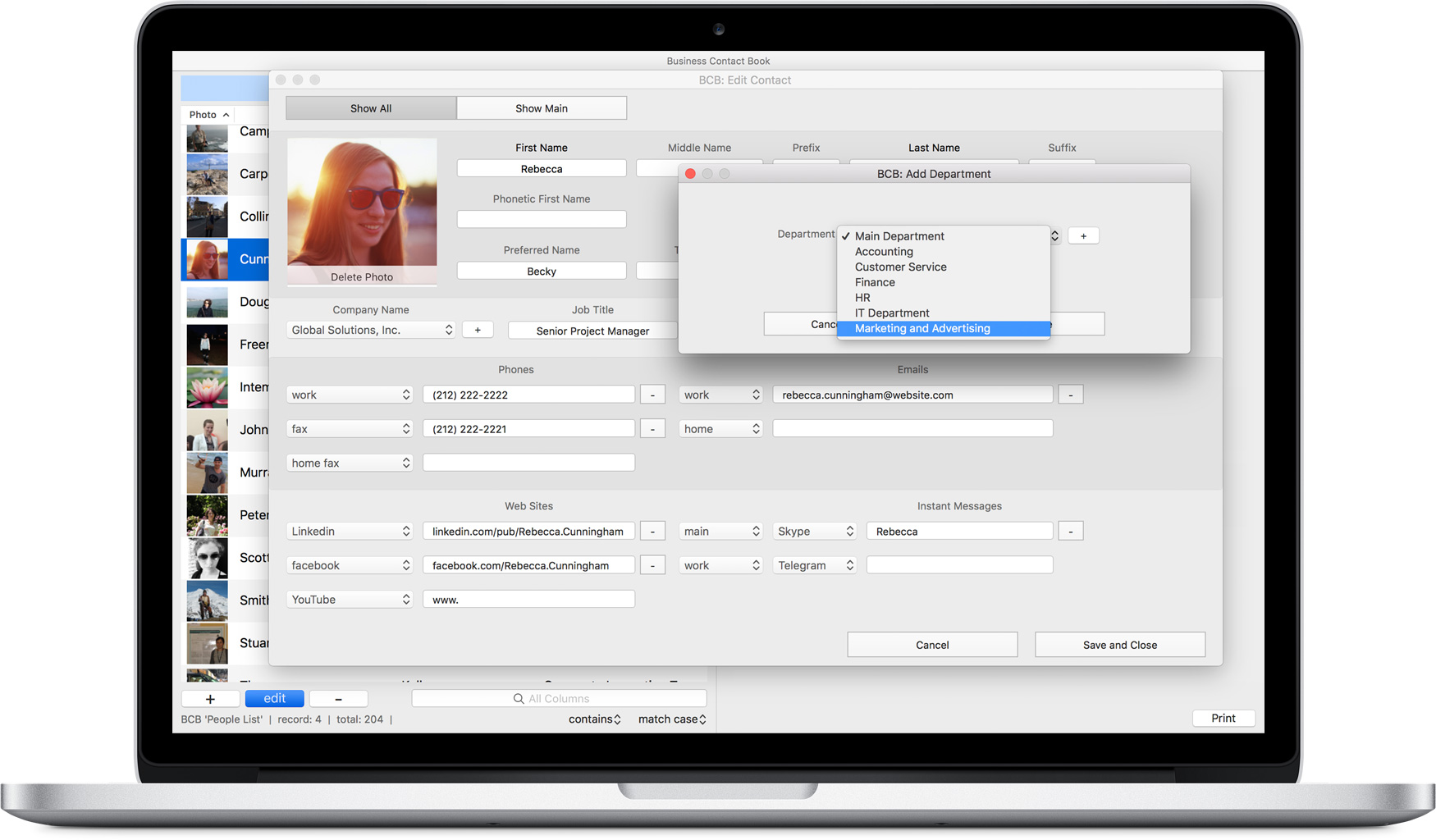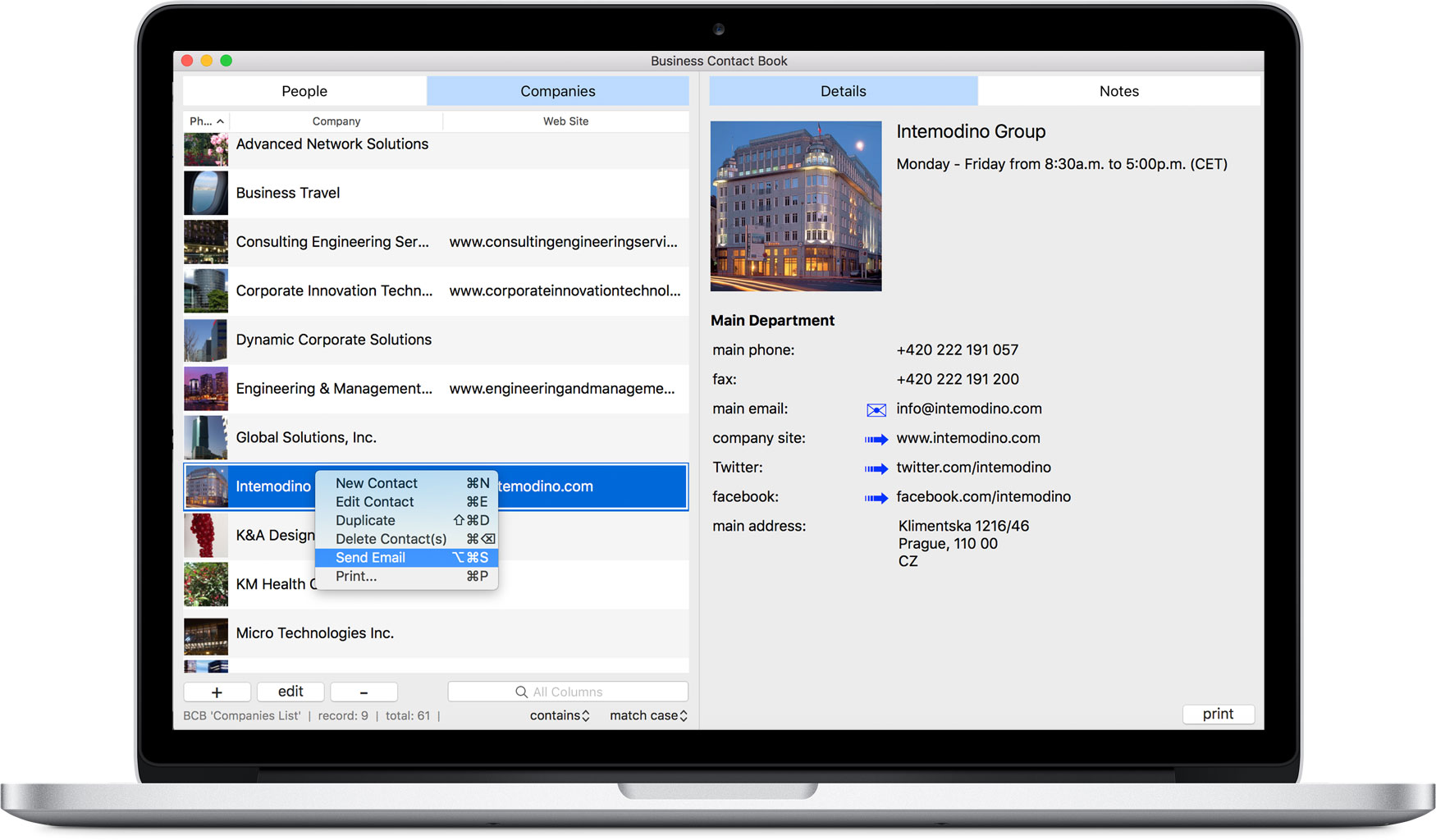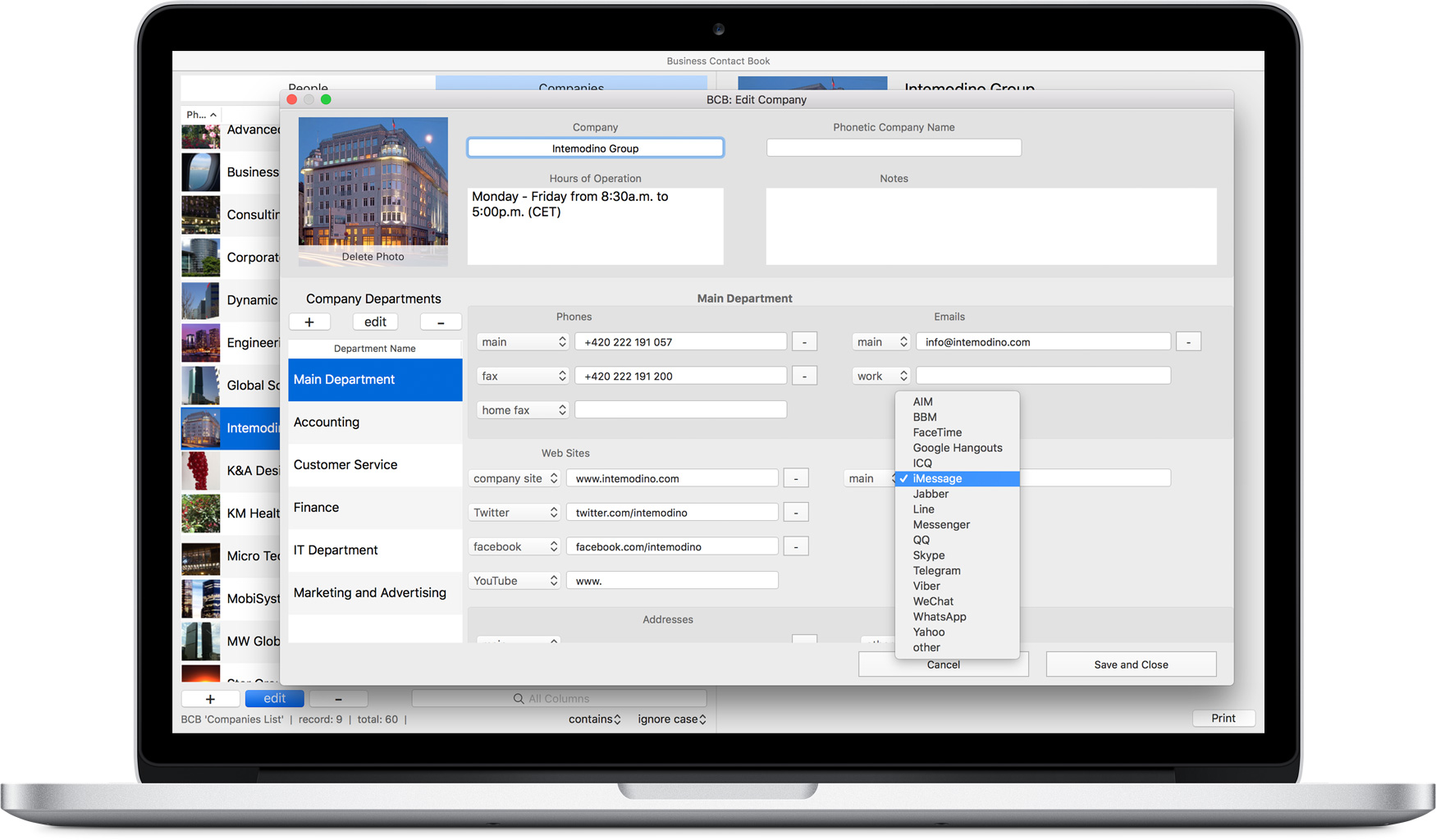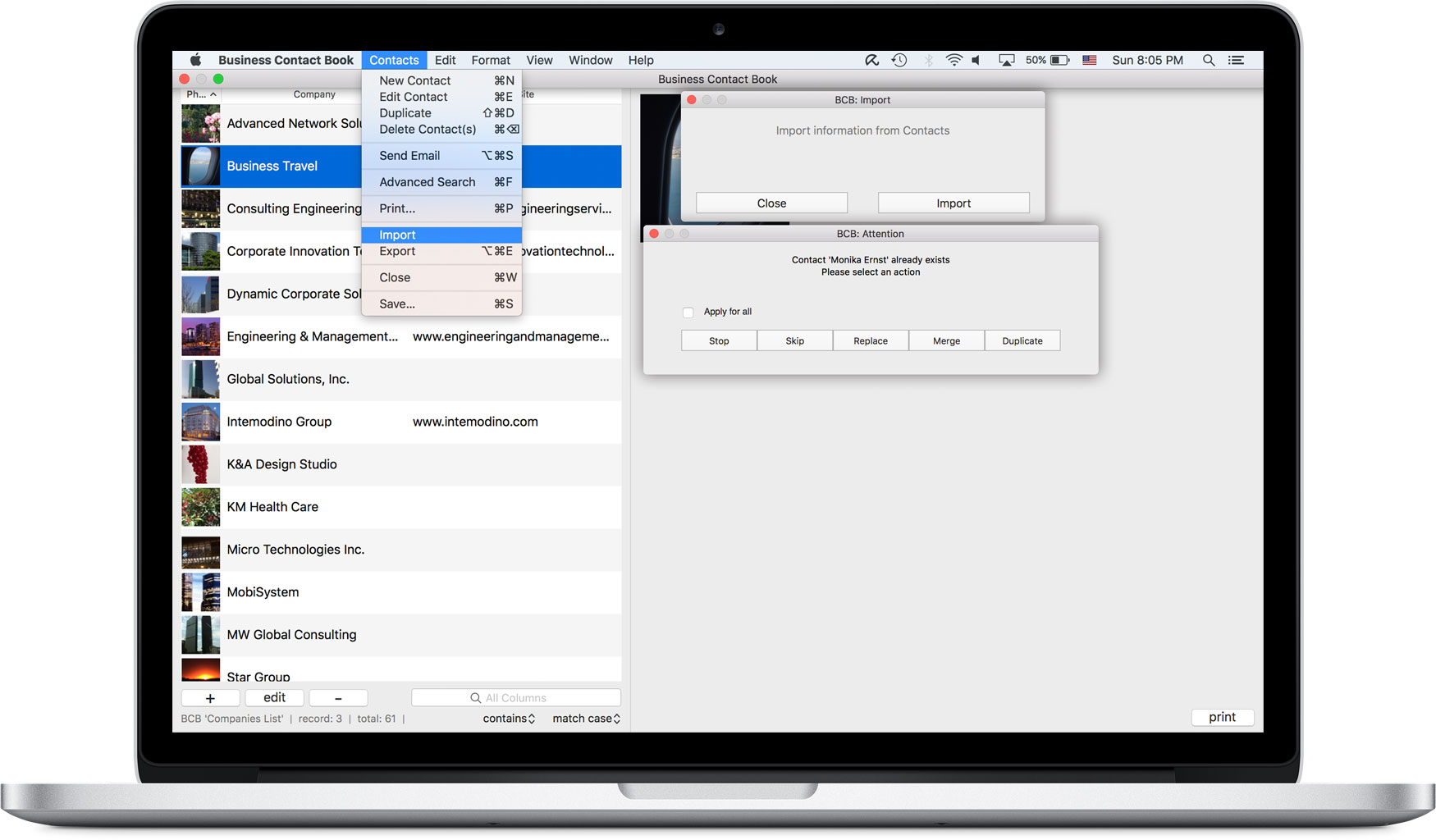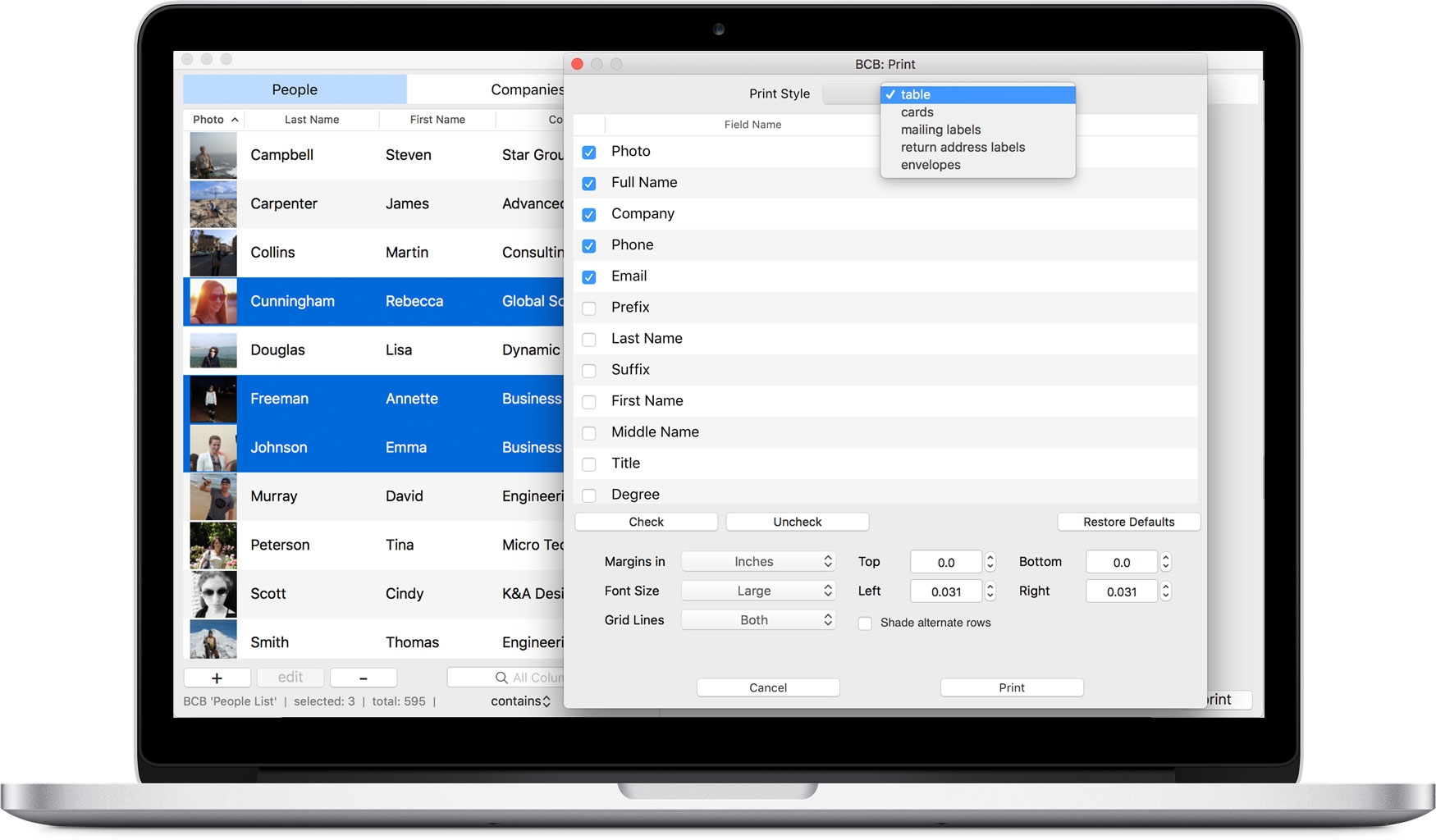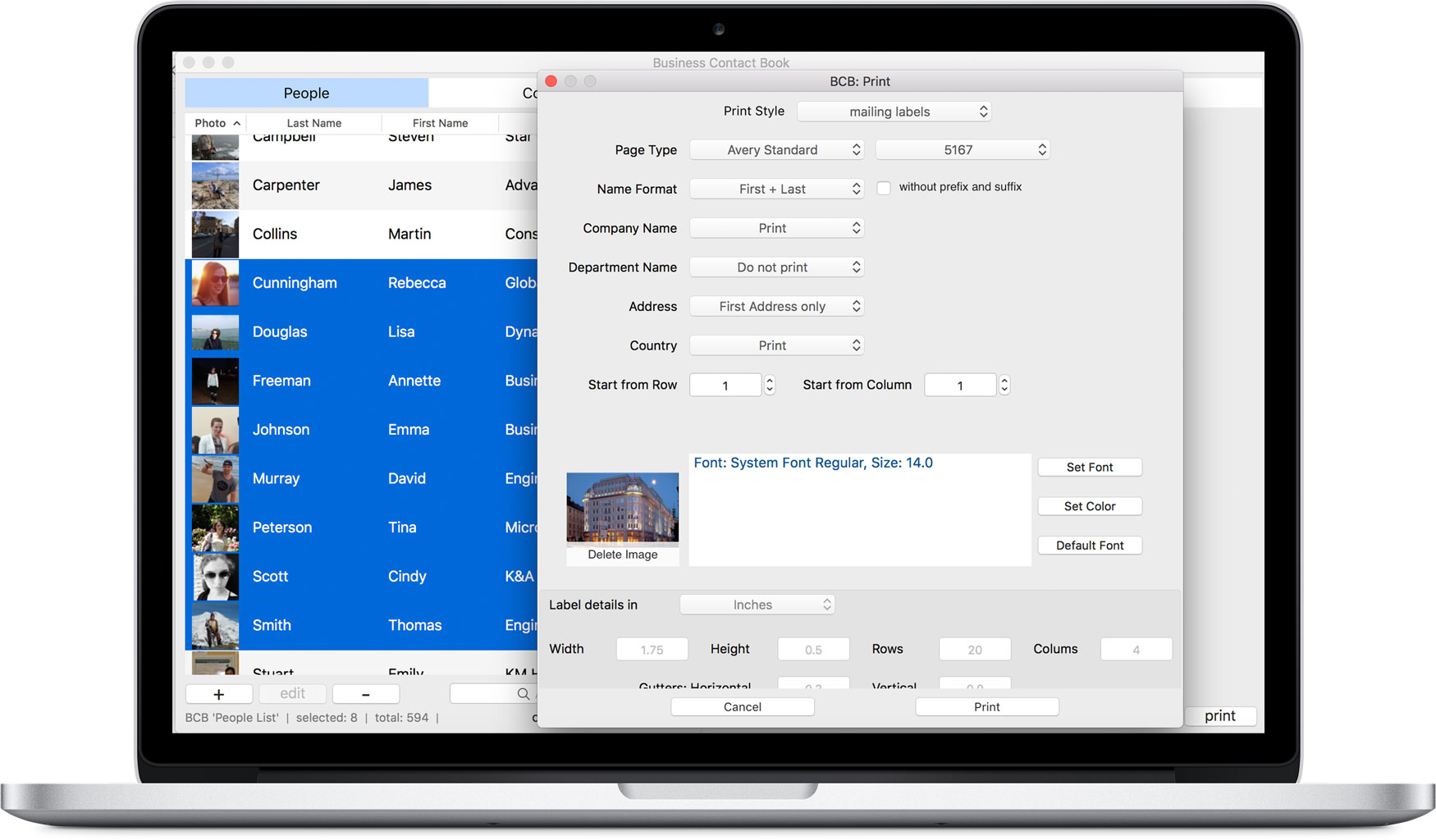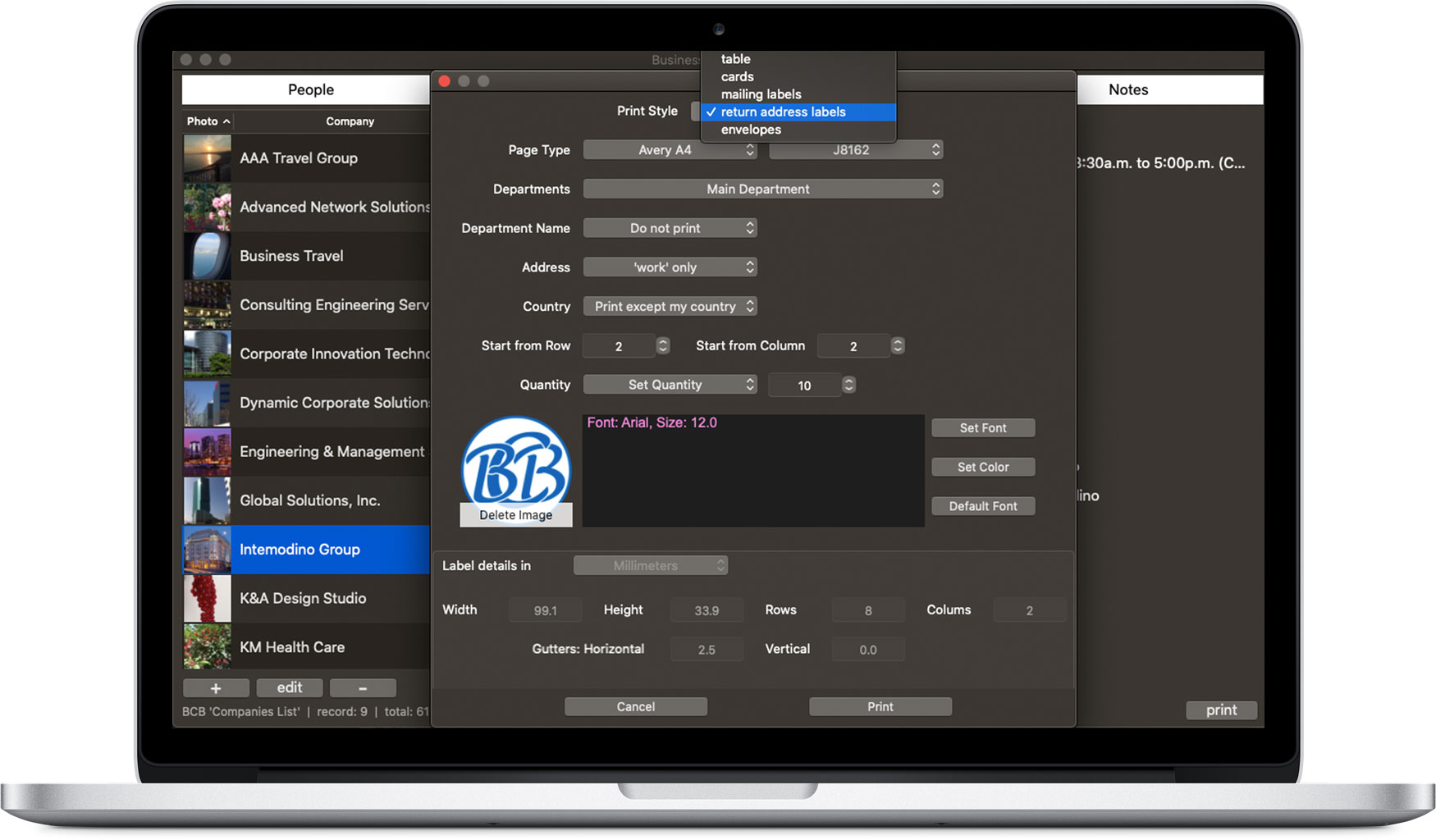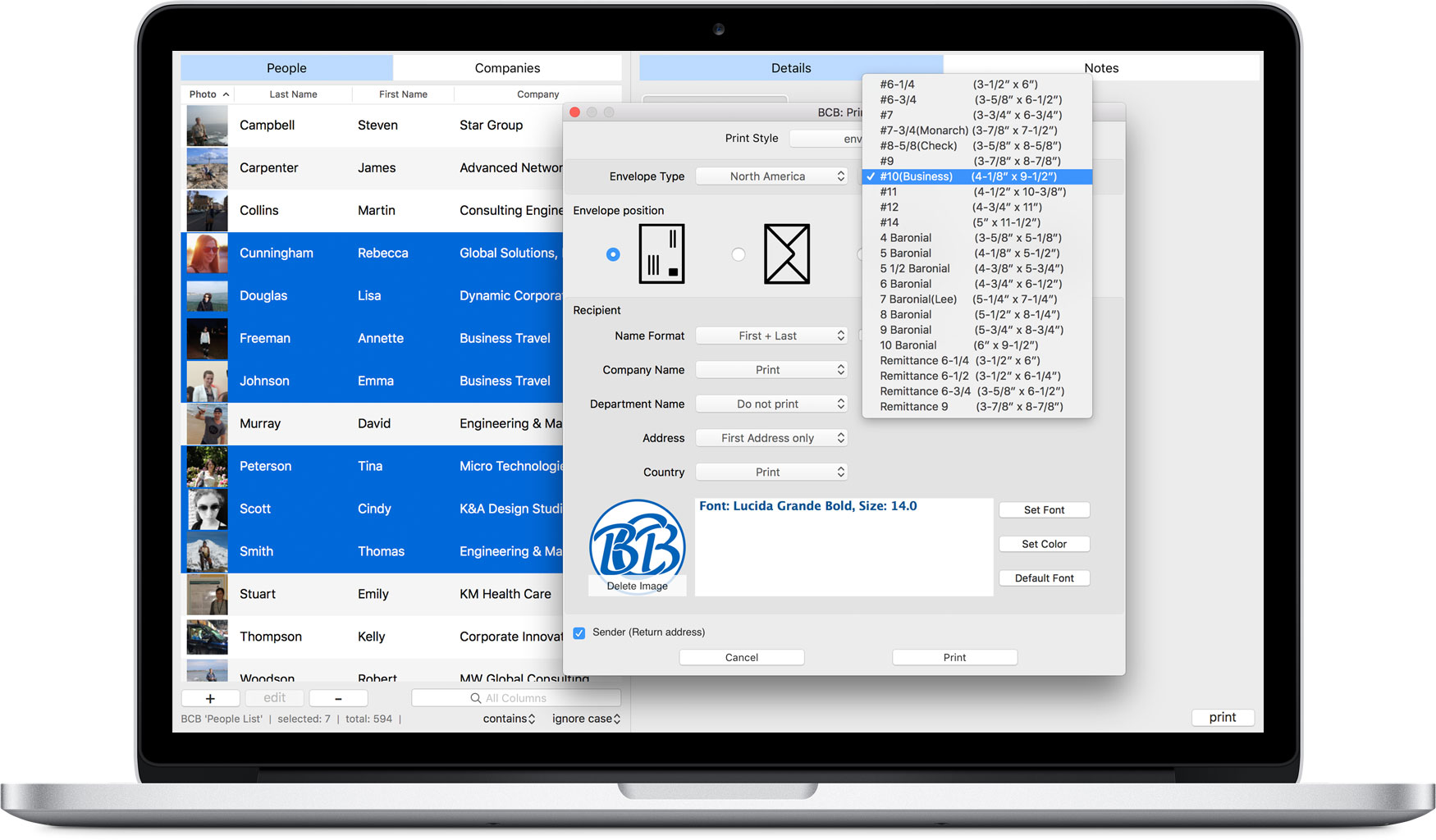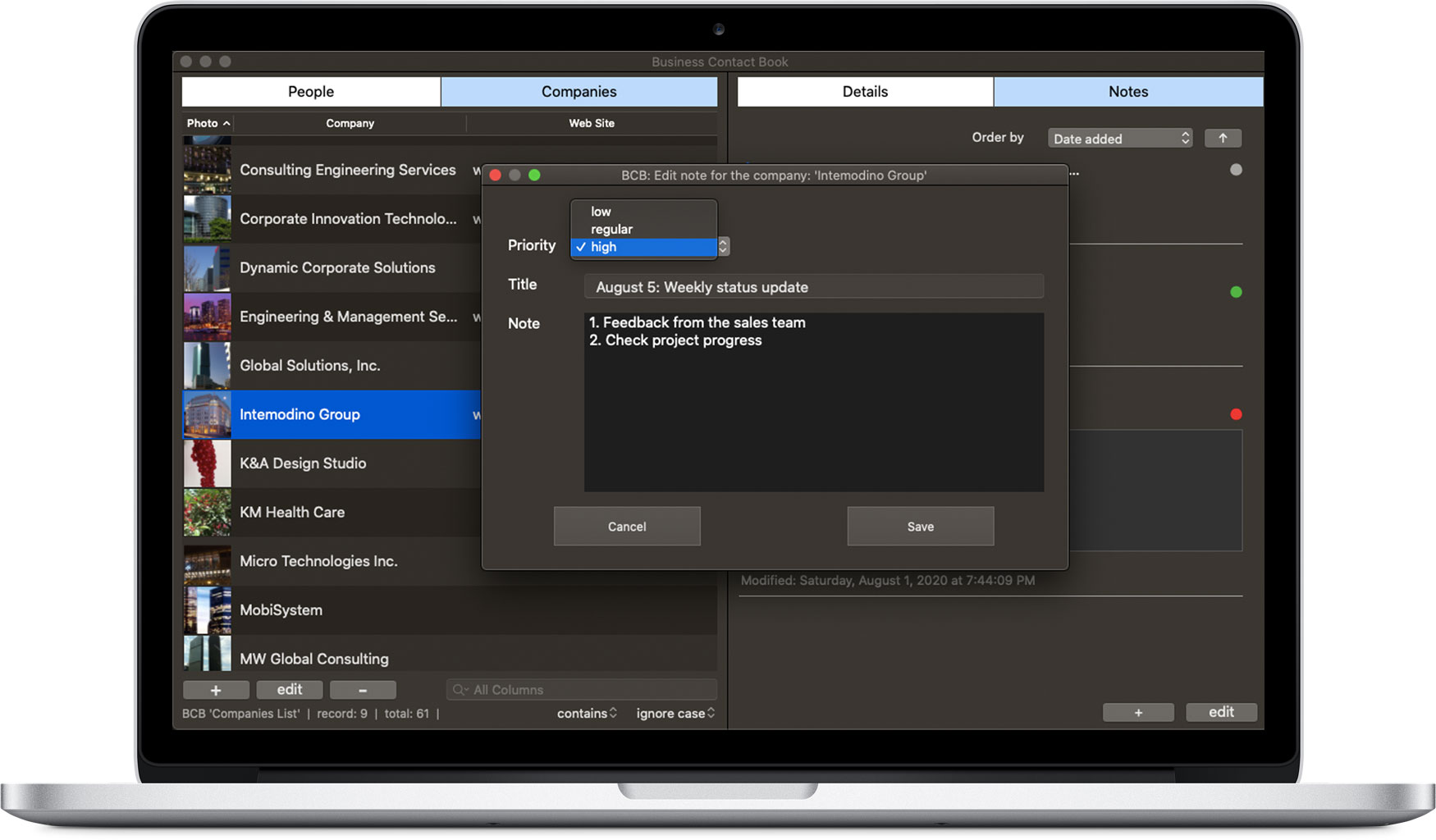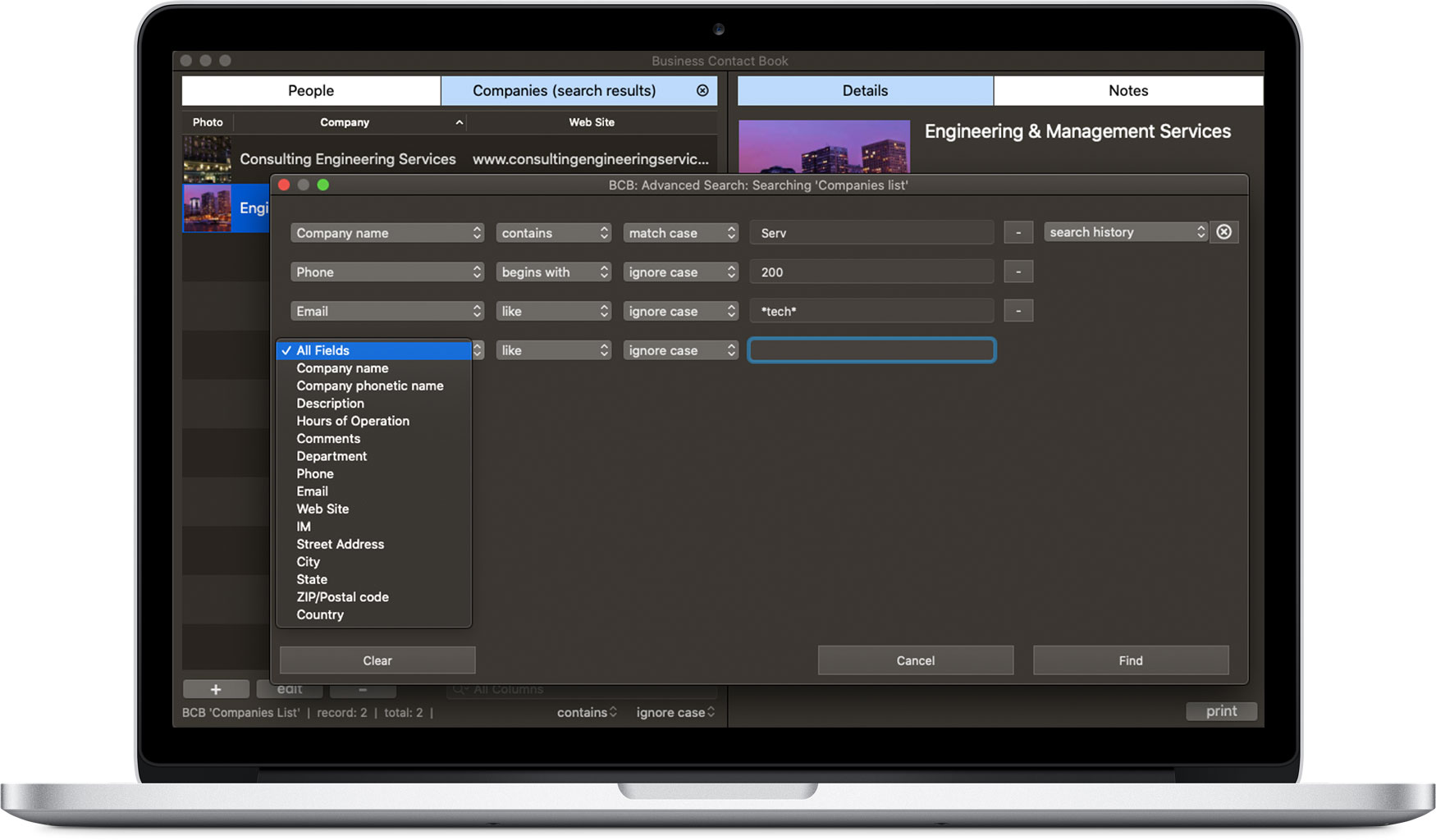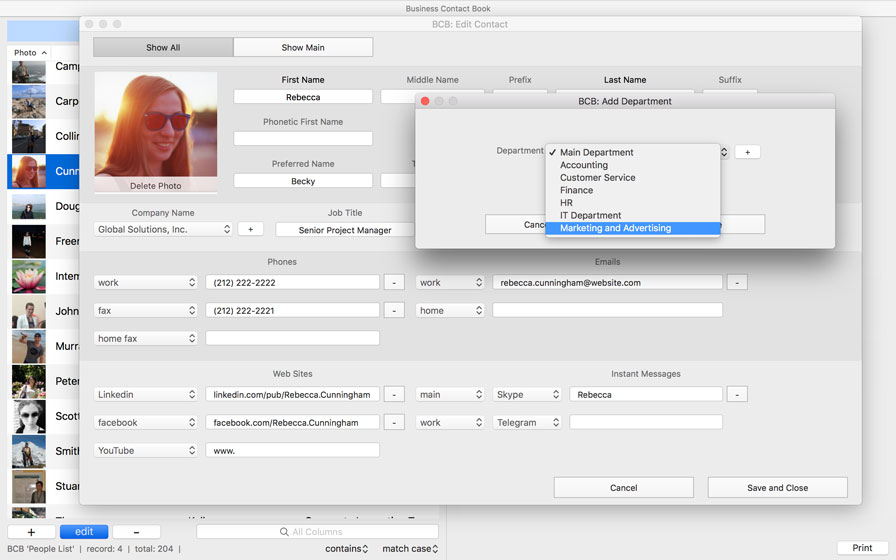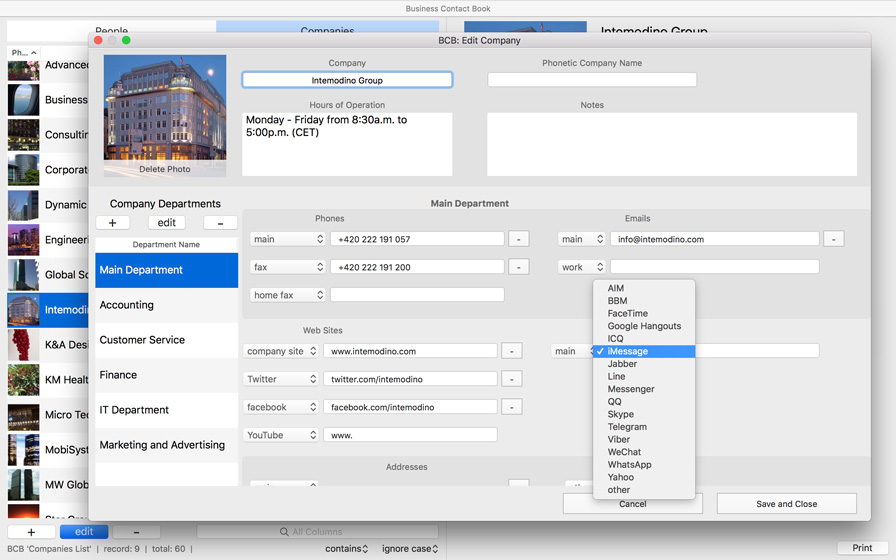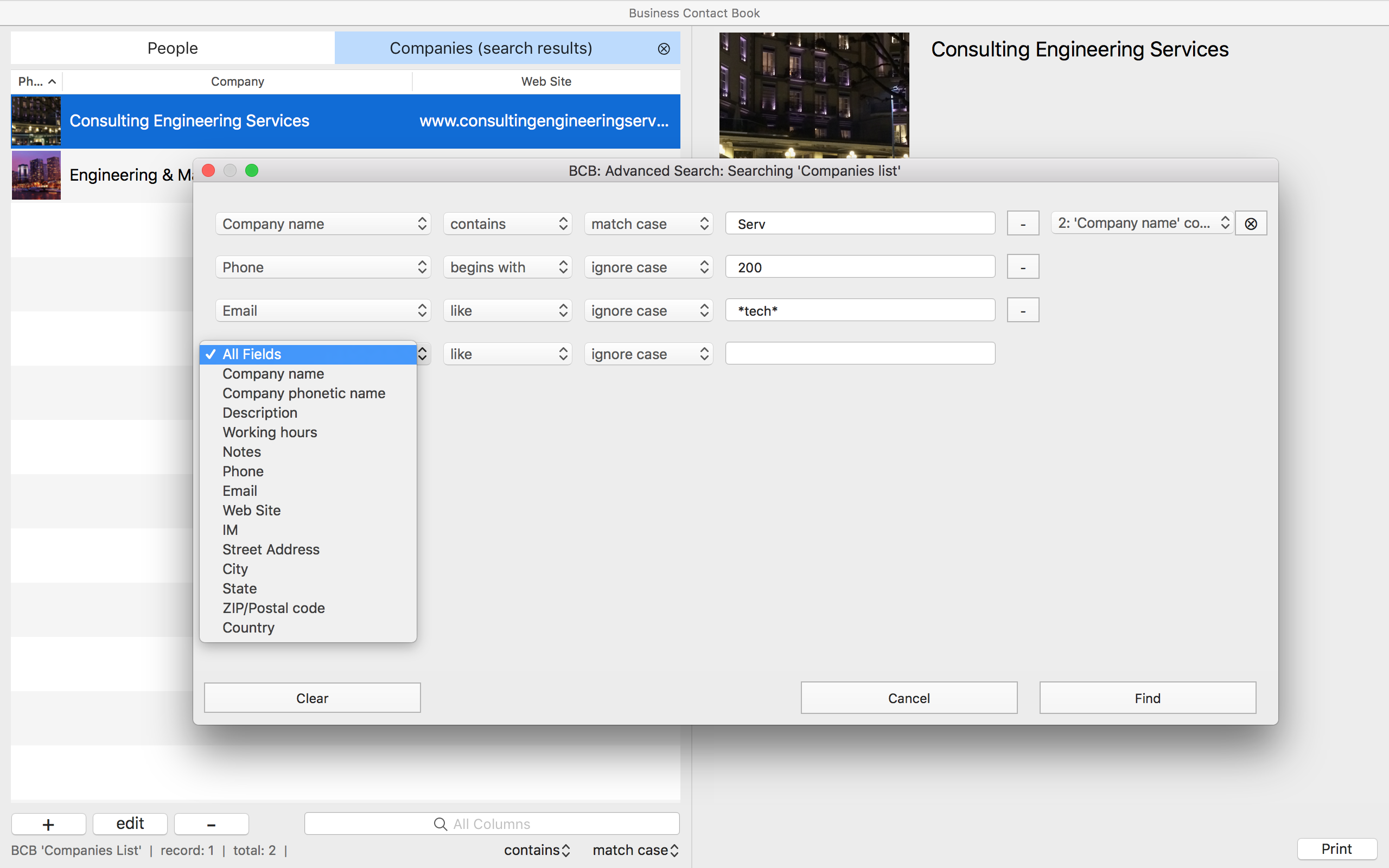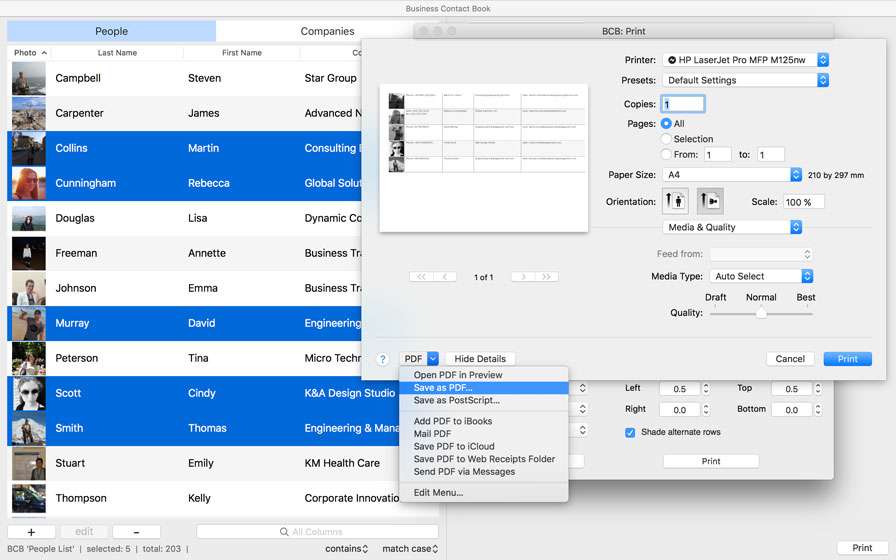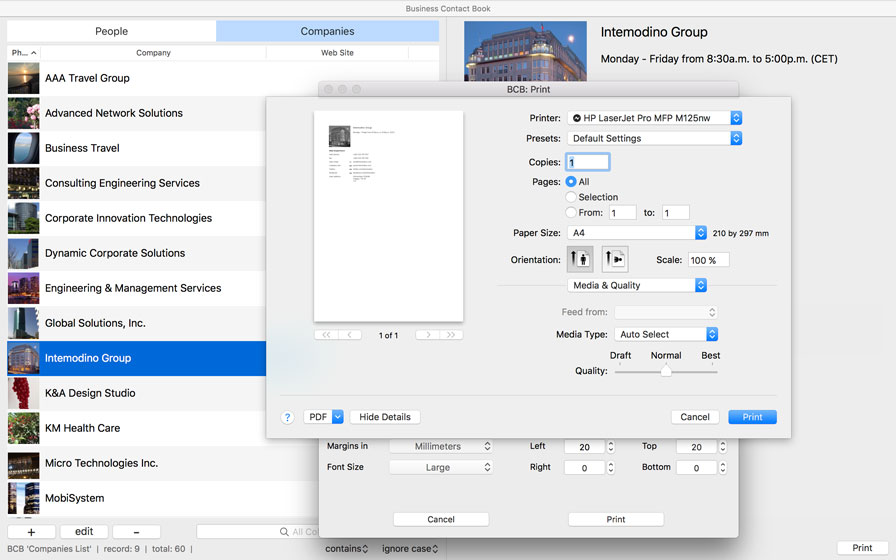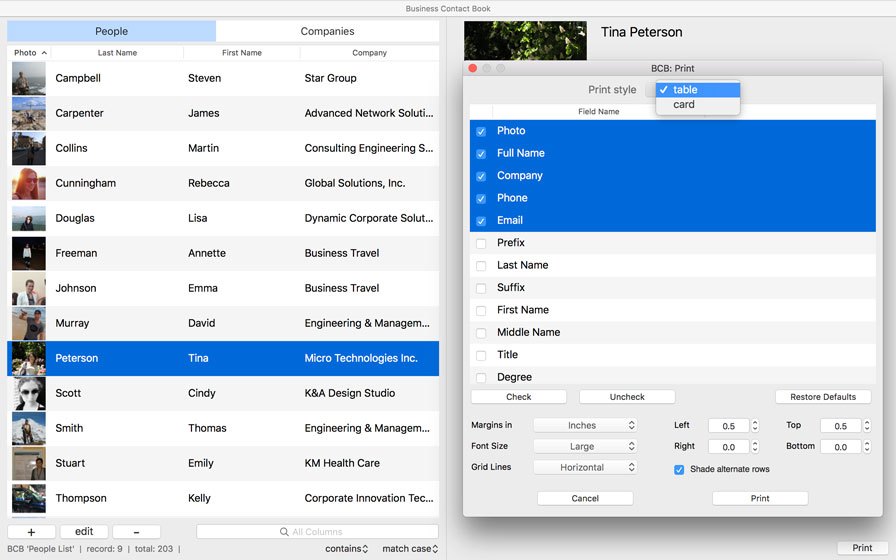Right Balance between Functionality and Usability
Business Contact Book is a well-organized and easy to navigate app with extended functionality to
manage your personal and business contacts. Thanks to its intuitive interface and complete feature set, Business Contact Book is the best software to manage your existing contacts and make new ones.
Smart contacts organization
The core Business Contact Book functionality is contacts organization. Depending on the information type, contacts are stored in two linked lists. People list and Companies list are stored separately making it easy to manage and sort your contacts in the way that meets your needs and find contact details.
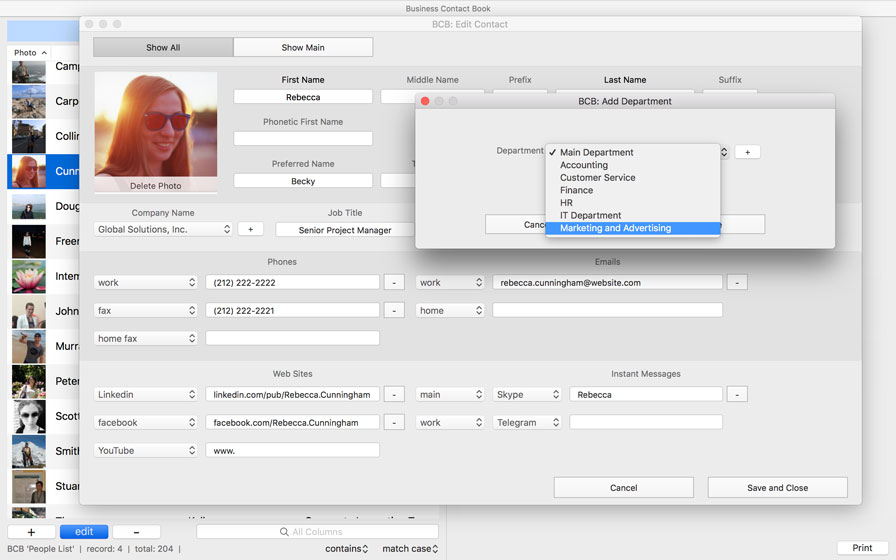
You can easily locate personal and business contacts by switching between People and Companies list.
For more visualization, you can add photos to any contact.
Optimized for large databases
With BCB you can store and manage large contact lists. For faster performance, Business Contact Book uses SQLite.
Import information from Mac Contacts
You can add more contacts by creating new ones or importing information from Mac Contacts. If you have duplicated contacts in the Mac Contacts app or any contacts you import are duplicates of existing ones in Business Contact Book, you can easily resolve duplicates. Note: Minimum version requirements for importing information from Mac Contacts is
OS X 10.11
Export contacts to CSV
BCB now offers a smart way to export your contacts to csv making it really easy to view and edit your data with applications that support CSV files such as MS Excel, Numbers, etc. You can choose the fields you want to export and order them the way you need. By doing so, you may also choose to export the certain types of information only. For example, if you export phone numbers, you may select work numbers or home numbers only or you may join all the information related to the same information field in one cell. How to export contacts to CSV
Save company structure
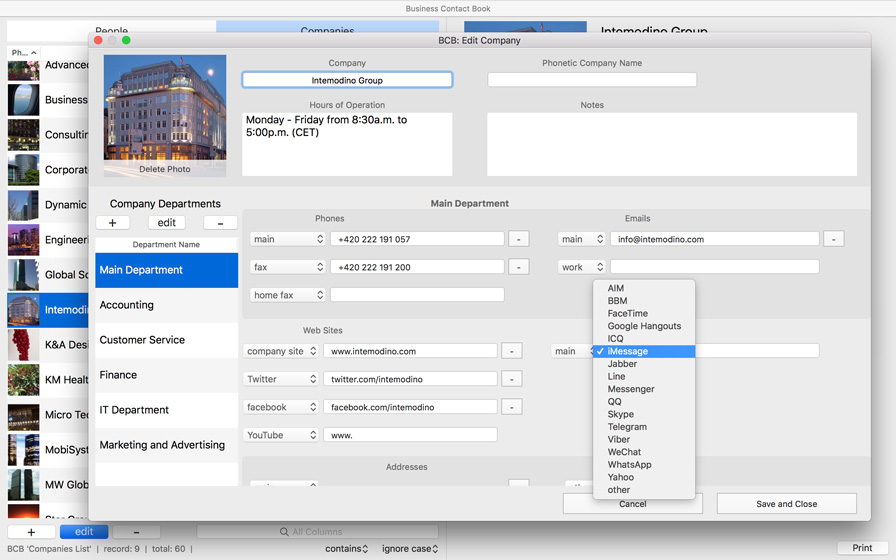
Looking for a quick way to manage information for companies, departments and employees? If people work at the same company (optionally, department), you may add a company or department only once and then simply select them. So, the company and department information is shared by many personal contacts.
Link your records (people, departments, companies)
BCB provides is a handy solution to store the list of employees within the company structure. You can establish the following linking: person - company, person - department - company, department - company.
Preventing accidental data loss
We understand how important is to prevent accidental data loss. That's why Business Contact Book provides Trash and Backup options.
Trash option
Accidentally deleted important contacts? With the Trash option enabled, you can easily restore them. When you delete contacts in Business Contact Book, they are moved to the app's Trash. Deleted contacts will be there until you delete them from the Trash or empty the Trash, so you can restore them with one click.
Backup Option
To protect your contacts from system or power failure or to transfer your contacts to another computer, BCB offers the advanced Backup option that allows you to easily create copies of all BCB contacts, including photos.
The Backup option includes the Auto backup and Manual backup option. With Auto-Backup enabled, each time you quit the app, shut down/restart your Mac when the app is running and before importing new contacts, Business Contact Book automatically creates backups of your contact database, including photos. So, you can easily load the necessary backup using the Load option.
With the Manual Backup option, you may create manual backups that can be easily loaded on any computer where BCB is installed.
Quick search
The Quick Search option lets you search contacts in the "People" and "Companies" lists and even in the Trash by creating various filters to display contacts that match certain conditions. You can search either in all columns or in a certain column of the selected list. Just enter a word or a phrase in the Search field and press Return.
Intelligent multi-conditional search
With the Advanced Search option you may easily search your contacts, including contacts in the Trash, for any information from job titles, departments and companies to location, phone numbers and email addresses.
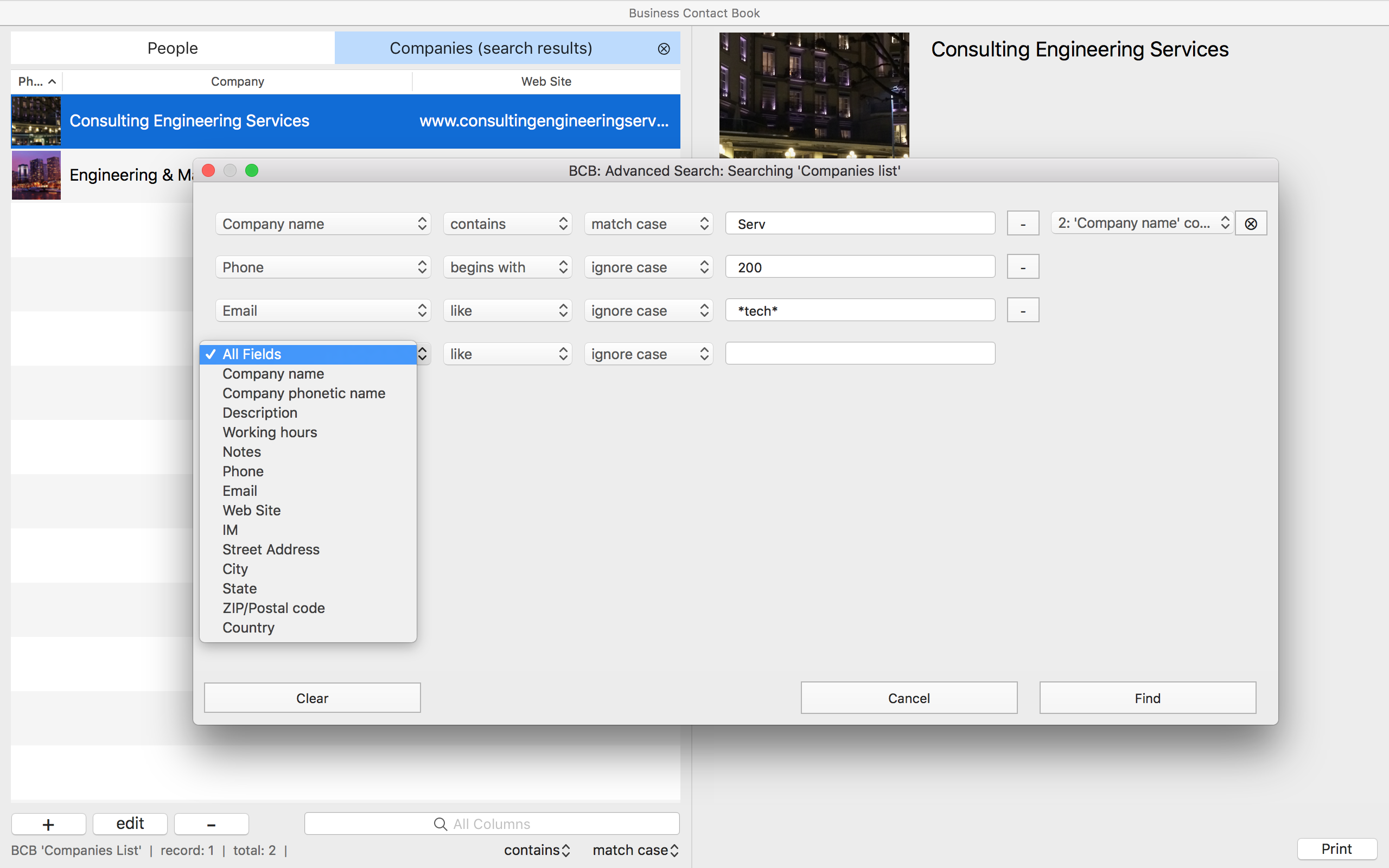
For example, you can quickly find the people who work for a certain company or the people who live in your city and whose phone numbers begin with "212". You can also find contacts by parts of contact details.
Sorting and displaying contacts
Sort your contacts according to various criteria. While the column's header you click first has the main sorting priority, all other columns are also used for deeper sorting but with lower priorities. E.g. if you click the 'First Name' header, all contacts will be sorted by 'First Name' and contacts with the same 'First Name' will be additionally sorted by 'Last Name'. Just click the column's header to get your contacts sorted. Click twice to change the order. You can also change the column width to automatically fit the contents (AutoFit).
Print contacts the way your like
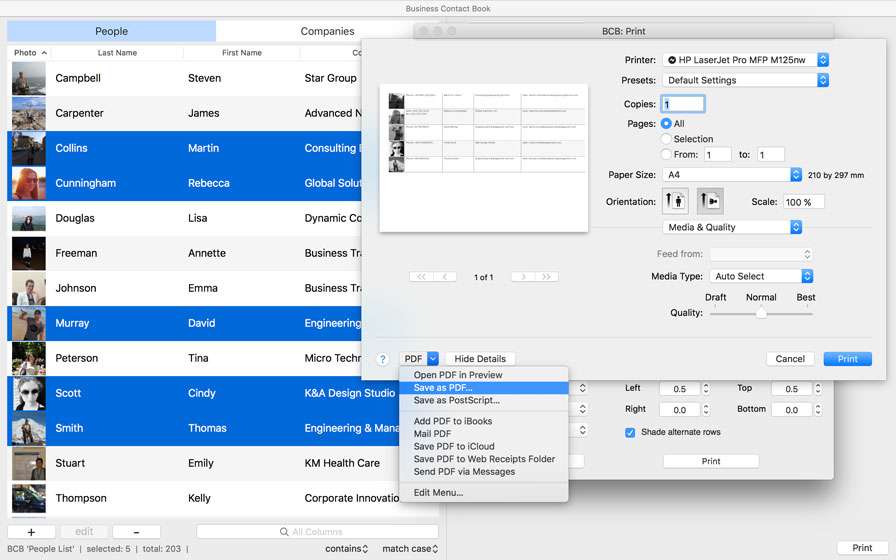
Business Contact Book comes with various printing settings making it incredibly easy to customize and optimize the information you want to print and helping you take more control over the printing process to achieve the best results.
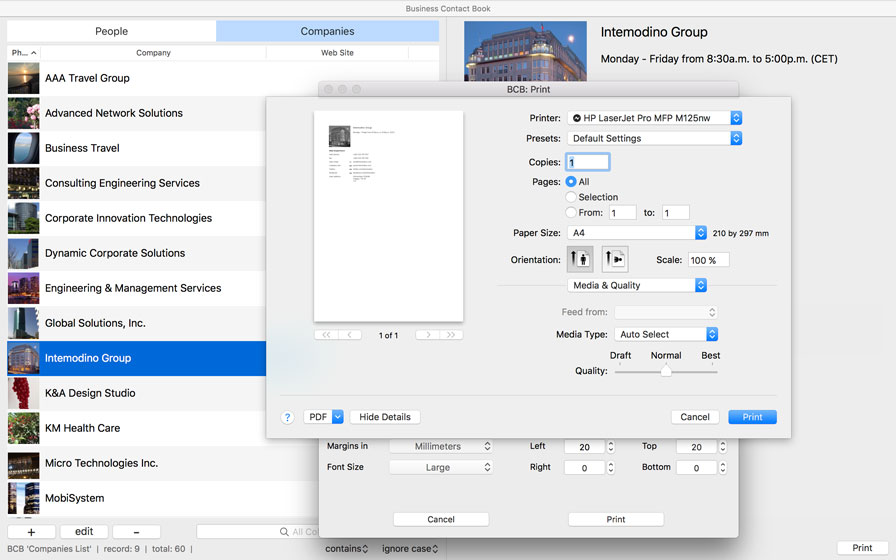
You can choose the fields you would like to print, print your address book records as personal or business cards or lists as well as save contact information into a pdf file. And, of course, you can configure page setup before printing. Learn more about Print Reports.
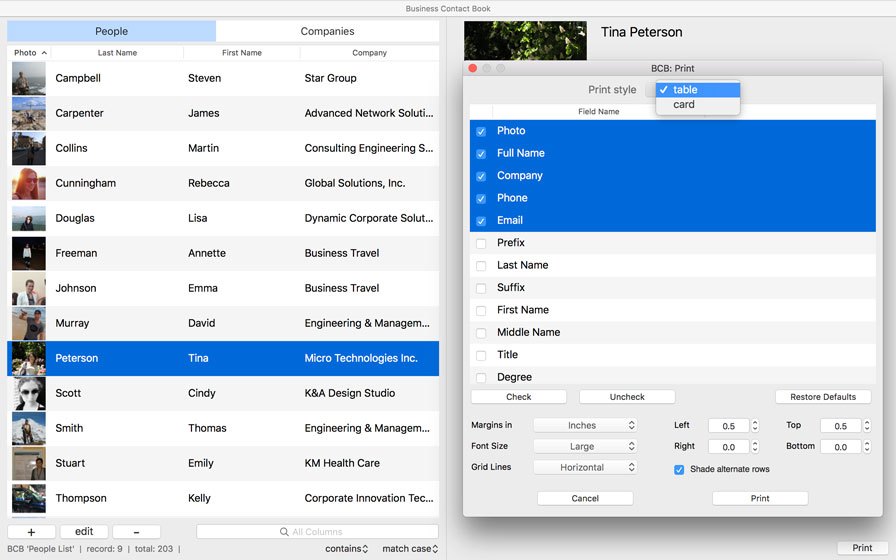
NEW! Print envelopes
Printing addresses on envelopes could be a time consuming task unless you use specialized software. With the newly added Print Envelopes option you can print addresses for any number of contacts with no efforts. Just choose the list of contacts you wish to send the letter to, select one from more than 30 supported envelope types, customize recipients' and sender's addresses utilising various text styles, colors and adding images and logos and in a few minutes you are ready.
Print mailing labels
Need to print mailing labels to send letters to your clients, colleagues, friends or family? Save you time and give a more professional look for letters and packages with Business Contact Book. From version 3.6.0, you may print mailing labels, shipping labels and return address labels for business and personal use using information in BCB.
Print name labels
Looking for an easy way to print Name labels for a corporate and personal event? BCB is here to help.
If you have any questions or need help with Business Contact Book, please visit the BCB online help section with the detailed getting started instructions or contact our Support Team.
As always, we welcome your feedback. Our developers review the ideas that we receive from our users to implement them into the product.