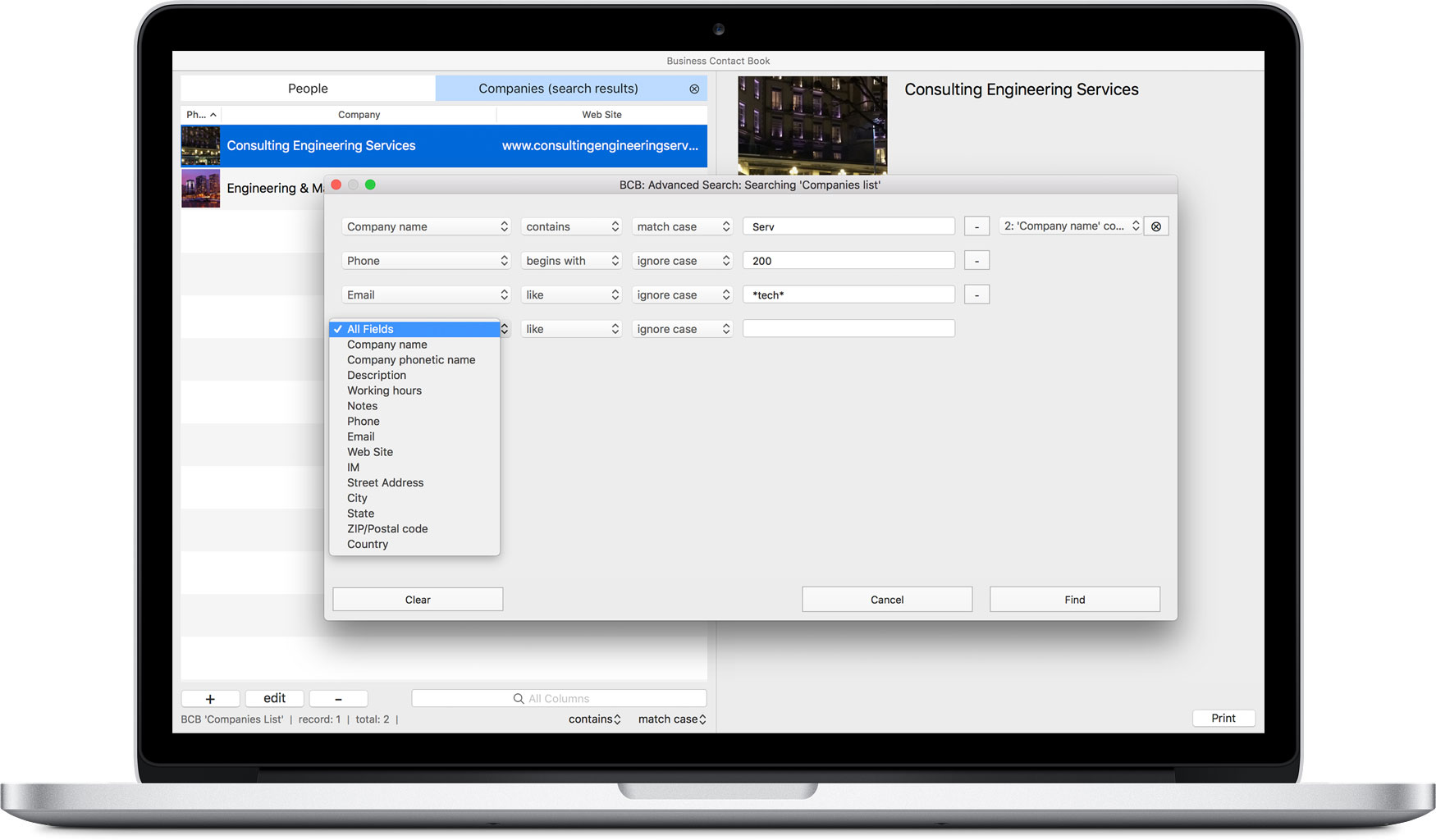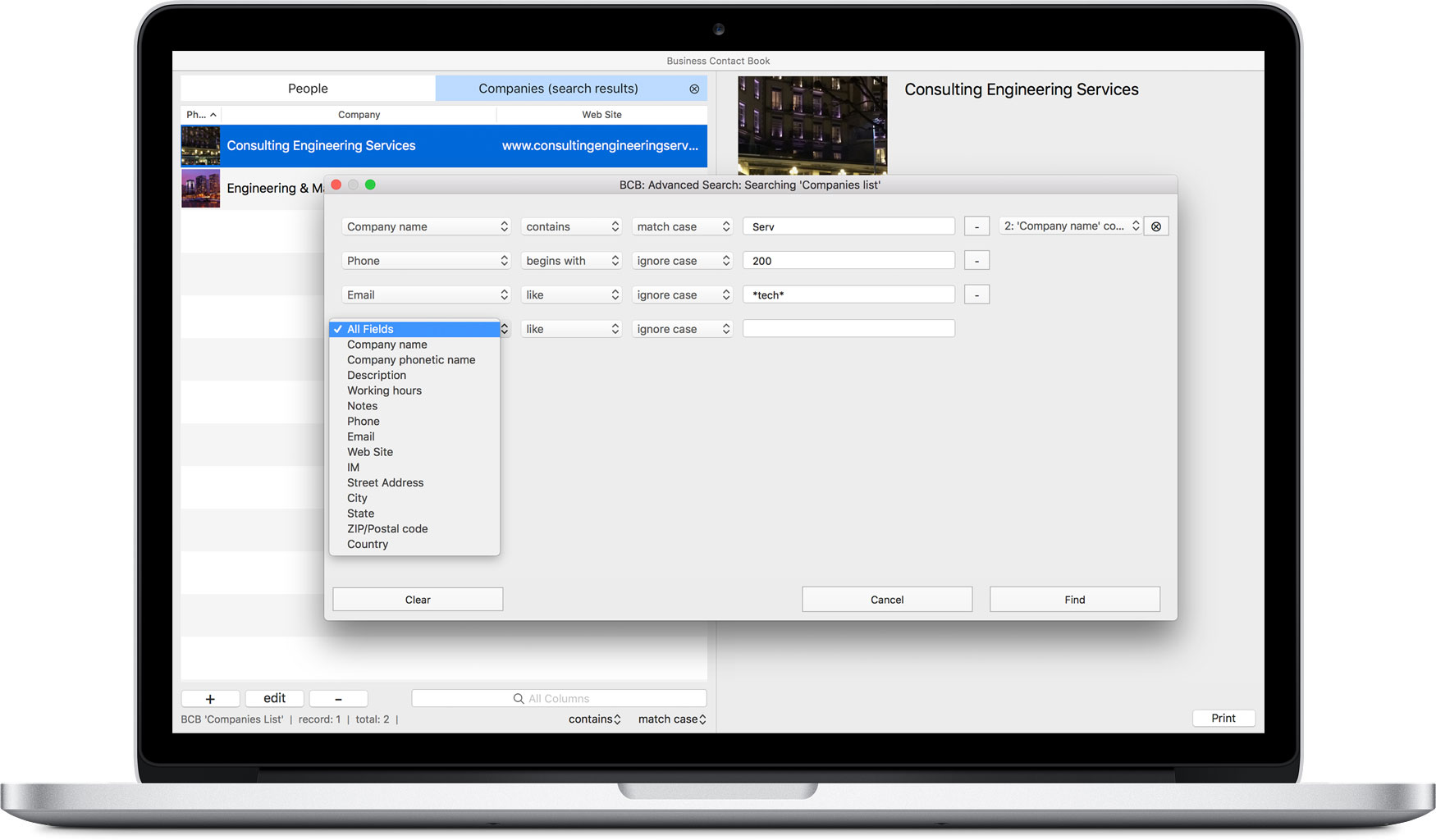Find exactly what you want with the intelligent multi-conditional search
• Search contacts in the People and Companies lists.
• Search contacts in the Trash.
• Search by any field or any combination of fields using different criteria.
• You can also search using patterns with wildcard characters.
• Separate search history lists for 'People' and 'Companies'.
You can search for any information, including first name, last name, job title, department, company, address, phone numbers, email addresses, etc. For example, you can quickly find the people who work in a certain company and whose phone numbers begin with "222".
To search using a search pattern, select 'like' as condition from the popup menu and enter the pattern in the Search field.
If you search using 'like', the asterisk (*) and question mark (?) characters are used as wildcard characters and have special meanings. For more details, please visit the
Advanced Search support page.